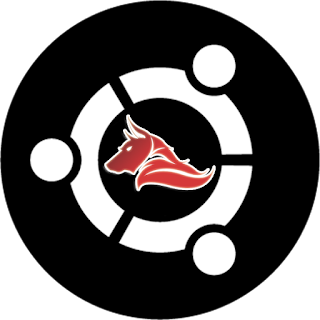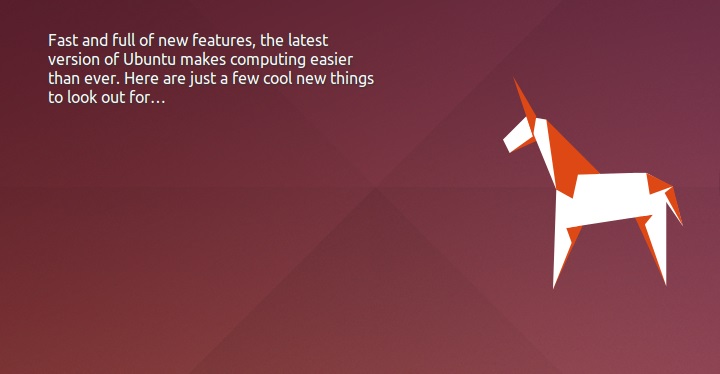Canonical announced the latest version of Ubuntu 19.04 Disco Dingo, along with other flavors. This version features ships with the latest GNOME desktop 3.32, Linux kernel 5.0, OpenJDK 11 is the default JRE/JDK, boost 1.67, rustc 1.31, and updated GCC 8.3, optional GCC 9, Python 3.7.3 as default, ruby 2.5.5, php 7.2.15, perl 5.28.1, golang 1.10.4: "Codenamed 'Disco Dingo', 19.04 continues Ubuntu's proud tradition of integrating the latest and greatest open source technologies into a high-quality, easy-to-use Linux distribution. The team has been hard at work through this cycle, introducing new features and fixing bugs. The Ubuntu kernel has been updated to the 5.0 based Linux kernel, our default toolchain has moved to gcc 8.3 with glibc 2.29, and we've also updated to openssl 1.1.1b and gnutls 3.6.5 with TLS1.3 support. Ubuntu Desktop 19.04 introduces GNOME 3.32 with increased performance, smoother startup animations, quicker icon load times and reduced CPU+GPU load. Fractional scaling for HiDPI screens is now available in Xorg and Wayland. Ubuntu Server 19.04 integrates recent innovations from key open infrastructure projects like OpenStack Stein, Kubernetes, and Ceph with advanced life-cycle management for multi-cloud and on-prem operations, from bare metal, VMware and OpenStack to every major public cloud..." You can checkout complete release announcement and release notes.
Highlights:
- Linux Kernel 5.0
- Gnome 3.32 Stack
- GTK 3.32 Support
- AMD Radeon RX Vega M graphics processor
- Default applications of Ubuntu updated
- GDM as the display manager
- Driverless printing support
- LibreOffice has been updated to 6.2.2 and Firefox 66.0
- Emoji now show in color in most apps. Keyboard shortcuts for the emoji input chooser are Ctrl+. or Ctrl+;
- Ubuntu 19.04 comes with the latest open-vm-tools version
- Many changes and bug fixes under the hood
Download:
Ubuntu 19.04 Disco
PC 64bit - Ubuntu-19.04-desktop-amd64.iso (2.0 GB, torrent)Download - VMware and VirtualBox Images
Ubuntu Server 19.04 Disco
PC 64bit - Ubuntu-19.04-server-amd64.iso (812MB, torrent)Ubuntu 19.04 (NetBoot)
DownloadUbuntu Cloud 19.04 Disco
DownloadKubuntu 19.04 Disco
PC 64bit - Kubuntu-19.04-desktop-amd64.iso (torrent)Download - VMware and VirtualBox Images
Ubuntu Mate 19.04 Disco
PC 64bit - Ubuntu-Mate-19.04-desktop-amd64.iso (torrent)Download - VMware and VirtualBox Images
Lubuntu 19.04 Disco
PC 64bit - Lubuntu-19.04-desktop-amd64.iso (torrent)Download - VMware and VirtualBox Images
Ubuntu Studio 19.04 Disco
PC 64bit - UbuntuStudio-19.04-desktop-amd64.iso (torrent)Download - VMware and VirtualBox Images
Xubuntu 19.04 Disco
PC 64bit - Xubuntu-19.04-desktop-amd64.iso (torrent)Download - VMware and VirtualBox Images
Ubuntu Budgie 19.04 Disco
PC 64bit - Ubuntu-Budgie-19.04-desktop-amd64.iso (torrent)Download - VMware and VirtualBox Images