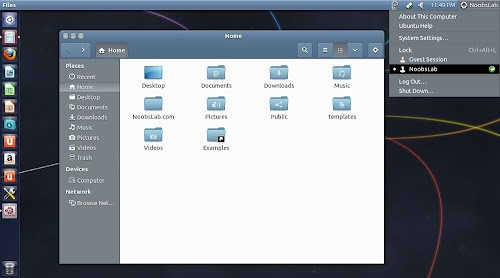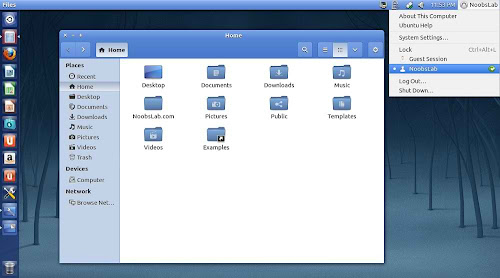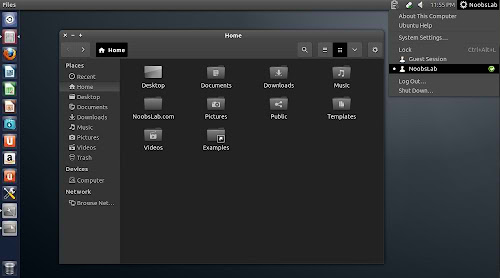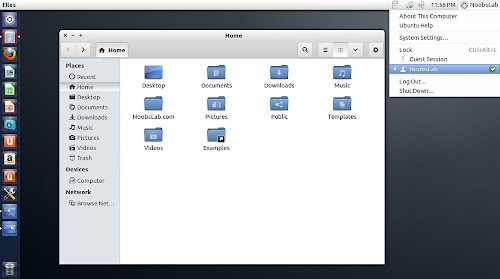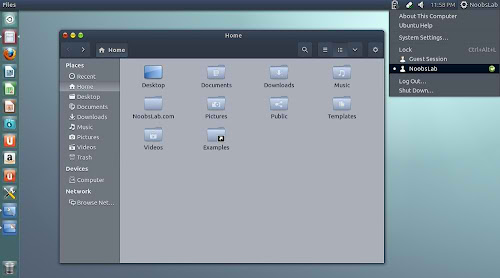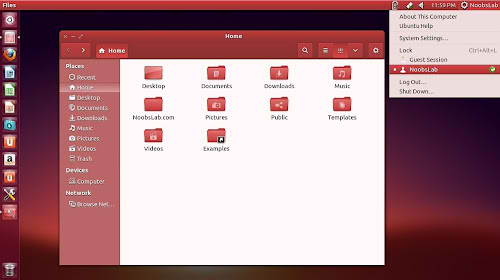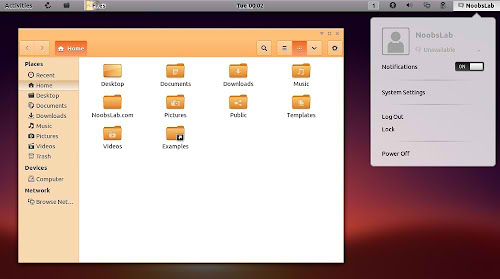Install zonColor Themes and Icons in Ubuntu 13.04 Raring/Ubuntu 12.10 Quantal/Ubuntu 12.04 Precise/Ubuntu 11.10/11.04/10.10/10.04/Linux Mint 15/14/13/12/11/9 and other Ubuntu based Distributions
zonColor theme pack is a complete set of simple yet beautiful, elegant themes & icons for Ubuntu and other GTK-based Linux desktop, aimed to bring freedom in theme customization particularly color customization so that users can easily use/apply their very own color combination/color palette/color scheme for the themes.
zonColor is more than just a theme collection; the themes are more like theme templates. They have been designed with customization in mind especially their colors. zonColor themes are using flexible color definitions that are available in many colors.
Themes available for following desktop environments: Unity, Gnome Shell, Gnome Classic, Cinnamon, Mate, Openbox, xfwm4 (Not all Themes available for every desktop).
zonColor themes:
43 Themes available for Ubuntu 13.04/12.10/Linux Mint 15/14
16 Themes available for Ubuntu 12.04/11.10/11.04/previous Ubuntu/Mint versions
zonColor Icons:
25 Icons set available for all current Ubuntu/Linux Mint
21 Icons set available for all current Ubuntu/Linux Mint
Themes tested on Ubuntu 13.04/12.10/12.04 (GTK + Gnome Shell)
Download zonColor Wallpapers
Gnome-tweak-tool is recommended to change zonColor themes.
Unity-tweak-tool is recommended to change zonColor icons.
To install zonColor Themes on Ubuntu/Linux Mint open Terminal (Press Ctrl+Alt+T) and copy the following commands in the Terminal:
To install zonColor Icons in Ubuntu 15.04/14.10/14.04/12.04/Linux Mint 17.1/17/13 open Terminal (Press Ctrl+Alt+T) and copy the following commands in the Terminal:
To install zonColor icons in any Ubuntu/Linux Mint open Terminal (Press Ctrl+Alt+T) and copy the following commands in the Terminal:
You can download source from developer site, Source has ability to change themes/icons color. If you really like developer hard work then consider him donation, check source link.
That's it
zonColor theme pack is a complete set of simple yet beautiful, elegant themes & icons for Ubuntu and other GTK-based Linux desktop, aimed to bring freedom in theme customization particularly color customization so that users can easily use/apply their very own color combination/color palette/color scheme for the themes.
zonColor is more than just a theme collection; the themes are more like theme templates. They have been designed with customization in mind especially their colors. zonColor themes are using flexible color definitions that are available in many colors.
Themes available for following desktop environments: Unity, Gnome Shell, Gnome Classic, Cinnamon, Mate, Openbox, xfwm4 (Not all Themes available for every desktop).
Main colors of icon sets
zonColor themes:
43 Themes available for Ubuntu 13.04/12.10/Linux Mint 15/14
16 Themes available for Ubuntu 12.04/11.10/11.04/previous Ubuntu/Mint versions
zonColor Icons:
25 Icons set available for all current Ubuntu/Linux Mint
21 Icons set available for all current Ubuntu/Linux Mint
Preview of few themes and icons
Themes tested on Ubuntu 13.04/12.10/12.04 (GTK + Gnome Shell)
Download zonColor Wallpapers
Gnome-tweak-tool is recommended to change zonColor themes.
Unity-tweak-tool is recommended to change zonColor icons.
To install zonColor Themes on Ubuntu/Linux Mint open Terminal (Press Ctrl+Alt+T) and copy the following commands in the Terminal:
To install zonColor Icons in Ubuntu 15.04/14.10/14.04/12.04/Linux Mint 17.1/17/13 open Terminal (Press Ctrl+Alt+T) and copy the following commands in the Terminal:
To install zonColor icons in any Ubuntu/Linux Mint open Terminal (Press Ctrl+Alt+T) and copy the following commands in the Terminal:
That's it
Source: fandigital