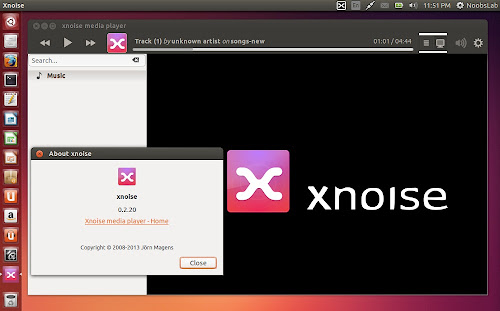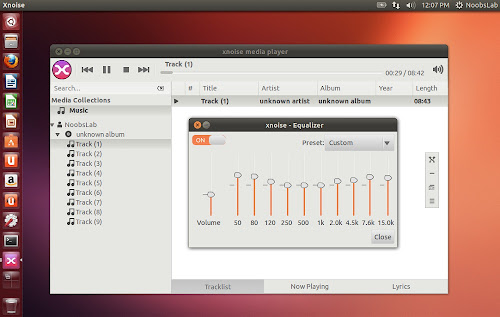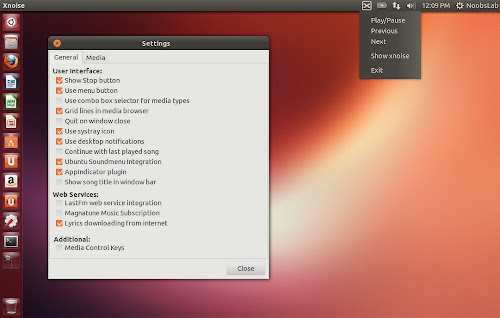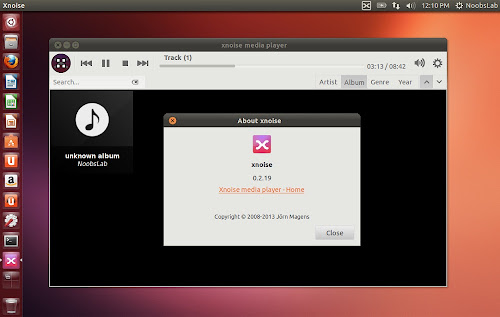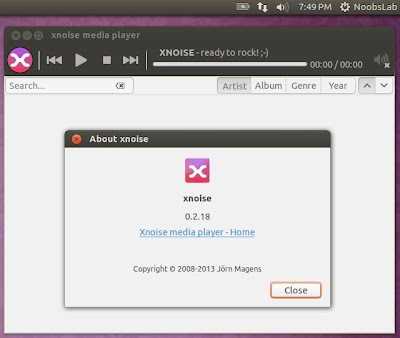Install Xnoise 0.2.21 lightweight Media Player in Ubuntu 14.04 Trusty/13.10 Saucy/13.04 Raring/12.10 Quantal/Linux Mint 16/15/14, Xnoise 0.2.15 in Ubuntu 12.04 Precise/Mint 13 and Xnoise 0.2.12 in Ubuntu 11.10 Oneiric/Mint 12 and other Ubuntu derivatives
Xnoise, a lightweight music player with minimal interface has been updated bringing in many new features and fixes. Xnoise is written in Vala and supports video playback making it one stop media application. Xnoise is a media player for GTK+ with a slick GUI, great speed and lots of features.
But Unlike Rhythmbox, Banshee or iTunes, xnoise uses a tracklist centric design. The tracklist is a list of video or music tracks that are played one by one without being removed. This gives you the possibility to enqueue any track in any order, regardless if they are on the same album or not. Tracks can be added and reordered at any time via drag and drop. A search function helps you find artists, albums, and titles in your local media collection.
Xnoise is always running in a single instance, so that music files that are associated with it, will always be added to the tracklist instead of starting a new instance. Xnoise can play every kind of audio/video data that gstreamer can handle!
Xnoise, a lightweight music player with minimal interface has been updated bringing in many new features and fixes. Xnoise is written in Vala and supports video playback making it one stop media application. Xnoise is a media player for GTK+ with a slick GUI, great speed and lots of features.
But Unlike Rhythmbox, Banshee or iTunes, xnoise uses a tracklist centric design. The tracklist is a list of video or music tracks that are played one by one without being removed. This gives you the possibility to enqueue any track in any order, regardless if they are on the same album or not. Tracks can be added and reordered at any time via drag and drop. A search function helps you find artists, albums, and titles in your local media collection.
Xnoise is always running in a single instance, so that music files that are associated with it, will always be added to the tracklist instead of starting a new instance. Xnoise can play every kind of audio/video data that gstreamer can handle!