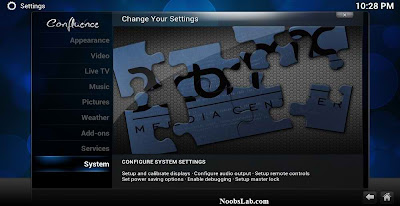Install XBMC 12.0 Frodo in Ubuntu 13.04 Raring/Ubuntu 12.10 Quantal/Ubuntu 12.04 Precise/Ubuntu 11.10 Oneiric/Linux Mint 14/13/12 and Previous XBMC version in Previous Ubuntu versions
XBMC is an award-winning free and open source (GPL) software media player and entertainment hub for digital media. XBMC is available for Linux, OSX, and Windows. Created in 2003 by a group of like minded programmers, XBMC is a non-profit project run and developed by volunteers located around the world. More than 50 software developers have contributed to XBMC, and 100-plus translators have worked to expand its reach, making it available in more than 30 languages.
Features for XBMC 12 include:
Changelog of XBMC 12.0 'Frodo':
To install XBMC 12.0 in Ubuntu/Linux Mint open Terminal (Press Ctrl+Alt+T) and copy the following commands in the Terminal:
That's it
XBMC is an award-winning free and open source (GPL) software media player and entertainment hub for digital media. XBMC is available for Linux, OSX, and Windows. Created in 2003 by a group of like minded programmers, XBMC is a non-profit project run and developed by volunteers located around the world. More than 50 software developers have contributed to XBMC, and 100-plus translators have worked to expand its reach, making it available in more than 30 languages.
Features for XBMC 12 include:
- HD audio support, including DTS-MA and Dolby True-HD, via the new XBMC AudioEngine
- Live TV and PVR support
- h.264 10bit (aka Hi10P) video software decoding for anime
- 64bit support in OSX to match the 64bit support in Linux
- Improved image support, allowing the database to accomodate numerous additional image types and more interesting and complex skins
- Support for the Raspberry PI
- Initial support for the Android platform
- Improved AirPlay support across all platforms, including AirPlay audio in XBMC for Windows to match the other platforms
- Improved controller support in Windows and Linux
- Advanced Filtering in the library
- Video library tags to complement movie sets
- Advanced UPnP sharing
- Default video languages now match the language being used by XBMC
- Translations now powered by Transifex
Changelog of XBMC 12.0 'Frodo':
- Extended JSON-RPC and embedded Web Server API with PVR support to enable Web EPG in a web interface.
- Added support for screensavers written in Python.
- Added HLS (HTTP Live Streaming) and M3U8 (Extended M3U) playlist support
- Added support for direct playback of ISO image files for Blu-ray Disc media
- Added Bluray HDMV menu support (but not BD-J / BD-Live menus)
- Upgraded FFmpeg's libavcodec and libavformat audio/video codec and demuxer libraries
- Added option to set a default preference for subtitles and audio tracks based on language.
- Added support for exporting video art as JPG or PNG rather than TBN file extension
- Added unified "AudioEngine" audio abstraction framework with an API and platform sinks
- Improved AirPlay / AirTunes target support
- Added rich metadata support to XBMC's UPnP Media Server for UPnP/DLNA clients
- Improved performance of the default Web Interface (complete rewrite of JavaScript loading)
- Added basic support for PVR / EPG extensions and notifications over the JSON-RPC API
- Added dedicated AMLPlayer video player for hardware accelerated video decoding on AMLogic devices
- Added dedicated OMXPlayer video player for hardware accelerated video decoding via OpenMAX IL API
- Added ALSA and PulseAudio audio output sinks for the new AudioEngine abstraction framework
- Added alternative name support to LIRC mapping for linux-input-layer devices
- Added lircmap for Conexant's CX23885 IR (infrared) recievers
- Improved ARM processor architecture
- Improved OpenGL ES and EGL support
- Improved playback with Broadcom Crystal HD PCIe/Mini-PCIe hardware accelerated video decoder
- Improved VAAPI (Video Acceleration API) support (requires VAAPI compatible hardware and drivers)
- Improved VDPAU (NVIDIA) Hardware Video Acceleration and its upscaling/deinterlacing capabilities
- Improved AMD/Intel x86-64 64-bit (AMD64 / IA-64t CPU architectures) support under Linux
- Remove all dependencies of HAL manager libraries from XBMC's code
To install XBMC 12.0 in Ubuntu/Linux Mint open Terminal (Press Ctrl+Alt+T) and copy the following commands in the Terminal:
Source: XBMC