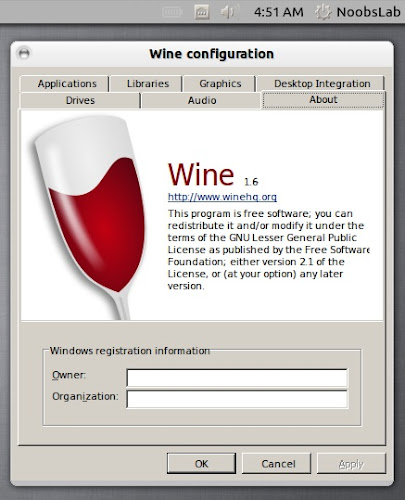Install Wine 1.6 in Ubuntu 13.10 Saucy/Ubuntu 13.04 Raring/Ubuntu 12.10 Quantal/Ubuntu 12.04 Precise/Linux Mint 15/14/13 (New Released)
Wine lets you run Windows software on other operating systems. With Wine, you can install and run these applications just like you would in Windows. Wine enables
Linux, Mac, FreeBSD, and Solaris users to run Windows applications without a copy of Microsoft Windows. Wine is free software under constant development. Other platforms may benefit as well.
The Wine team is proud to announce that the stable release Wine 1.6 is now available.
This release represents 16 months of development effort and around 10,000 individual changes. The main highlights are the new Mac driver, the full support for window transparency, and the new Mono package for .NET applications support.
It also contains a lot of improvements across the board, as well as support for many new applications and games.
Major Changes in this release:
- User interface: Input validation is improved in the date and calendar controls.
- User interface: Window transparency is supported, including both color keying and alpha blending transparency.
- User interface: All window rendering is done on the client-side using the DIB engine (except for OpenGL rendering).
- X11 driver: XRandR versions 1.2 and 1.3 are supported.
- X11 driver: X11 server-side font rendering is no longer supported. All fonts are rendered client-side using FreeType.
- Graphics: OpenGL rendering is supported in device-independent bitmaps using libOSMesa.
- Graphics: Path gradients are implemented in GdiPlus.
- Graphics: More image codecs features are implemented, including JPEG encoding, palette formats, and meta-data support for various image types.
- Text and fonts: Bi-directional text support is improved in the RichEdit control.
- Text and fonts: Built-in fonts are more complete, with the addition of FixedSys and Wingdings fonts, more high-resolution pixel fonts, and a wider range of glyphs in the existing fonts, notably Arabic glyphs in Tahoma.
- Text and fonts: Dynamic loading of scalable font resources is supported.
- Input devices: There is a joystick applet in the control panel, to allow configuring joysticks and testing their behavior.
- Input devices: The raw input API is supported for keyboard and mouse input.
- Kernel: File times are reported with nanosecond resolution.
- Kernel: Wine can be configured to report the Windows version as 'Windows 8'.
- Kernel: A monotonic time counter is used on platforms that support it, to make timers more robust against system time changes.
- Kernel: DOSBox is tried first when running a DOS application. The Wine DOS support is only used as a fallback when DOSBox cannot be found, and will be removed in a future release.
- .NET support: The Mono runtime is packaged as an MSI file, and its installation can be managed from the "Add/Remove Programs" control panel. It is automatically installed on Wine prefix updates.
- .NET support: .NET mixed mode assemblies are supported.
- .NET support: The Microsoft .NET 4.0 runtime can be installed for cases where Mono is not good enough yet.
- Internet and networking: HTTPS connections use GnuTLS. OpenSSL is no longer used.
- Internet and networking: The TLS 1.1 and TLS 1.2 protocols are enabled by default, with automatic fallback to TLS 1.0. The SSL2 protocol is disabled by default.
- Internet and networking: Security certificate validation errors are handled better.
- Internet and networking: ActiveX controls can be downloaded and installed automatically.
- Internet and networking: NTLM and Negotiate authentication protocols are supported.
- Audio and video: DirectSound has a better resampler.
- Audio and video: Audio device enumeration is improved, and multi-channel devices are better supported.
- Audio and video: VMR-9 video rendering is implemented.
- Printer support: The PPD files of already installed printers are automatically refreshed when needed.
- Printer support: Printing resolution can be configured from the print dialog.
- Complete list of changes Wine 1.6 version.
Install Winehq 1.6 in Ubuntu/Linux Mint open Terminal (Press Ctrl+Alt+T) and copy the following commands in the Terminal:
Install Wine 1.6 from source on Debian/Ubuntu/Linux Mint open Terminal (Press Ctrl+Alt+T) and copy the following commands in the Terminal:
You can download source of Wine 1.6 for other Distributions from
Source Forge.
Previous versions available: Wine 1.5 (
PPA,
Source) and
Wine 1.4
That's it