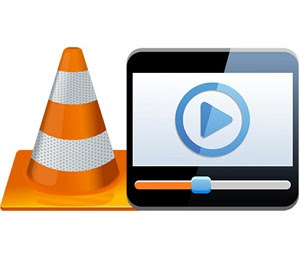Lightworks is a professional video editor which is the fastest, most accessible and focused on Non-Linear Editing (NLE) software, the initial release of Lightworks was in 1989; 26 years ago. It support all resolutions available to public up to 4K as well as video in SD and HD formats. Lightworks has the widest support available for formats currently available in a professional NLE. MXF, Quicktime and AVI containers, with every professional format you can think of: ProRes, Avid DNxHD, AVC-Intra, DVCPRO HD, RED R3D, DPX, H.264, XDCAM EX / HD 422.
Many oscar won films were also edited on Lightworks Pro version, so basically there are two versions available: A free version which can only export video to MPEG-4 (720p resolution) which can be publish to YouTube, Web, Vimeo, or watch it on your device. On the other side Pro version unlock all features and export options for all broadcast formats including AVID DNxHD, Panasonic and Sony formats, AVCHD, MOV, MXF, AVI. Interchange with other Applications (Media Composer, Protools, FCP, Resolve) with AAF, EDL or XML. You can even export to a distribution format MPEG-4 (Web, YouTube and Vimeo) at a maximum resolution of 4k or to DVD and Blu-ray. You can checkout
complete comparison side by side between free and pro version.
Some of the notable features of Lightworks:
Incredible timeline: it's more powerful than any other timeline out there. With the most comprehensive drag and drop support, and all the standard insert, replace and fit-to-fill edit commands, a Lightworks timeline probably gives you the most advanced feature set available. Change clip speed, control clip and track volume levels, add effects and transitions in realtime – all in an uncluttered and flexible timeline that out-performs anything else out there. And it's free.
Trimming: Most NLEs make you perform unnecessary editing functions to delete, lift, cut or move media when all you really want to do is trim it. Lightworks sets the standards for trimming, with an AutoSync feature that has never been matched.
Multicam Sync Groups: Not everyone shoots with multiple cameras. But when you do, you need the best tools to edit. Syncing-up shots and switching angles in realtime all help create a great multicam edit. Edit unlimited sources and any mixture of resolutions or formats in our unique Sync Group for the most flexible multicam editing feature available in a professional NLE.
Stereoscopic Support: Lightworks has a completely unique way to edit stereoscopic media – exactly the same way you edit the rest of your media. It automatically keep track of your left and right eye media during import, editing and export; all you have to do is decide how you want to view it.
Powerful, realtime effects: Lightworks has a realtime GPU pipeline architecture, designed from the ground up to deal with compositing and effects, such as primary and secondary colour correction, blurs, mattes and masks – completely independent of the source media.
AutoSave: Lightworks saves every keystroke, every edit, every change you make in your project. Not only does Lightworks save your project continuously, but it also saves incremental backups of each Edit. You can decide how often and how many versions are kept. Peace of mind that you can return to any point and not lose any of your hard work.
Media Management: Lightworks offers a powerful solution for managing your media, and doesn’t leave you at the mercy of a consumer operating system’s file system. Knowing where your media is and what you have available can make the difference between a great final product and an average edit. Log media, Storyboard, make automatic edits, and advance search for content. Powerful tools for any editor or assistant who collaborates with other departments such as audio of VFX.
And Much more.