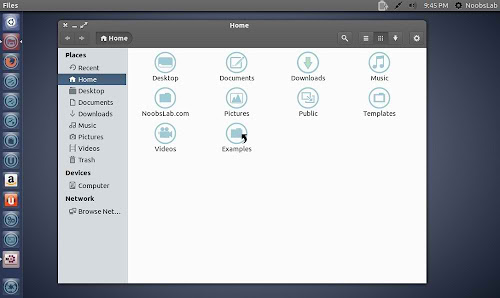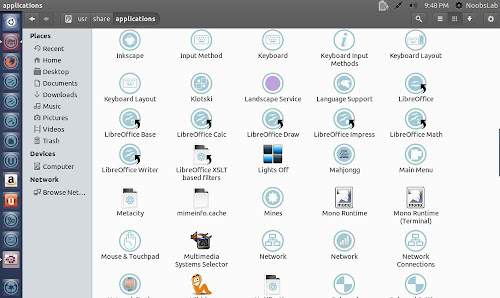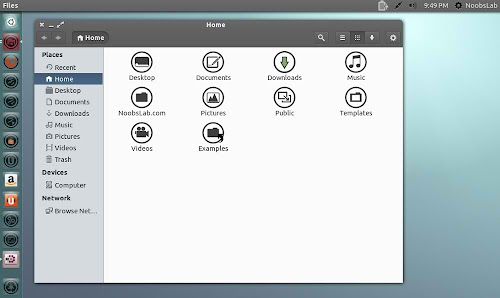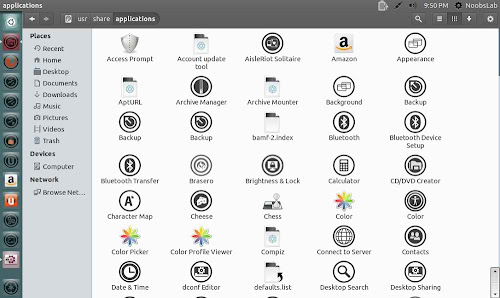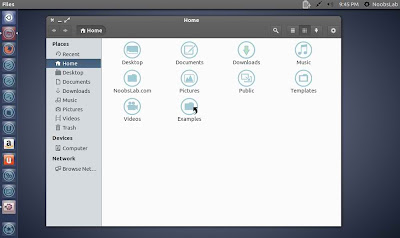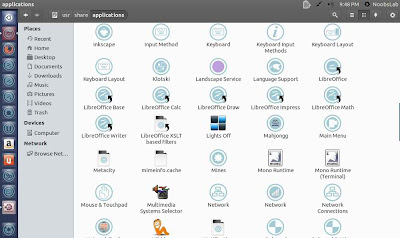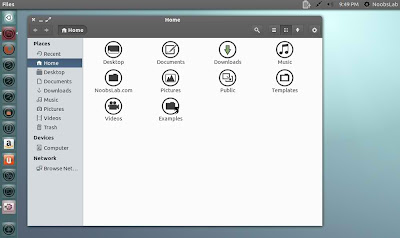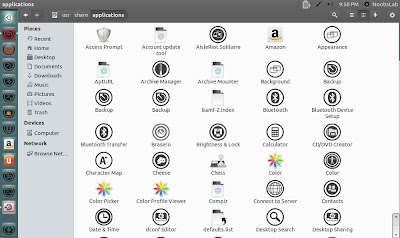Uniwhite icon set is modified version of Malys-uniblue icon set. Malys had created two versions Uniblue and Uniblack for Linux but those doesn't fit with dark themes, so desm0tes from deviantart moded this icon theme to light-grey color for dark themes. Most of the users like to use dark themes on their desktop because it doesn't effect eyes much as other colors does like white. You can use Unity Tweak Tool, Gnome-tweak-tool or Ubuntu-Tweak to change icons.
Articles by "uniblue"
Showing posts with label uniblue. Show all posts
Malys Uniblue and Uniblack icon sets propose a different smooth, new and modern icons for Linux distribution. Uniblue/Uniblack are almost complete icon sets and one of both can be fit with any kind of light or dark theme. These icons perfectly works with Gnome, Unity, XFCE, Mate, Cinnamon and other desktop environments (Except KDE). Malys Uniblue icons are designed for dark and light themes, this icon set is kind of transparent in sky blue color. Malys Uniblack can be used with light themes because of its black color.
You can use Unity Tweak Tool, Gnome-tweak-tool or Ubuntu-Tweak to change icons.
To install Malys-Uniblue icon set in Ubuntu 15.04/14.10/14.04/12.04/Linux Mint 17.1/17/13 open Terminal (Press Ctrl+Alt+T) and copy the following commands in the Terminal:
To install Malys-Uniblue icon set in any Ubuntu/Linux Mint open Terminal (Press Ctrl+Alt+T) and copy the following commands in the Terminal:
To install Malys-Uniblack icon set in Ubuntu 15.04/14.10/14.04/12.04/Linux Mint 17.1/17/13 open Terminal (Press Ctrl+Alt+T) and copy the following commands in the Terminal:
To install Malys-Uniblack icon set in any Ubuntu/Linux Mint open Terminal (Press Ctrl+Alt+T) and copy the following commands in the Terminal:
That's it


You can use Unity Tweak Tool, Gnome-tweak-tool or Ubuntu-Tweak to change icons.
1: Malys UniBlue Icons
To install Malys-Uniblue icon set in Ubuntu 15.04/14.10/14.04/12.04/Linux Mint 17.1/17/13 open Terminal (Press Ctrl+Alt+T) and copy the following commands in the Terminal:
Terminal Commands: |
|---|
sudo add-apt-repository ppa:noobslab/icons |
sudo apt-get update |
sudo apt-get install malys-uniblue |
To install Malys-Uniblue icon set in any Ubuntu/Linux Mint open Terminal (Press Ctrl+Alt+T) and copy the following commands in the Terminal:
Terminal Commands: |
|---|
wget -O malys-uniblue.deb https://launchpad.net/~noobslab/+archive/ubuntu/icons/+files/malys-uniblue_1.7~trusty~Noobslab.com_all.deb |
sudo dpkg -i malys-uniblue.deb |
rm malys-uniblue.deb |
2: Malys UniBlack Icons
To install Malys-Uniblack icon set in Ubuntu 15.04/14.10/14.04/12.04/Linux Mint 17.1/17/13 open Terminal (Press Ctrl+Alt+T) and copy the following commands in the Terminal:
Terminal Commands: |
|---|
sudo add-apt-repository ppa:noobslab/icons |
sudo apt-get update |
sudo apt-get install malys-uniblack |
To install Malys-Uniblack icon set in any Ubuntu/Linux Mint open Terminal (Press Ctrl+Alt+T) and copy the following commands in the Terminal:
Terminal Commands: |
|---|
wget -O malys-uniblack.deb https://launchpad.net/~noobslab/+archive/ubuntu/icons/+files/malys-uniblack_1.7~trusty~NoobsLab.com_all.deb |
sudo dpkg -i malys-uniblack.deb |
rm malys-uniblack.deb |
Sources: Malys-UniBlack, Malys-UniBlue


Malys Uniblue and Uniblack icons propose a different smooth, new and modern icons for Linux Distribution. UniBlue/UniBlack are almost complete icon sets and looks good with every kind of theme. These icons perfectly works with Gnome, Unity, XFCE, Mate, Cinnamon and other Desktop Environments. Malys Uniblue icons are designed for dark and light themes, these are kind of transparent icons in sky blue color. Malys Uniblack can be used with light themes because of its black color.
You can use Unity Tweak Tool, Gnome-tweak-tool or Ubuntu-Tweak to change icons.
1: Malys UniBlue Icons
To install Malys-Uniblue-Icons on Ubuntu/Mint open Terminal (Press Ctrl+Alt+T) and copy the following commands in the Terminal:
2: Malys UniBlack Icons
To install Malys-UniBlack-Icons on Ubuntu/Mint open Terminal (Press Ctrl+Alt+T) and copy the following commands in the Terminal:
That's it


You can use Unity Tweak Tool, Gnome-tweak-tool or Ubuntu-Tweak to change icons.
1: Malys UniBlue Icons
To install Malys-Uniblue-Icons on Ubuntu/Mint open Terminal (Press Ctrl+Alt+T) and copy the following commands in the Terminal:
Terminal Commands: |
|---|
sudo add-apt-repository ppa:noobslab/icons |
sudo apt-get update |
sudo apt-get install malys-uniblue |
2: Malys UniBlack Icons
To install Malys-UniBlack-Icons on Ubuntu/Mint open Terminal (Press Ctrl+Alt+T) and copy the following commands in the Terminal:
Terminal Commands: |
|---|
sudo add-apt-repository ppa:noobslab/icons |
sudo apt-get update |
sudo apt-get install malys-uniblack |
Sources: Malys-UniBlack, Malys-UniBlue


Subscribe to:
Posts (Atom)