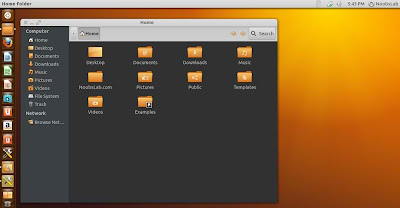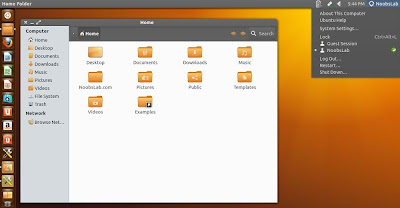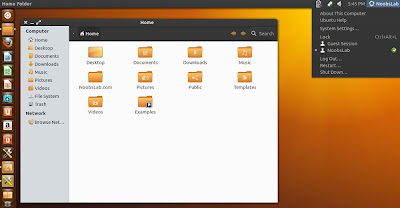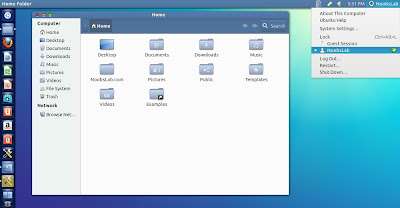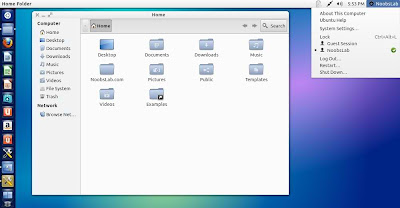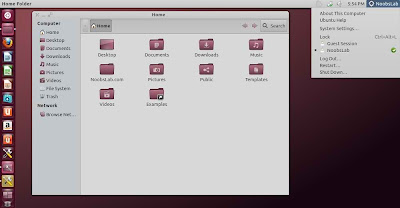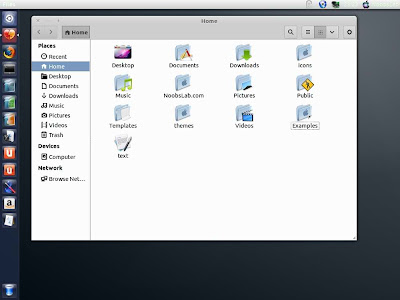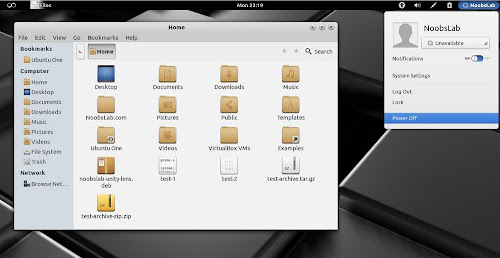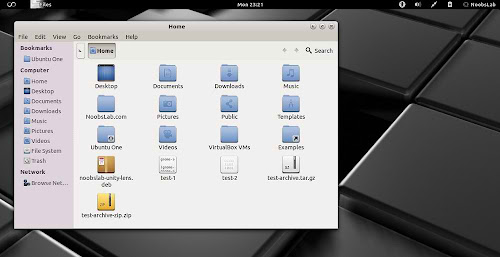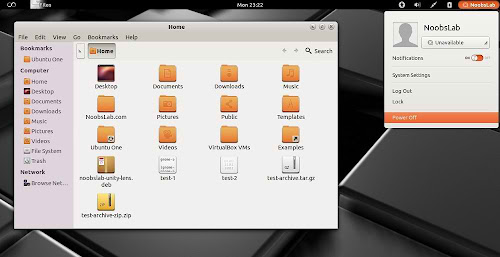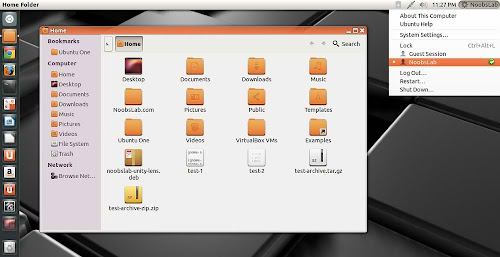Install Mediterranean themes in Ubuntu 13.10 Saucy/13.04 Raring/12.10 Quantal/12.04 Precise/Linux Mint 16/15/14/13 (GTK 3/2)
Mediterranean is dark theme series reached to version 2.03, it is designed for users who like dark themes. This series has 11 different variants and available for GTK 3 + 2. In this series all the themes are same but with different color variants and some bitmaps.
What's in this release:
1st: zonColor Wallpapers used in screenshots, Also checkout Black Wallpapers
2nd: zonColor-Icons used in screenshots, Also checkout icons collection
3rd: You can use Gnome-tweak-tool or Ubuntu-Tweak to change icons and themes.
To install Mediterranean themes in Ubuntu/Linux Mint open Terminal (Press Ctrl+Alt+T) and copy the following commands in the Terminal:
That's it
Mediterranean is dark theme series reached to version 2.03, it is designed for users who like dark themes. This series has 11 different variants and available for GTK 3 + 2. In this series all the themes are same but with different color variants and some bitmaps.
Mediterranean-Dark
Mediterranean-Darkest
Mediterranean-Gray-Dark
Mediterranean-Light
Mediterranean-Light-Darkest
Mediterranean-Night
Mediterranean-Night-Darkest
Mediterranean-Tribute
Mediterranean-Tribute-Blue
Mediterranean-White
Mediterranean-White-Night
Theme tested on Ubuntu 12.10 Quantal with Gtk 3.6 and Ubuntu 12.04 Precise with Gtk 3.4What's in this release:
- Full support gnome 3.6.x and gnome 3.8.x
- Fixed: Nautilus Desktop and gnome-shell-3.8.x (unity + nautilus desktop + gnome 3.8.x still bad, my impression is that it is a problem between unity and nautilus-3.8.x)
- Fixed: GtkSwich looks bad on menus
- Fixed: Epiphany-3.8.x progressbar loading page
- Other minor cosmetic fixes
1st: zonColor Wallpapers used in screenshots, Also checkout Black Wallpapers
2nd: zonColor-Icons used in screenshots, Also checkout icons collection
3rd: You can use Gnome-tweak-tool or Ubuntu-Tweak to change icons and themes.
To install Mediterranean themes in Ubuntu/Linux Mint open Terminal (Press Ctrl+Alt+T) and copy the following commands in the Terminal:
Source: Mediterranean