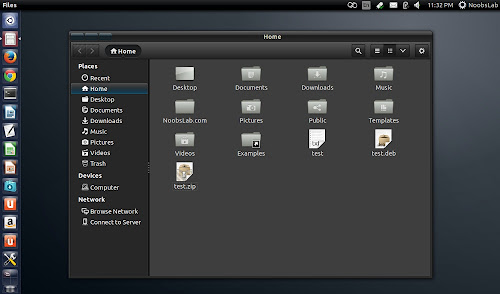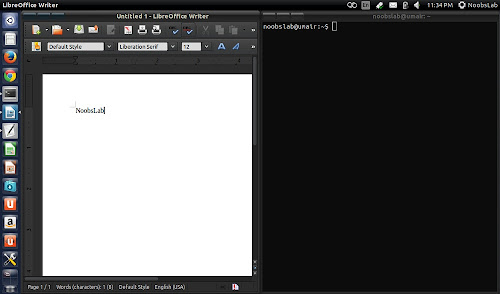Install Delorean Dark Stripped theme in Ubuntu 13.10 Saucy/Ubuntu 13.04 Raring/Linux Mint 16/15/other Ubuntu derivatives
Delorean Dark Stripped theme is new one from family of Delorean, it is combination of black and gray colors with glossy layout and stripped pattern. This theme uses very few resources and work faster, unlike other delorean themes it doesn't include steel background. Some other resources also removed from this theme like individual tree-view. It is works with GTK 3.6 and GTK 3.8 versions.
You can use Unity Tweak Tool, Gnome-tweak-tool or Ubuntu-Tweak to change theme.
To install Delorean-Dark-Stripped theme on Ubuntu/Linux Mint open Terminal (Press Ctrl+Alt+T) and copy the following commands in the Terminal:
To fix software center issue enter these commands in terminal:
To revert back software center theme simply enter these commands:
That's it
Delorean Dark Stripped theme is new one from family of Delorean, it is combination of black and gray colors with glossy layout and stripped pattern. This theme uses very few resources and work faster, unlike other delorean themes it doesn't include steel background. Some other resources also removed from this theme like individual tree-view. It is works with GTK 3.6 and GTK 3.8 versions.
You can use Unity Tweak Tool, Gnome-tweak-tool or Ubuntu-Tweak to change theme.
To install Delorean-Dark-Stripped theme on Ubuntu/Linux Mint open Terminal (Press Ctrl+Alt+T) and copy the following commands in the Terminal:
To fix software center issue enter these commands in terminal:
To revert back software center theme simply enter these commands:
Source: DeLorean-Dark-Stripped