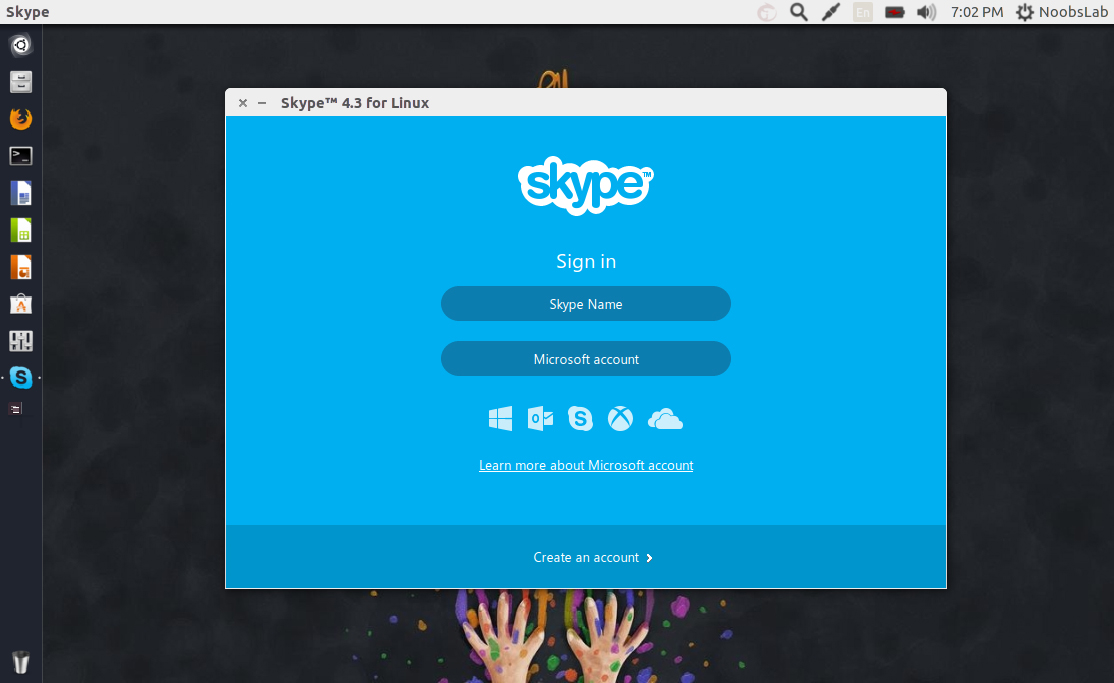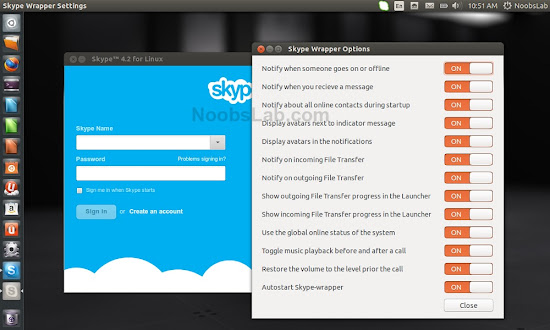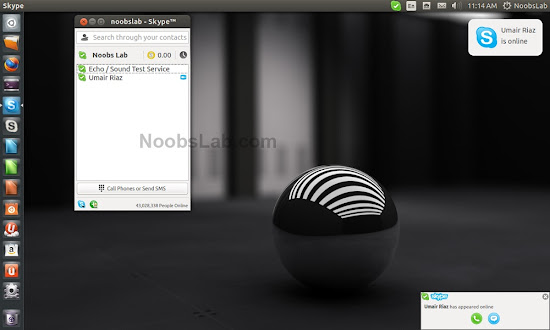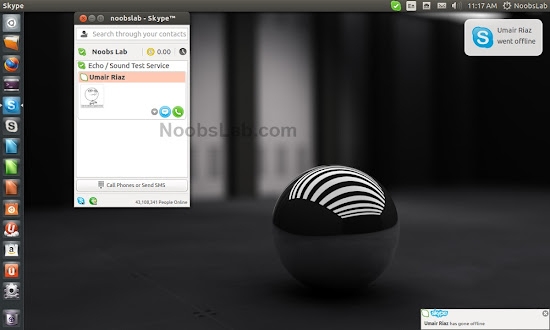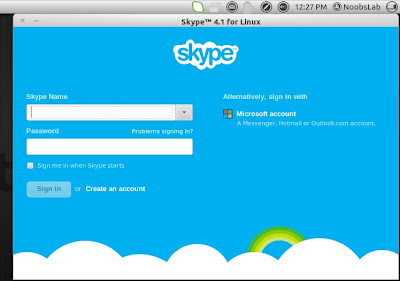A while back I wrote Skype Alpha released for Linux which was great news among Skype users, here is next big release New Skype enters in Beta. New Skype `Alpha` version didn't had all features but with passage of time it is getting everything it needs and now it support video calls one-to-one with Skype for Mac, Windows, Android and iOS. Also it now support calling to mobiles and landline phone using Skype credit. The latest client of Skype for Linux utilizes WebRTC to handle voice calls. Skype team planning to release Skype for Ubuntu Phones and in snap package as well.
Skype allows people to communicate with each other by messaging, voice calling and video calling over internet. Skype also provides services for phone calls on the telephone networks. Everybody can call on Skype network free of charge there is no limit of call, on the other side Skype charge users for calling to land-line and mobile phones. Skype becomes popular among users for its additional features, like file sharing, screen sharing, video conferencing.
Skype allows people to communicate with each other by messaging, voice calling and video calling over internet. Skype also provides services for phone calls on the telephone networks. Everybody can call on Skype network free of charge there is no limit of call, on the other side Skype charge users for calling to land-line and mobile phones. Skype becomes popular among users for its additional features, like file sharing, screen sharing, video conferencing.
Changes in this Release:
- Calls to mobiles and landlines with Skype credit
- One-to-one video calls can be made from Linux to Skype users the latest versions of Skype for Android, iOS, Windows, and Mac.
- Linux users can now view shared screens from other Skype desktop clients.
- Unity launcher now shows the number of unread conversations
- Online contacts in contact list now include Away and Do Not Disturb statuses.
- Many bugs fixes and performance improvements.
How To Install?
There are two ways to install Latest Skype: one download and install deb or add official repo so you can get update via software updater/command line.Download Deb 64bit
That's it