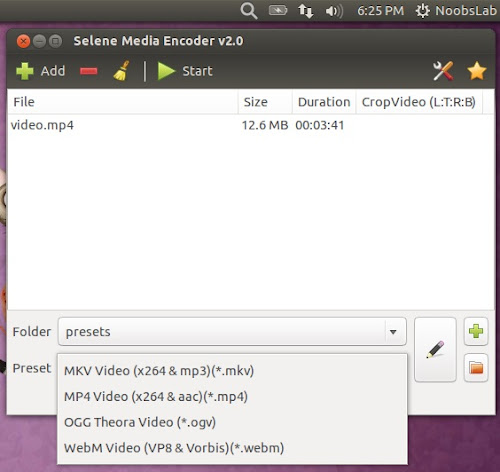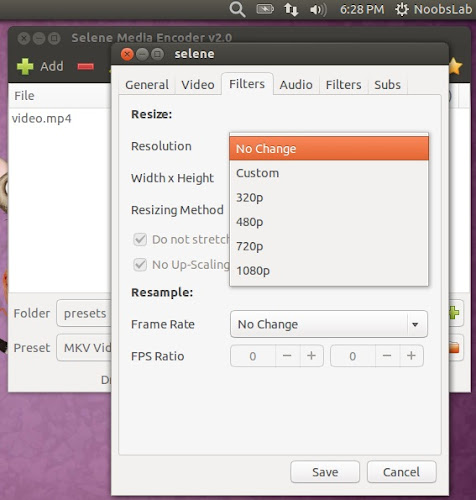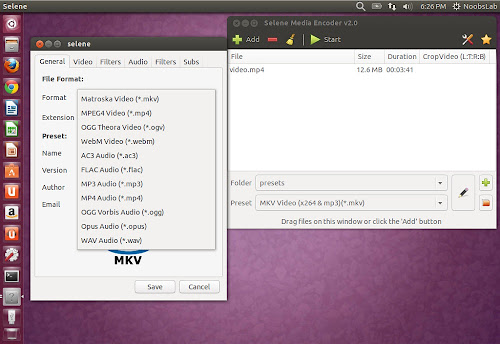There are various multimedia converters available for Linux, there is no harm to try new application, well this application is not new and been around from quite sometime. Selene media converter lets you convert audio and video files, this software is an ultimate multimedia converting tool, that can solve virtually all your video/audio converting needs. It supports almost every file format that you are likely to come across and can encode them to popular output formats like WAV/MP3/AAC/FLAC/OPUS/MP4/MKV/OGG/OGV/WEBM etc. It aims to provide a simple GUI for converting files to popular formats along with powerful command-line options for automated/unattended encoding.
Articles by "selene"
Showing posts with label selene. Show all posts
Selene is an video and audio converter which is specially developed for Ubuntu Linux. This program aim is to provide simple GUI for users to convert popular format files with powerful command-line arguments for automated encoding. It offers ten file formats WAV/MP3/AAC/FLAC/OPUS/MP4/MKV/OGG/OGV/WEBM.
Features of selene:
Available for Ubuntu 17.04 Zesty/16.10 Yakkety/16.04 Xenial/12.04 Precise/Linux Mint 18/17/13/and other related Ubuntu Derivatives
To install Selene Media converter in Ubuntu/Linux Mint open Terminal (Press Ctrl+Alt+T) and copy the following commands in the Terminal:
That's it
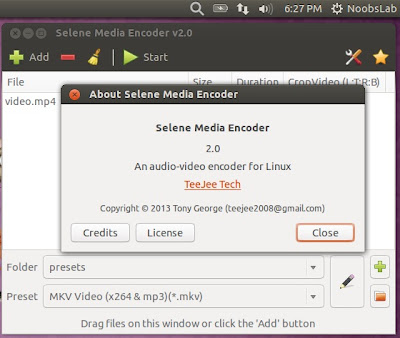

Features of selene:
- Formats available to convert videos (MKV/MP4/OGV/WEBM).
- Available audio encoders (MP3/AAC/OGG/OPUS/FLAC/WAV).
- Provide option to pause/resume conversion.
- Offers to run program as low priority, shutdown PC after conversion.
- Scripting is allowed in program to control the encoding process.
- Command-line interface for automated conversion.
Available for Ubuntu 17.04 Zesty/16.10 Yakkety/16.04 Xenial/12.04 Precise/Linux Mint 18/17/13/and other related Ubuntu Derivatives
To install Selene Media converter in Ubuntu/Linux Mint open Terminal (Press Ctrl+Alt+T) and copy the following commands in the Terminal:
Terminal Commands: |
|---|
sudo add-apt-repository ppa:teejee2008/ppa |
sudo apt-get update |
sudo apt-get install selene |
Source: selene-media-encoder
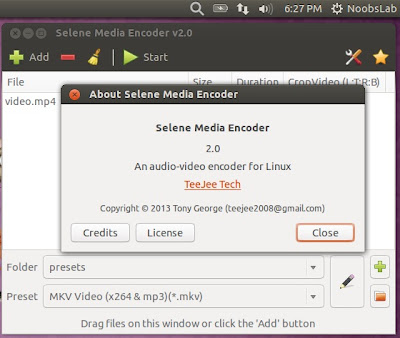

Subscribe to:
Posts (Atom)