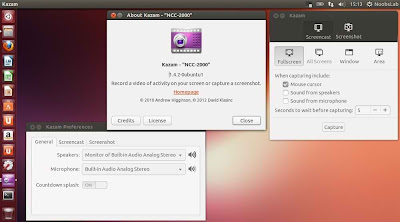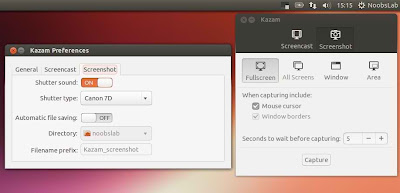Install Kazam 1.4.2 Screen Caster in Ubuntu 13.04 Raring/Ubuntu 12.10 Quantal/Ubuntu 12.04 Precise/Linux Mint 14/13/ and 1.0.6 in Ubuntu 11.10 Oneiric/Linux Mint 12
Kazam is a simple screen recording program that will capture the content of your screen and record a video file that can be played by any video player that supports VP8/Mp4/WebM video format. It also records audio from any sound input device that is supported and visible by Pulse-audio.
New in Kazam 1.4 Series:
To install Kazam Screen Recorder in Ubuntu/Linux Mint open Terminal (Press Ctrl+Alt+T) and copy the following commands in the Terminal:
That's it
Kazam is a simple screen recording program that will capture the content of your screen and record a video file that can be played by any video player that supports VP8/Mp4/WebM video format. It also records audio from any sound input device that is supported and visible by Pulse-audio.
New in Kazam 1.4 Series:
- Area selection fix
- Automatic file save location fix
- Some spacing added to preferences by Georgi
- Support for GStreamer 1.0, older versions are no longer supported.
- Kazam 1.4 support full time python 3.
- GUI was redesigned, re-hauled and refreshed. Ease of use and simplicity were still our guidance
- An option to disable countdown window.
- Keyboard shortcuts are back. Still in experimental stage, but usable.
- Start/Stop options for indicator menu.
- Blinking indicator icon.
- Auto-saving of videos and pictures. By turning on auto-save every video and screenshot will be saved automatically without user intervention.
- Awesome theme-able shutter sound for taking screenshots, for now Canon-7D and Nikon-D80 sounds are available.
- Different capture modes: Full screen, all screens, area and window. With window mode you can select a window on your desktop to capture its contents. For now, this works only for screen-casting.
To install Kazam Screen Recorder in Ubuntu/Linux Mint open Terminal (Press Ctrl+Alt+T) and copy the following commands in the Terminal:
Source: Kazam