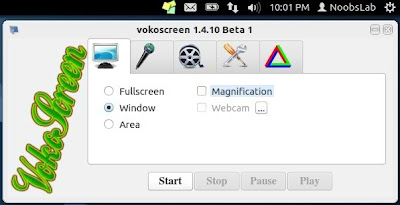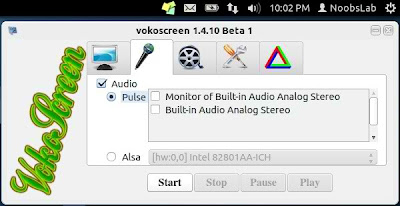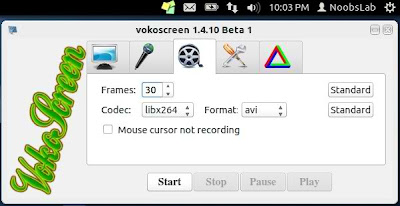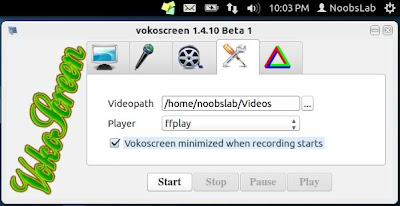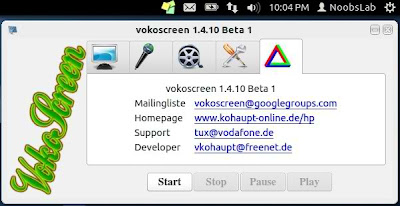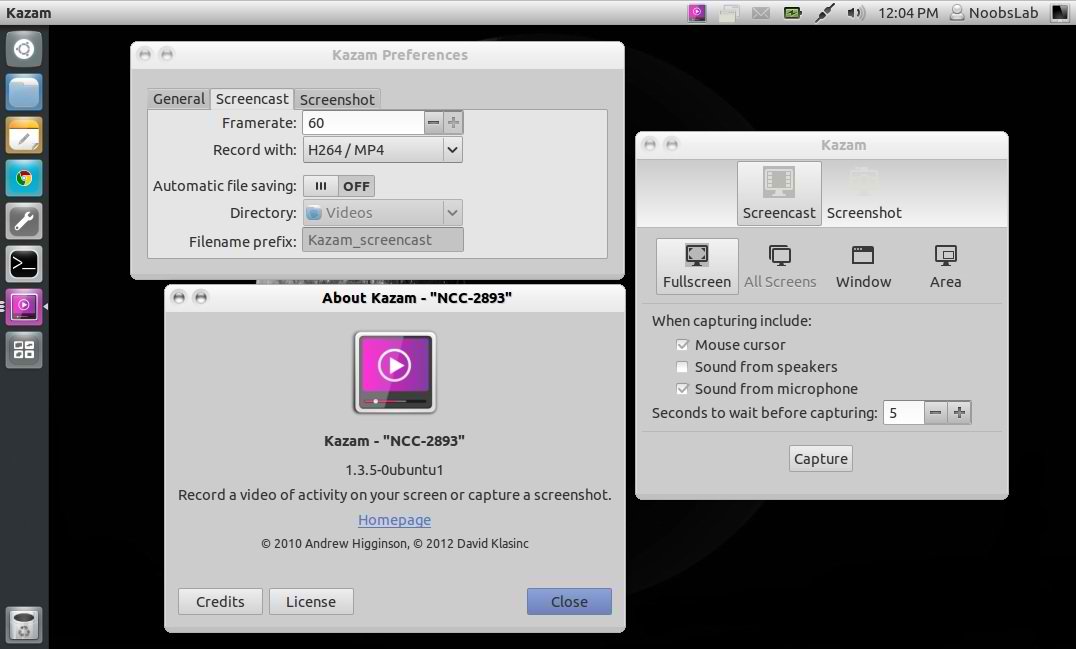Install VokoScreen Caster in Ubuntu 13.04 Raring/Ubuntu 12.10 Quantal/Ubuntu 12.04 Precise/Ubuntu 11.10/10.04/Linux Mint 14/13/12/9/Other Ubuntu Based Distro's
Vokoscreen is simple screen recorder which is based on ffmpeg. It can record unlimited video length. There is option to choose frame rate of video. It works with all Linux desktops like: Unity, Gnome Shell, Cinnamon, Mate and others. This screen caster works perfectly to record games while playing.
Some Features of VokoScreen:
To install vokoscreen caster in Ubuntu/Linux Mint open Terminal (Press Ctrl+Alt+T) and copy the following commands in the Terminal:
That's it
Vokoscreen is simple screen recorder which is based on ffmpeg. It can record unlimited video length. There is option to choose frame rate of video. It works with all Linux desktops like: Unity, Gnome Shell, Cinnamon, Mate and others. This screen caster works perfectly to record games while playing.
Some Features of VokoScreen:
- Record whole screen, selection windows, or any area.
- Magnification option.
- Record video directly from Webcam.
- Video settings record in avi & mkv format.
- Audio settings record in mp3 format.
- Option to show/hide mouse cursor while recording.
To install vokoscreen caster in Ubuntu/Linux Mint open Terminal (Press Ctrl+Alt+T) and copy the following commands in the Terminal:
Source: vokoscreen