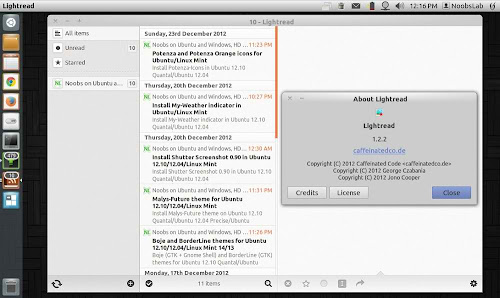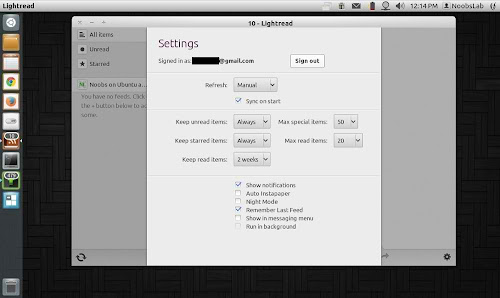RSS readers are useful if you want to get latest updates from website(s). Alduin is a free and open-source RSS feed reader available for Linux and Windows, built using modern technologies like: Electron, React, TypeScript and Less, it has easy to use user-interface and suitable for all types of users. It has native system notification support, and additionally it supports podcast feeds too.
Using the Alduin RSS interface is fairly simple, just click on the plus shaped button, and it will pull new articles from that given feed url, you can delete already added feed sources, lock the side menu in place.
Currently Alduin is in still development state that means you don't get full-features product now like any other famous RSS reader but developer mentioned that it will continue to evolve and new features will be added to it. You can't group or organize sources, and can't choose how the information should be presented to you. Also it doesn't sync any web services.
The application is in heavy development and still there is not stable release, developer said he is making progress to evolve Alduin. At some point in the near future we will see stable release of Alduin.
Using the Alduin RSS interface is fairly simple, just click on the plus shaped button, and it will pull new articles from that given feed url, you can delete already added feed sources, lock the side menu in place.
Currently Alduin is in still development state that means you don't get full-features product now like any other famous RSS reader but developer mentioned that it will continue to evolve and new features will be added to it. You can't group or organize sources, and can't choose how the information should be presented to you. Also it doesn't sync any web services.
The application is in heavy development and still there is not stable release, developer said he is making progress to evolve Alduin. At some point in the near future we will see stable release of Alduin.