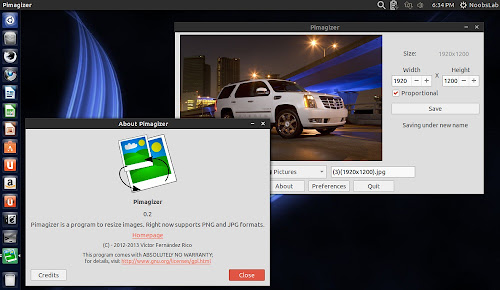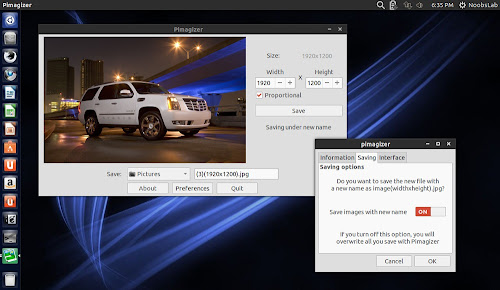Install Pimagizer image re-sizer in Ubuntu 13.04 Raring/Ubuntu 12.10 Quantal/Ubuntu 12.04 Precise/11.10 Oneiric/Linux Mint 15/14/13/12/other Ubuntu derivatives
Pimagizer is a program to resize images easily with in few seconds. This program is written in Python and works with GTK 3+. This app can save images with overwrite to original image. There are plenty of applications available that also provide same feature like gimp, darktable and so on. There are two versions available 0.2 and 0.3 both can be installed via two separate PPAs.
Changes in this version:
To install Pimagizer 0.2 version (stable) in Ubuntu/Linux Mint open Terminal (Press Ctrl+Alt+T) and copy the following commands in the Terminal:
To install Pimagizer 0.3 version in Ubuntu/Linux Mint open Terminal (Press Ctrl+Alt+T) and copy the following commands in the Terminal:
That's it
Pimagizer is a program to resize images easily with in few seconds. This program is written in Python and works with GTK 3+. This app can save images with overwrite to original image. There are plenty of applications available that also provide same feature like gimp, darktable and so on. There are two versions available 0.2 and 0.3 both can be installed via two separate PPAs.
Changes in this version:
- Added multithread for IU interaction
- Changing axis for preview image
- Allowing translations for text on image
- Centering text on images
- Fixed problems with absolute paths
- Fixed choosing folder and some translations
- Problem with imputs when selecting a image
- Fixed when opening with image: default folder
To install Pimagizer 0.2 version (stable) in Ubuntu/Linux Mint open Terminal (Press Ctrl+Alt+T) and copy the following commands in the Terminal:
To install Pimagizer 0.3 version in Ubuntu/Linux Mint open Terminal (Press Ctrl+Alt+T) and copy the following commands in the Terminal:
Source: cambiadeso