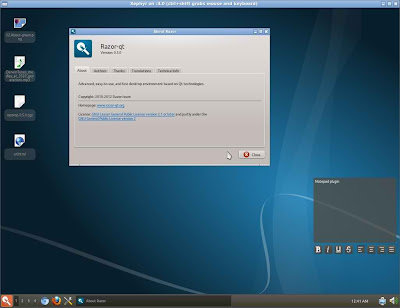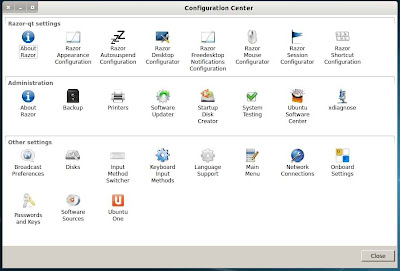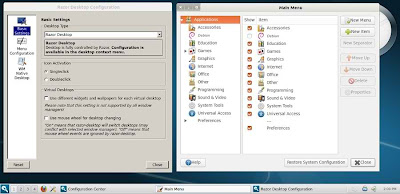Install Razor-qt Desktop Environment in Ubuntu 12.10 Quantal/Ubuntu 12.04 Precise/11.10 Oneiric/11.04 Natty/10.10 Maverick/10.04 Lucid/Linux Mint (New Release)
Razor-qt is an advanced, easy-to-use, and fast desktop environment based on Qt technologies. It has been tailored for users who value simplicity, speed, and an intuitive interface. Unlike most desktop environments, Razor-qt also works fine with weak machines.
While still a new project, Razor-qt already contains the key DE components:
What's New in this Release:
To install Razor-qt Desktop in Ubuntu/Mint open Terminal (Press Ctrl+Alt+T) and copy the following commands in the Terminal:
That's it
Razor-qt is an advanced, easy-to-use, and fast desktop environment based on Qt technologies. It has been tailored for users who value simplicity, speed, and an intuitive interface. Unlike most desktop environments, Razor-qt also works fine with weak machines.
While still a new project, Razor-qt already contains the key DE components:
- Panel
- Desktop
- Application launcher
- Settings center
- Sessions
What's New in this Release:
- New Components:
- razor-lightdm-greeter for lightdm greeter on razorqt/qt4 based desktop
- razor-notificationd. A tool to handle notifications over razor desktop
- razor-openssh-askpass helper
- razor-confupdate for update older config files
- razor-appeareance gui for support config theming
- razor-globalkeyshortcuts for keyboard shortcut configuration
- Overall changes:
- many bug fixes
- razor-about was improved with system tech info embed.
- License clarification. Including GPL and LGPL licenses in tarball.
- Session files over different flavors of WM removed. Now razor-session handles a default windowmanager depending on what's installed. Users can configure it in the razor-config module later.
- Split config session window, due new session autostart changes, featuring better system tray support.
- more XDG standards implemented, also implements an autostart mechanism in freedesktop style.
- new implementation of config files, there's a new module that help to migrate olders config files
- nicer razor-config app layout
- better integration with window managers from fvwm family
- Desktop:
- Architecture changes to prevent RTTI related crashes and support for all Qt versions.
- Huge performance optimizations.
- new desktop widget- notepad
- Panel:
- cpu monitor applet
- lm sensor applet
- volume control applet that supports alsa or pulseaudio
- color picker
- network monitor
- featured improve fonts settings
- featured auto size.
- Other Changes:
- Runner: Support for VirtualBox machines control
- Themes: implements new way of handle sizes and layouts, fixed and refresh all themes
- Translations: Many translations added.
To install Razor-qt Desktop in Ubuntu/Mint open Terminal (Press Ctrl+Alt+T) and copy the following commands in the Terminal:
Source: Razor-qt