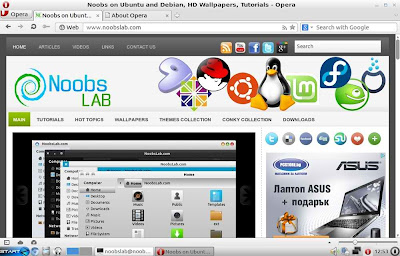Opera is an independent Scandinavian company that's been in the business of making web browsers since 1994. Opera is a free, secure and fast web browser based on Chromium and Blink(the rendering engine used by Chromium), that includes tabbed browsing, pop-up blocking, integrated searches. Opera known to load pages and tabs faster (depend on internet connection). Opera checks risky sites, alerting you to potential threats. Recent versions of Opera include Facebook messenger and WhatsApp, so you don't have to go to your phone or web. Additionally it has features like battery saver and free VPN.
Opera keeps your browsing safe, so you can stay focused on the content, it protects you from fraud and malware on the web.
Multitask on the web easily: Visual bookmarks, tab cycling and customizable shortcuts, keep you on track and save you time. Now Opera has video pop-out feature - a floating, moveable video frame that lets you keep browsing or work in other apps without missing any of the action.
Opera keeps your browsing safe, so you can stay focused on the content, it protects you from fraud and malware on the web.
Multitask on the web easily: Visual bookmarks, tab cycling and customizable shortcuts, keep you on track and save you time. Now Opera has video pop-out feature - a floating, moveable video frame that lets you keep browsing or work in other apps without missing any of the action.