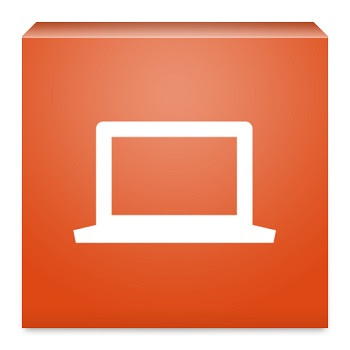If you are trying to focus on your work and don't want to disable notifications completely then here is a tool called "NoNotifications" for you, which works in Ubuntu Unity. It is just a simple panel indicator which allows you to disable notification temporarily. This tool should be enhanced to offer more features like mobile OS's already have, to completely disable everything Like: tones, alerts, notifications, and so, and schedule a time to activate/deactivate could be a plus for this small application.
There isn't much going on with this utility instead from the panel it offers just two options "Don't disturb" and "Show notifications", you can choose whatever needs to be chosen and icon on the panel shows whether it is activated or not.
There isn't much going on with this utility instead from the panel it offers just two options "Don't disturb" and "Show notifications", you can choose whatever needs to be chosen and icon on the panel shows whether it is activated or not.
To install NoNotifcations in Ubuntu 16.04 Xenial/15.10 Wily/14.04 Trusty open Terminal (Press Ctrl+Alt+T) and copy the following commands in the Terminal:
Did you found it useful?