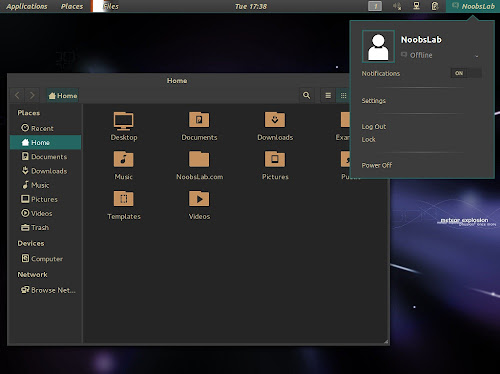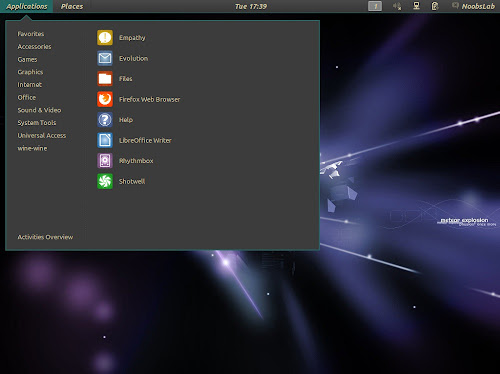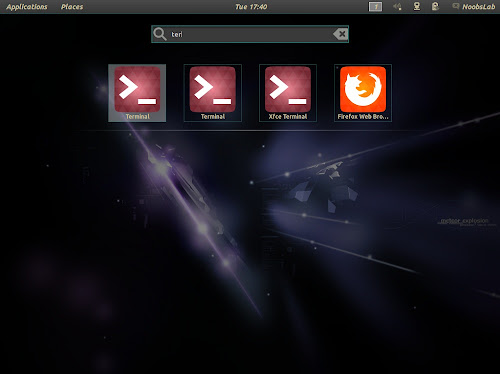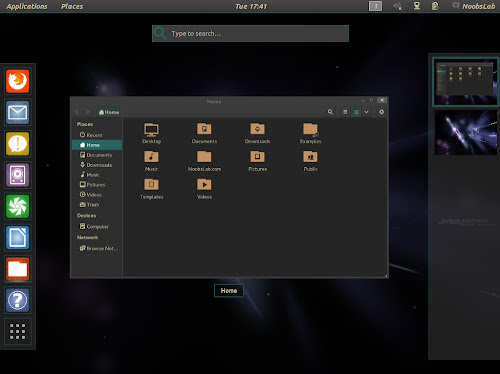Install Nokto Theme in Ubuntu 13.10 Saucy/Ubuntu 13.04 Rarng/Ubuntu 12.10 Quantal/Linux Mint 15/14/and other Ubuntu derivatives (GTK + Gnome Shell 3.6/3.8)
Nokto theme contains two variants one for GTK and other for Gnome Shell. Basically GTK version is derived from zen-suite and zen-nokto, Gnome Shell theme version got few assets from ACID theme. Both variants are compatible with their latest versions. Developer used boje metacity in this theme, Also some Gnome-shell extensions has been themed. Many things fixed in this versions, visual improvements and also shell search.
Numix icons used in screenshots. Also checkout icons collection.
You can use Unity Tweak Tool, Gnome-tweak-tool or Ubuntu-Tweak to change themes and icons.
To install Nokto theme on Ubuntu/Linux Mint open Terminal (Press Ctrl+Alt+T) and copy the following commands in the Terminal:
That's it
Nokto theme contains two variants one for GTK and other for Gnome Shell. Basically GTK version is derived from zen-suite and zen-nokto, Gnome Shell theme version got few assets from ACID theme. Both variants are compatible with their latest versions. Developer used boje metacity in this theme, Also some Gnome-shell extensions has been themed. Many things fixed in this versions, visual improvements and also shell search.
Numix icons used in screenshots. Also checkout icons collection.
You can use Unity Tweak Tool, Gnome-tweak-tool or Ubuntu-Tweak to change themes and icons.
To install Nokto theme on Ubuntu/Linux Mint open Terminal (Press Ctrl+Alt+T) and copy the following commands in the Terminal:
Source: Nokto