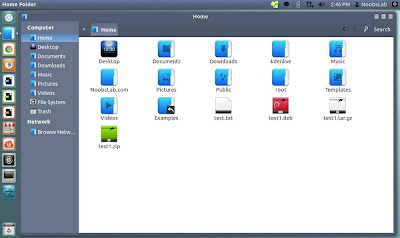As you may guys already know about Vertex icon theme and most popular Nitrux icons, both sets looks great with different kind of themes and contains most of the icons. But satriani-vai took both icons sets and mix them up and created a whole new set of icons and gave it name "Vertrux". It also contains most of the icons and works with almost every desktop such as Unity, Gnome, Mate, Xfce, Lxde and so. Since this icon theme is fairly new, it might have some bugs or icon missing but you don't have to worry about that because this icon set is in active development which means you can report it and hopefully next update will bring fix. Candra themes used in the following screenshots. You can use Unity Tweak Tool, Gnome-tweak-tool or Ubuntu-Tweak to change themes/icons.
Articles by "nitrux"
Showing posts with label nitrux. Show all posts

Nitrux icon set is very minimal, clean and simple, and very famous among Linux user, it is designed to make Linux GUI prettier. The initial release of this icon set was in 2012, at that time it had different flavors but with time creator of Nitrux realize that one theme with better work would be great. So now Nitrux only offer one flavor which can be used in any Linux desktop such as Unity, Gnome Shell, Gnome Classic, KDE, Lxde, Xfce, Mate, Cinnamon and others. It can work with light and dark themes but in unity you can't use it with dark theme because panel icons are dark and you won't be able to see any icon on the panel with this icon theme. This icon set contains 8400+ icons and has different version for KDE desktop.


1: Nitrux Icons
Nitrux OS Icons are Simple, Clean & minimal Icon set, these all icons beautifully designed and are great when wanting a minimal look. Using a minimalistic approach to designing these we avoid cluttered desktops.
To install Nitrux-2 icons in Ubuntu 14.10/14.04/12.04/Linux Mint 17.1/17/12.04 open Terminal (Press Ctrl+Alt+T) and copy the following commands in the Terminal:
To install Nitrux-icons in any Ubuntu/Linux Mint open Terminal (Press Ctrl+Alt+T) and copy the following commands in the Terminal:
2: Nitrux-Old Icons
Nitrux-Old Icons are available in different versions, it seems really cool on desktop with any kind of theme. You can checkout other icons collection.
To install Nitrux-OS icons in Ubuntu 14.10/14.04/12.04/Linux Mint 17.1/17/12.04 open Terminal (Press Ctrl+Alt+T) and copy the following commands in the Terminal:
To install Nitrux-OS icons in any Ubuntu/Linux Mint open Terminal (Press Ctrl+Alt+T) and copy the following commands in the Terminal:
3: iNX Icons
iNX is dark icon set which looks perfect with light themes. iNX is an icon set based on the look and feel like iOS icons. These icons are basically inspired by elementary and Matrilineare icons. iNX contains a beautiful set of icons tailored for those that want a good looking work-space.
To install iNX Icons in Ubuntu 14.10/14.04/12.04/Linux Mint 17.1/17/13 open Terminal (Press Ctrl+Alt+T) and copy the following commands in the Terminal:
To install iNX icons in any Ubuntu/Linux Mint open Terminal (Press Ctrl+Alt+T) and copy the following commands in the Terminal:
That's it
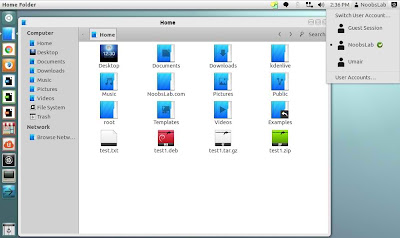

Nitrux OS Icons are Simple, Clean & minimal Icon set, these all icons beautifully designed and are great when wanting a minimal look. Using a minimalistic approach to designing these we avoid cluttered desktops.
To install Nitrux-2 icons in Ubuntu 14.10/14.04/12.04/Linux Mint 17.1/17/12.04 open Terminal (Press Ctrl+Alt+T) and copy the following commands in the Terminal:
Terminal Commands: |
|---|
sudo add-apt-repository ppa:noobslab/nitrux-os |
sudo apt-get update |
sudo apt-get install nitrux-icons2 |
To install Nitrux-icons in any Ubuntu/Linux Mint open Terminal (Press Ctrl+Alt+T) and copy the following commands in the Terminal:
Terminal Commands: |
|---|
wget -O nitrux2.deb https://launchpad.net/~noobslab/+archive/ubuntu/nitrux-os/+files/nitrux-icons2_3.1.9~trusty~NoobsLab.com_all.deb |
sudo dpkg -i nitrux2.deb && rm nitrux2.deb |
2: Nitrux-Old Icons
Nitrux-Old Icons are available in different versions, it seems really cool on desktop with any kind of theme. You can checkout other icons collection.
Nitrux
Nitrux-Azure
Nitrux-Buttons
Nitrux-Clear-All
Nitrux-Colors
Nitrux-Dark
Nitrux-Mint
To install Nitrux-OS icons in Ubuntu 14.10/14.04/12.04/Linux Mint 17.1/17/12.04 open Terminal (Press Ctrl+Alt+T) and copy the following commands in the Terminal:
Terminal Commands: |
|---|
sudo add-apt-repository ppa:noobslab/nitrux-os |
sudo apt-get update |
sudo apt-get install nitrux-icons |
To install Nitrux-OS icons in any Ubuntu/Linux Mint open Terminal (Press Ctrl+Alt+T) and copy the following commands in the Terminal:
Terminal Commands: |
|---|
wget -O nitrux.deb https://launchpad.net/~noobslab/+archive/ubuntu/nitrux-os/+files/nitrux-icons_2.2C~precise~NoobsLab.com_all.deb |
sudo dpkg -i nitrux.deb && rm nitrux.deb |
3: iNX Icons
iNX is dark icon set which looks perfect with light themes. iNX is an icon set based on the look and feel like iOS icons. These icons are basically inspired by elementary and Matrilineare icons. iNX contains a beautiful set of icons tailored for those that want a good looking work-space.
To install iNX Icons in Ubuntu 14.10/14.04/12.04/Linux Mint 17.1/17/13 open Terminal (Press Ctrl+Alt+T) and copy the following commands in the Terminal:
Terminal Commands: |
|---|
sudo add-apt-repository ppa:noobslab/nitrux-os |
sudo apt-get update |
sudo apt-get install inx-icons |
To install iNX icons in any Ubuntu/Linux Mint open Terminal (Press Ctrl+Alt+T) and copy the following commands in the Terminal:
Terminal Commands: |
|---|
wget -O inx.deb https://launchpad.net/~noobslab/+archive/ubuntu/nitrux-os/+files/inx-icons_0.6.1~precise~NoobsLab.com_all.deb |
sudo dpkg -i inx.deb && rm inx.deb |
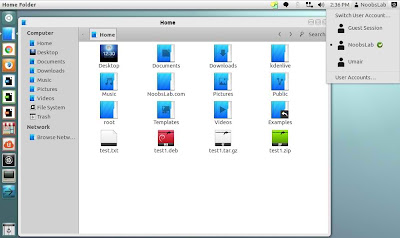

1: Nitrux Icons
Nitrux OS Icons are a Simple, Clean & minimal Icon set, these icons have been all beautifully designed and are great when wanting a minimal look. Using a minimalistic approach to designing these we avoid cluttered desktops.
To install Nitrux-2 icons in Ubuntu 14.10/14.04/12.04/Linux Mint 17.1/17/12.04 open Terminal (Press Ctrl+Alt+T) and copy the following commands in the Terminal:
To install Nitrux-icons in any Ubuntu/Linux Mint open Terminal (Press Ctrl+Alt+T) and copy the following commands in the Terminal:
2: Nitrux-Old Icons
Nitrux-Old Icons are available in different versions, it seems really cool on desktop with any kind of theme. You can checkout other icons collection.
To install Nitrux-OS icons in Ubuntu 14.10/14.04/12.04/Linux Mint 17.1/17/12.04 open Terminal (Press Ctrl+Alt+T) and copy the following commands in the Terminal:
To install Nitrux-OS icons in any Ubuntu/Linux Mint open Terminal (Press Ctrl+Alt+T) and copy the following commands in the Terminal:
3: iNX Icons
iNX is dark icons which looks perfect with light themes. iNX is an Icon set based on the look and feel like iOS icons. These icons are basically inspired by elementary and Matrilineare icons. iNX contains a beautiful set of Icons tailored for those that want a good looking workspace.
To install iNX Icons in Ubuntu 14.10/14.04/12.04/Linux Mint 17.1/17/13 open Terminal (Press Ctrl+Alt+T) and copy the following commands in the Terminal:
To install iNX icons in any Ubuntu/Linux Mint open Terminal (Press Ctrl+Alt+T) and copy the following commands in the Terminal:
That's it
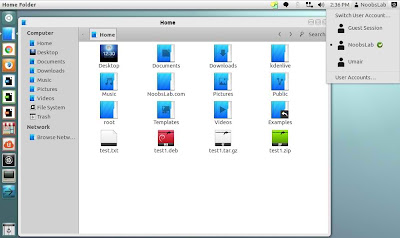

Nitrux OS Icons are a Simple, Clean & minimal Icon set, these icons have been all beautifully designed and are great when wanting a minimal look. Using a minimalistic approach to designing these we avoid cluttered desktops.
To install Nitrux-2 icons in Ubuntu 14.10/14.04/12.04/Linux Mint 17.1/17/12.04 open Terminal (Press Ctrl+Alt+T) and copy the following commands in the Terminal:
Terminal Commands: |
|---|
sudo add-apt-repository ppa:noobslab/nitrux-os |
sudo apt-get update |
sudo apt-get install nitrux-icons2 |
To install Nitrux-icons in any Ubuntu/Linux Mint open Terminal (Press Ctrl+Alt+T) and copy the following commands in the Terminal:
Terminal Commands: |
|---|
wget -O nitrux2.deb https://launchpad.net/~noobslab/+archive/ubuntu/nitrux-os/+files/nitrux-icons2_3.1.9~trusty~NoobsLab.com_all.deb |
sudo dpkg -i nitrux2.deb && rm nitrux2.deb |
2: Nitrux-Old Icons
Nitrux-Old Icons are available in different versions, it seems really cool on desktop with any kind of theme. You can checkout other icons collection.
Nitrux
Nitrux-Azure
Nitrux-Buttons
Nitrux-Clear-All
Nitrux-Colors
Nitrux-Dark
Nitrux-Mint
To install Nitrux-OS icons in Ubuntu 14.10/14.04/12.04/Linux Mint 17.1/17/12.04 open Terminal (Press Ctrl+Alt+T) and copy the following commands in the Terminal:
Terminal Commands: |
|---|
sudo add-apt-repository ppa:noobslab/nitrux-os |
sudo apt-get update |
sudo apt-get install nitrux-icons |
To install Nitrux-OS icons in any Ubuntu/Linux Mint open Terminal (Press Ctrl+Alt+T) and copy the following commands in the Terminal:
Terminal Commands: |
|---|
wget -O nitrux.deb https://launchpad.net/~noobslab/+archive/ubuntu/nitrux-os/+files/nitrux-icons_2.2C~precise~NoobsLab.com_all.deb |
sudo dpkg -i nitrux.deb && rm nitrux.deb |
3: iNX Icons
iNX is dark icons which looks perfect with light themes. iNX is an Icon set based on the look and feel like iOS icons. These icons are basically inspired by elementary and Matrilineare icons. iNX contains a beautiful set of Icons tailored for those that want a good looking workspace.
To install iNX Icons in Ubuntu 14.10/14.04/12.04/Linux Mint 17.1/17/13 open Terminal (Press Ctrl+Alt+T) and copy the following commands in the Terminal:
Terminal Commands: |
|---|
sudo add-apt-repository ppa:noobslab/nitrux-os |
sudo apt-get update |
sudo apt-get install inx-icons |
To install iNX icons in any Ubuntu/Linux Mint open Terminal (Press Ctrl+Alt+T) and copy the following commands in the Terminal:
Terminal Commands: |
|---|
wget -O inx.deb https://launchpad.net/~noobslab/+archive/ubuntu/nitrux-os/+files/inx-icons_0.6.1~precise~NoobsLab.com_all.deb |
sudo dpkg -i inx.deb && rm inx.deb |
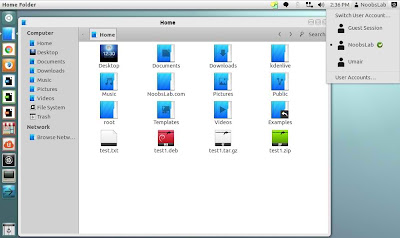

iNX is dark icons which looks perfect with light themes. iNX is an Icon set based on the look and feel of iOS. These icons are basically inspired by elementary and Matrilineare icons. iNX contains a beautiful set of Icons tailored for those that want a good looking workspace. From the menus to the applications. Beauty, everywhere.This set inherits icons from Nitrux Icons.
To install iNX Icons in Ubuntu 14.10/14.04/12.04/Linux Mint 17.1/17/13 open Terminal (Press Ctrl+Alt+T) and copy the following commands in the Terminal:
To install iNX icons in any Ubuntu/Linux Mint open Terminal (Press Ctrl+Alt+T) and copy the following commands in the Terminal:
That's it


To install iNX Icons in Ubuntu 14.10/14.04/12.04/Linux Mint 17.1/17/13 open Terminal (Press Ctrl+Alt+T) and copy the following commands in the Terminal:
Terminal Commands: |
|---|
sudo add-apt-repository ppa:noobslab/nitrux-os |
sudo apt-get update |
sudo apt-get install inx-icons |
To install iNX icons in any Ubuntu/Linux Mint open Terminal (Press Ctrl+Alt+T) and copy the following commands in the Terminal:
Terminal Commands: |
|---|
wget -O inx.deb https://launchpad.net/~noobslab/+archive/ubuntu/nitrux-os/+files/inx-icons_0.6.1~precise~NoobsLab.com_all.deb |
sudo dpkg -i inx.deb && rm inx.deb |
Source: iNX


Install Nitrux-OS Icons in Ubuntu 12.10/Ubuntu 12.04/Ubuntu 11.10/11.04/10.10/10.04/13.04/Linux Mint 14/13/12/10/9 (Updated to 2.2B Version)
Nitrux-OS Icons are available in different versions, it seems really cool in Linux. Icons Author did really good job. You can checkout other icons collection.
To install Nitrux-OS icons in Ubuntu/Linux Mint open Terminal (Press Ctrl+Alt+T) and copy the following commands in the Terminal:
That's it


Nitrux-OS Icons are available in different versions, it seems really cool in Linux. Icons Author did really good job. You can checkout other icons collection.
Screen Shots of Nitrux-OS Icons Versions
Nitrux
Nitrux-Azure
Nitrux-Buttons
Nitrux-Clear-All
Nitrux-Colors
Nitrux-Dark
Nitrux-Mint
To install Nitrux-OS icons in Ubuntu/Linux Mint open Terminal (Press Ctrl+Alt+T) and copy the following commands in the Terminal:
Terminal Commands: |
|---|
sudo add-apt-repository ppa:noobslab/nitrux-os |
sudo apt-get update |
sudo apt-get install nitrux-icons |
Source: Nitrux-OS

Install Nitrux-OS Icons in Ubuntu 12.10/Ubuntu 12.04/Ubuntu 11.10/11.04/10.10/10.04/Linux Mint 13/12/10/9 (Updated to 2.0B Version)
Nitrux-OS Icons are available in different versions, it seems really cool in Linux. Icons Author did really good job. You can checkout other icons collection.
Changelog of Nitrux Icons:
To install Nitrux-OS icons in Ubuntu/Linux Mint open Terminal (Press Ctrl+Alt+T) and copy the following commands in the Terminal:
That's it


Nitrux-OS Icons are available in different versions, it seems really cool in Linux. Icons Author did really good job. You can checkout other icons collection.
Changelog of Nitrux Icons:
- NITRUX: A Minimalistic squared Icon set.
- NITRUX-Buttons: A Buttonized version of NITRUX, it also has different icons for the Toolbar [File>New, Save, Save as, etc.]
- NITRUX-Azure: Aqua style folder version of NITRUX , it uses classic folders for the User personal folders [Documents, Music, Downloads, Videos and Pictures] instead of the NITRUX Icons.
- NITRUX-Dark: A distinguishable Dark icon set, with folders inspired by Lubuntu-box.
- NITRUX-Clear-All : Clear-All contains Icons to be used in dark panels and dark themes.
- NITRUX-Mint: Minty style folder version of NITRUX. Perfect for Dark Themes too.
Screen Shots of Nitrux-OS Icons Versions
Nitrux
Nitrux-Azure
Nitrux-Buttons
Nitrux-Clear-All
Nitrux-Colors
Nitrux-Dark
Nitrux-Mint
To install Nitrux-OS icons in Ubuntu/Linux Mint open Terminal (Press Ctrl+Alt+T) and copy the following commands in the Terminal:
Terminal Commands: |
|---|
sudo add-apt-repository ppa:noobslab/icons |
sudo apt-get update |
sudo apt-get install nitrux-icons |
Source: Nitrux-OS


Install Nitrux-OS Icons in Ubuntu 12.10/Ubuntu 12.04/Ubuntu 11.10/11.04/10.10/10.04Linux Mint 13/12/10/9
Nitrux-OS Icons are available in different versions, it seems really cool in Linux. Icons Author did really good job. You can checkout other icons collection.
Author Said:
"This is the release of my Icon set, which I called Nitrux.
Inspiration from various sources was important, Initially it was going to be an add-on for Meliae, then a port of the Icons of Moblin/Meego, but later I reconsidered the Idea and thus Nitrux as it is now was born."
To install Nitrux-OS icons in Ubuntu/Linux Mint open Terminal (Press Ctrl+Alt+T) and copy the following commands in the Terminal:
That's it


Nitrux-OS Icons are available in different versions, it seems really cool in Linux. Icons Author did really good job. You can checkout other icons collection.
Author Said:
"This is the release of my Icon set, which I called Nitrux.
Inspiration from various sources was important, Initially it was going to be an add-on for Meliae, then a port of the Icons of Moblin/Meego, but later I reconsidered the Idea and thus Nitrux as it is now was born."
Screen Shots of Nitrux-OS Icons Versions
Nitrux Version
Nitrus-Dark
Nitrux-Colors
Nitrux-Clear
Nitrux-Clear-All
Nitrux-Buttons
Nitrux-Azure
To install Nitrux-OS icons in Ubuntu/Linux Mint open Terminal (Press Ctrl+Alt+T) and copy the following commands in the Terminal:
Terminal Commands: |
|---|
sudo add-apt-repository ppa:noobslab/icons |
sudo apt-get update |
sudo apt-get install nitrux-icons |
Source: Nitrux-OS

Subscribe to:
Posts (Atom)