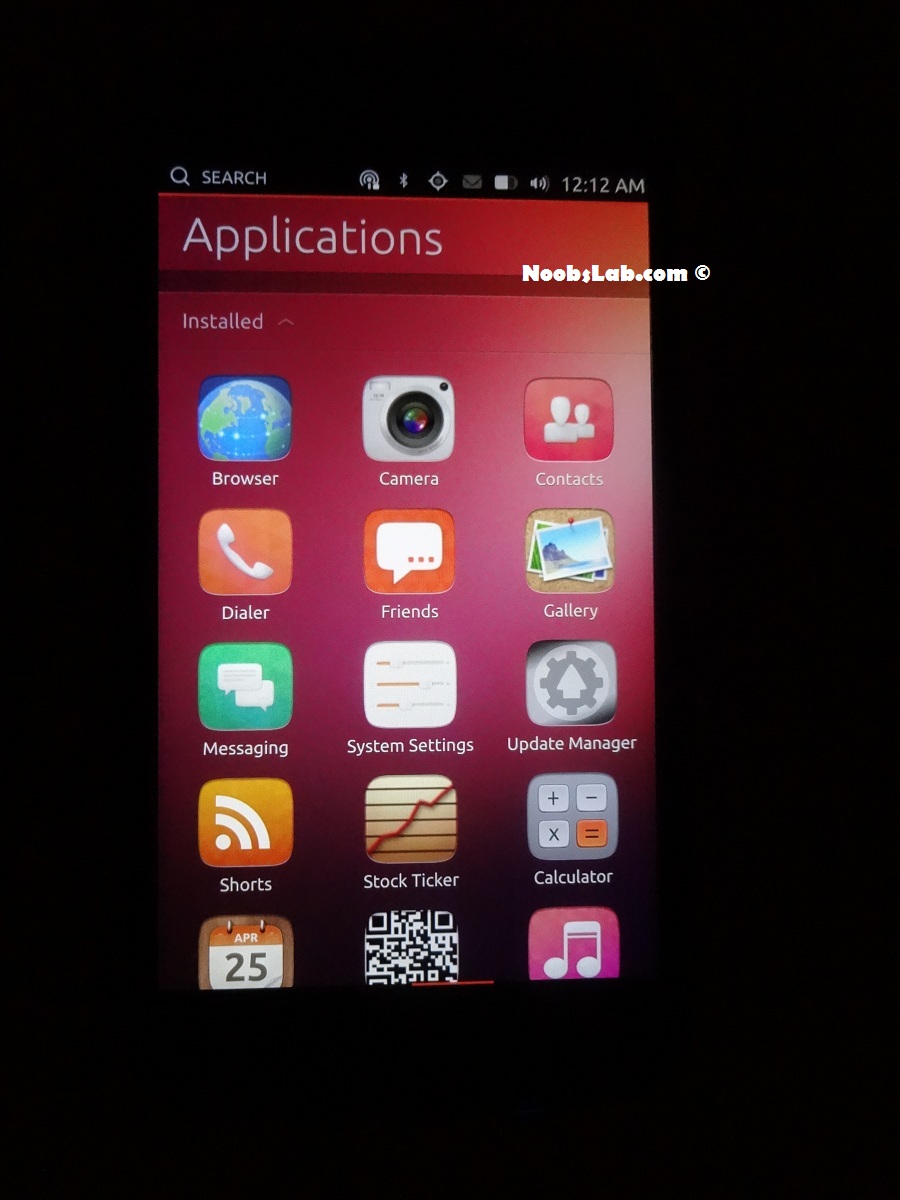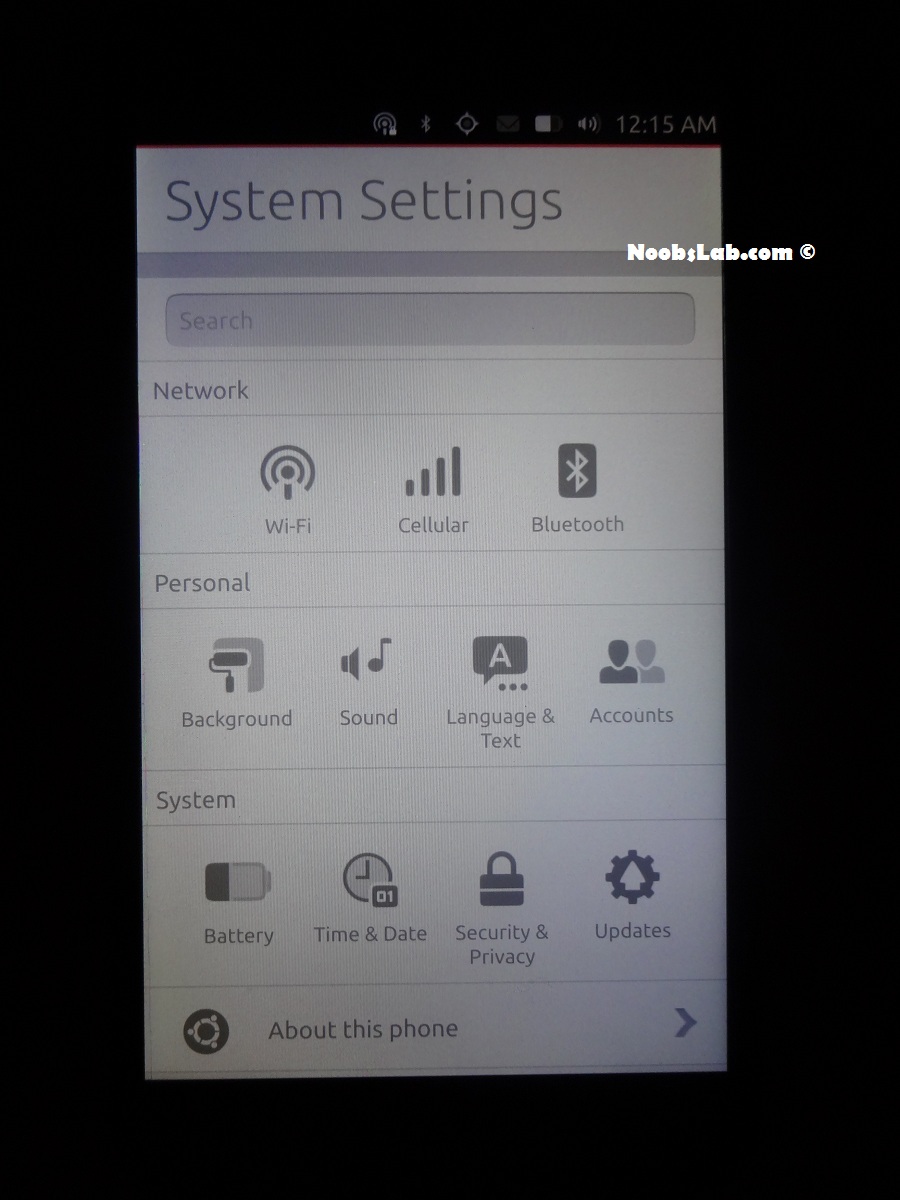Ubuntu OS on the desktop is very famous brand and has a long heritage in the open source community, but rather than confine itself to the one platform, Canonical set out on the path to use the same core kernel and deliver the same platform across smartphones, tablets, the desktop and TVs.
 The OS is fairly cool, though. You swipe on the edges of the phone to bring up the app launcher, visit your home screen, multitask, and view menus instead of hardware buttons. The home screen is a bit different than what you see on iOS and Android, showing your open apps along the top and your shortcuts on the bottom. Most of the Canonical's energy has gone into the first stable release of Ubuntu Touch than desktop but some rumors mentioned Canonical didn't ignored Ubuntu desktop. I am constantly testing Ubuntu touch on Nexus devices, I reviewed the Ubuntu Touch 1.0 first release on Nexus 4.
The OS is fairly cool, though. You swipe on the edges of the phone to bring up the app launcher, visit your home screen, multitask, and view menus instead of hardware buttons. The home screen is a bit different than what you see on iOS and Android, showing your open apps along the top and your shortcuts on the bottom. Most of the Canonical's energy has gone into the first stable release of Ubuntu Touch than desktop but some rumors mentioned Canonical didn't ignored Ubuntu desktop. I am constantly testing Ubuntu touch on Nexus devices, I reviewed the Ubuntu Touch 1.0 first release on Nexus 4.
Now I tested last build of Ubuntu Touch 14.04 with Mir display and Unity 8, so I can say it is much stable, smooth and faster than previous builds. Most of the functions works perfectly. So lets start...

Now I tested last build of Ubuntu Touch 14.04 with Mir display and Unity 8, so I can say it is much stable, smooth and faster than previous builds. Most of the functions works perfectly. So lets start...