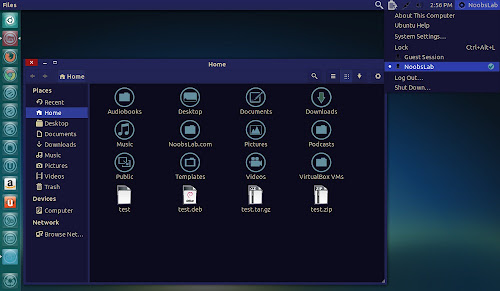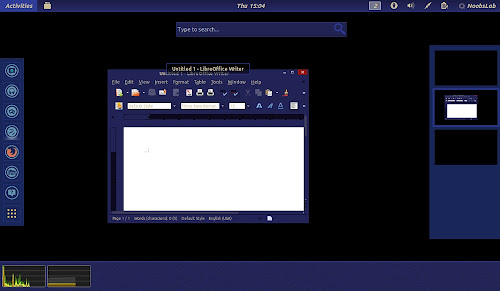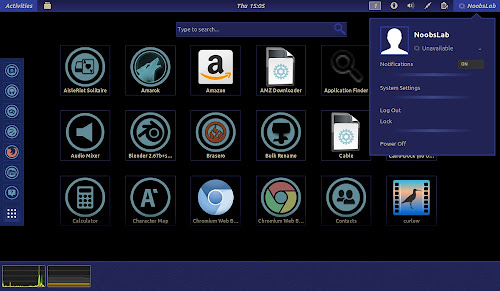Install Neptune Theme in Ubuntu 13.10 Saucy/Ubuntu 13.04 Raring/Ubuntu 12.10 Quantal/Linux Mint 15/14/other Ubuntu Derivatives (GTK + Gnome Shell)
Neptune blue is combination of two themes Zen-suite and Boje. Basically developer modified GTK version of zen-suite and metacity of boje theme to make this theme for his use but he decided to supply to public, if someone else like it. This theme is compatible with GTK 3.8/3.6 and Gnome Shell 3.8/3.6. I tested this theme in Ubunttu 13.04 with latest GTK and Gnome Shell 3.8, I couldn't found any bug yet in this theme but if you found any go to source link and report to developer.
Malys-UniBlue icons used in screenshots. You can use Unity Tweak Tool, Gnome-tweak-tool or Ubuntu-Tweak to change icons.
To install Neptune theme on Ubuntu/Linux Mint open Terminal (Press Ctrl+Alt+T) and copy the following commands in the Terminal:
That's it
Neptune blue is combination of two themes Zen-suite and Boje. Basically developer modified GTK version of zen-suite and metacity of boje theme to make this theme for his use but he decided to supply to public, if someone else like it. This theme is compatible with GTK 3.8/3.6 and Gnome Shell 3.8/3.6. I tested this theme in Ubunttu 13.04 with latest GTK and Gnome Shell 3.8, I couldn't found any bug yet in this theme but if you found any go to source link and report to developer.
Malys-UniBlue icons used in screenshots. You can use Unity Tweak Tool, Gnome-tweak-tool or Ubuntu-Tweak to change icons.
To install Neptune theme on Ubuntu/Linux Mint open Terminal (Press Ctrl+Alt+T) and copy the following commands in the Terminal:
Source: Neptune