

If you are a beginner in Python programming or undergoing Python Course then you want to run some program which requires latest Python version then you are on the right page, we will show you how you can install latest Python version on your Linux(Debian/Ubuntu/Linux Mint/other distributions), currently Python reached at 3.7.x version. Making other Python version default in Linux can make Python applications and desktop components unusable which use certain version of Python. It is better not to set any Python as default in Linux (PS: You can set as default, if you know how to fix if something goes wrong). It is easy to revert back any Python version. Lets start...

Python 3.7.x
We are going to show you two ways to install Python 3.7.x, the PPA method is for Ubuntu/Linux Mint/and Ubuntu dervatives. The second method is universal that means you can install Python 3.7.x on any Linux distribution (Fedora, CentOS, RedHat, openSUSE, Manjaro, ArchLinux etc.)Install Python 3.7.x using PPA in Ubuntu/Linux Mint
PPA is fairly simple way to install Python:Available for Ubuntu 18.04 Bionic/16.04 Xenial/14.04 Trusty/Linux Mint 19/18/17/and other related Ubuntu derivatives
To install Python 3.7.x in Ubuntu/Linux Mint open Terminal (Press Ctrl+Alt+T) and copy the following commands in the Terminal:
Terminal Commands: |
|---|
sudo add-apt-repository ppa:deadsnakes/ppa |
sudo apt-get update |
sudo apt-get install python3.7 |
If you want to install Python 3.6 then use this command(Ubuntu 16.04/14.04/Linux Mint 18/17):
Terminal Commands: |
|---|
sudo apt-get install python3.6 |
For Python 3.5 use this command (Ubuntu 18.04/14.04/Linux Mint 19/17):
Terminal Commands: |
|---|
sudo apt-get install python3.5 |
For Python 3.4 use this command (Ubuntu 18.04/16.04/Linux Mint 19/18):
Terminal Commands: |
|---|
sudo apt-get install python3.4 |
For Python 3.3 use this command (Ubuntu 18.04/16.04/14.04/Linux Mint 19/18/17):
Terminal Commands: |
|---|
sudo apt-get install python3.3 |
Install Python 3.7.x using source
Using this method you can install Python 3.7.1 in any Linux distribution (Debian, Fedora, CentOS, Manjaro, ArchLinux, openSUSE, Ubuntu etc.)Terminal Commands: |
|---|
wget https://www.python.org/ftp/python/3.7.1/Python-3.7.1.tgz |
tar -xvf Python-3.7.1.tgz |
cd Python-3.7.1 |
sudo ./configure --enable-optimizations |
sudo make -j8 |
sudo make install |
That's it


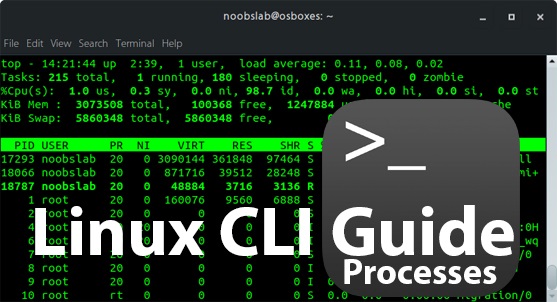
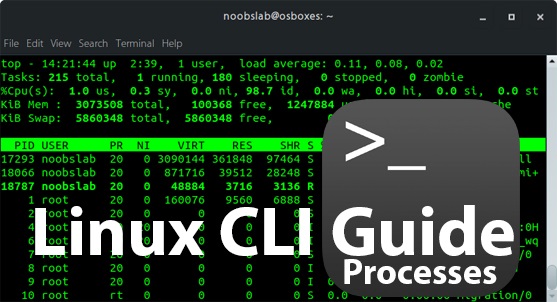

Features Highlight:
- Designed for pressure sensitive graphics tablets
- Simple and minimalistic user interface
- Extensive brush creation and configuration options
- Unlimited canvas (you never have to re-size)
- Basic layer support



What Can Linux Provide For Me?
Linux has quite a few things in its favor. First of all, there are free variations of lots of circulations of Linux to be found. Envision how that would impact an organization: no licensing charges for the operating system they utilize. At the time of this writing, one copy of Windows 10 Pro costs around $200 USD. If there are 10 users at an organization, that is $2,000 USD only to have an operating system on each computer system. That does not include software you may utilize such as accounting software application, CRM/SFA software, anti-virus software, an office suite or anything else with licensing. Money is challenging to come by for the majority of us and this is one practical way to save a few of that valuable resource. Switching to Linux as an outcome of only what has actually been discussed up until now, however, would be a decision made prematurely. Later in this post, possible predicaments and their possible resolutions are gone over.
Another thing Linux has in its favor is security. Some professionals argue that Linux doesn't always require an anti-virus in order to be protected. Please note, however, not everybody agrees with that statement. There are complimentary anti-virus programs for Linux such as ClamAV which provide a suitable level of security, as well as firewall programs (lots of distributions even have an excellent one built-in) to include further defense. "What makes Linux more safe than Windows?" you might be asking. The most relevant reason is quite easy. When virus developers create a brand-new infection, it is generally created to have the biggest wide-spread impact possible. Windows, being the most typically utilized operating system, is the most susceptible from this viewpoint. As Linux has a different file structure than Windows, a virus that was created to work on a Windows device would have no impact on a Linux device. While Linux infections do exist, they are far less typical than Windows viruses.
Last but not least, Linux has a huge selection of complimentary software application compatible with it. The light and dark of this will be gone over more extensive in the next area, but a basic look for free Linux software application can yield a large quantity of results. From CRM/SFA/PM suites and workplace suites to web internet browsers and desktop customization software, there is likely a complimentary program out there to do exactly what you want to do while further cutting costs. The reason this is possible is since a lot of Linux circulations are entirely open source. This implies that individuals can freely modify, broaden or otherwise alter the source code of the operating system without paying royalties or other charges whatsoever. This has actually ended up being a type of neighborhood where developers work on tasks to produce free alternatives to commercially readily available products which can be tailored as required on a per-instance basis by anybody with the knowledge to do so. This works in the favor of many SOHO-type companies along with larger services, as it is yet another method to cut overhead.
I Heard Linux Isn't Really Compatible With A Lot Of Software
While this is over-generalized, there is some level of truth to this declaration. This goes back to Microsoft being both exclusive and on top sounded of software creators and distributors. A really healthy percentage of software written today is designed to be used with a Microsoft OS, because that is exactly what the biggest part of the software supplier's possible client base utilizes. That is simply a case of basic supply and demand. As pointed out previously in this post, Linux is not widely considered for workstations at this time. Because of that, numerous software business does not see it in their finest financial interest to invest the time and resources to make their software application suitable with Linux. This is a basic case of reducing return, which is entirely understandable from a monetary standpoint. For this factor, much of the most popular software is, indeed, not available for Linux. However, as mentioned before, there are numerous complimentary options to this software which often work just as well as the industrial software application. There is an extremely excellent website with open source options to commercial items listed, called OSAlt (brief for open source alternatives). For example, rather of Microsoft's Dynamics CRM (which can easily run an organization into a couple of a thousand USD in licensing fees), vTiger CRM is complimentary and readily available for use. Instead of Microsoft Office, which at the time of this writing is approximately $400 USD per license(office use), Open Office & Libre Office suites are free and an extremely suitable option for the majority of requirements. Searching the internet can show some interested specific lots of options with the ability to fill most of gaps left by the lack of business accessibility of software for Linux systems.
Another thing to be taken into account (and not to be ignored) is that a lot of computer professionals are not particularly familiar with fixing a Linux system. There are definitely lots of out there who are, but not each of them has a suitable understanding to deal with a workplace released on Linux. For that reason, business people need to be conscious to ask a potential IT expert exactly what their familiarity is with Linux.
In the Real World, What Can I Anticipate from Linux? Honestly.
In this short article, the essential advantages and downsides have actually been analyzed. There are, naturally, advantages which were not discussed along with drawbacks that were not pointed out. This post was intended more to the general concerns experienced by the majority of services. Don't take this as a 100% total review of how your company infrastructure would work under these circumstances, due to the fact that service requirements do vary. In basic, an organization picking to move its structure to a Linux environment, whether it is just a server, only the workstations, or some combination thereof, the following declarations ought to accurately reflect most of sensible expectations that company must have.
Linux offers an included level of security from viruses and destructive attacks. As discussed, some functions are either built-in to the operating system itself or into the very nature of the Linux kernel. Some versions of Linux are totally free, as are numerous software application which can be installed within Linux. Therefore, if a service opts to go this route can expect to possibly conserve rather a bit of cash over the licensing fees of other commercial software. Some Linux circulations are commercial and need licensing charges (and in lots of cases, deserve the cash a service would spend for them). Systems like Red Hat have a great deal of regard in their industry and while these distributions are not complimentary, extra security and usability is added to these systems. Another thing a company changing to Linux can anticipate is having a slightly harder time discovering an individual or company to offer technical assistance for their Linux systems. In bigger cities, this might not be much of an issue, however in smaller sized towns, it could take a while.
Armed with these truths, a business supervisor or owner should be able to get a basic concept of whether a Linux server or network might benefit their service. If the ideas presented in this post interest or intrigue you, it may be worth your time to look further into deploying Linux for your service. Many valuable resources are offered around the internet.


The moment you learn a command in Linux on one distribution (version), it means you've learnt that same command for ALL Linux distributions! The commands we're talking about here are the very popular GNU / Linux commands that are common to every distribution, including: Red Hat, Fedora, Ubuntu, Kubuntu, Edubuntu, Slackware, Debian and openSUSE. These are the essential commands required for Linux System Administration, like the cd, ls, cp, rm, pwd and mkdir commands.
3 Reasons for Learning How to Use Linux Commands in Multiple Distributions
It is very important to learn Linux commands in multiple (all if possible) versions because of the following reasons:
- Your Company May Change to a Different Linux Distribution
Even though the basic commands as the ones listed above perform the same function throughout all the different Linux versions, the distributions keep changing constantly and one needs to be acquainted with the other deeper commands. If you work in a company that is currently using just one distribution, the company may change to a different one.
By learning these commands, you are learning how to use Linux in all distros at once! Except for a very few differences in the way that a very few commands work, the GNU / Linux commands are virtually identical from one distribution to another. - You May Start Working at a Company that is Using Multiple Linux Distributions
If you change jobs, you may be working at a company that uses multiple Linux versions. For example, a company may use one distribution for one purpose, such as a web server, and use a different one for another purpose, such as a firewall. When you get training that focuses on commands, you learn to work with all Linux distributions, regardless of what the version is being used for. - You Don't Know What Linux Distribution You'll Be Using When You Get Hired After School
If you are currently getting Linux training at a college, university or technical school, you don't know what version you'll be using when you finish. So why not focus on learning commands and then you will be able to use any distro?
How can you get Linux training to learn commands in multiple distributions?
Easy! Just get some excellent Linux training videos that are presented by an experienced Instructor, and show you how to use commands in several popular distributions. It’s usually rare, but available.


You can use Temporary email to download these ebooks.
Over 70 recipes to help you master Kali Linux for effective penetration security testing.

What you will learn from this book:
- Install and setup Kali Linux on multiple platforms
- Customize Kali Linux to your individual needs
- Locate vulnerabilities with Nessus and OpenVAS
- Exploit vulnerabilities you've found with Metasploit
- Learn multiple solutions to escalate privileges on a compromised machine
- Understand how to use Kali Linux in all phases of a penetration test
- Crack WEP/WPA/WPA2 encryption
- Simulate an actual penetration test using Kali Linux
Linux Command Cheat Sheet
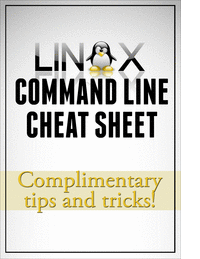
Regular Expression Cheatsheet
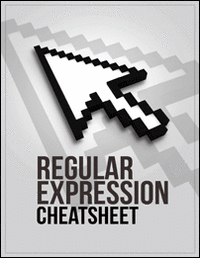
If you work with text, you’ll appreciate how useful regular expressions are.
Regular expressions are everywhere in Linux for searching through text right down to the character. This article aims to provide a small "cheat sheet" for people who simply need a little refresher from time to time.
Offered Free by: Make Tech Easier
Checkout some other ebooks list.



