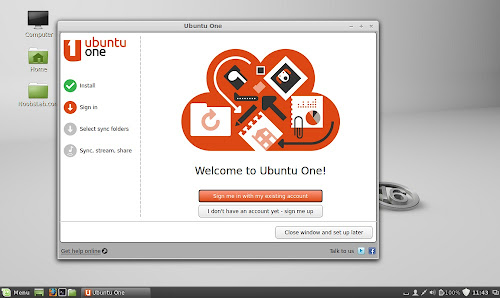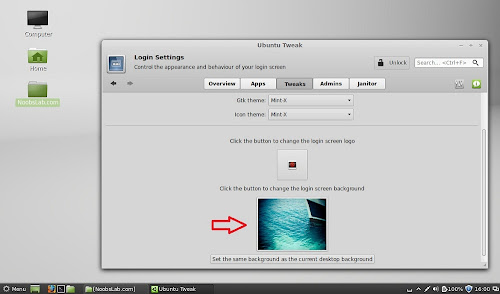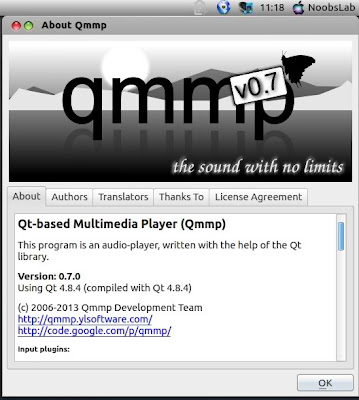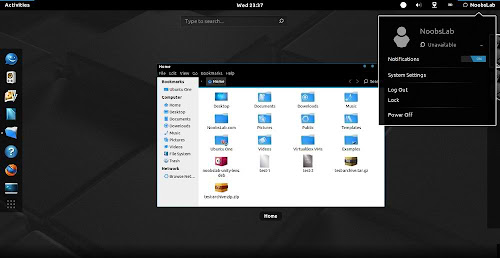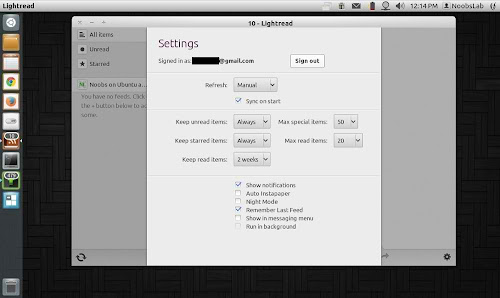Do you love to play classic games? If yes, then you are on the right page. RetroArch is a frontend utility for emulators, game engines and media players. You can play wide variety of classic of computer and consoles games. It is free, open-source and cross-platform runs on Linux, Most Windows versions, Mac OS X; On top of all that, RetroArch also runs on iOS and Android for tablets and phones, as well as on game consoles like PS2, PS3, PSP, PS Vita, Wii, Wii U, 2DS, 3DS, Switch, and more! If you have device which is not mentioned here or simply you don't want to install it on your system or you just want to give it a shot then you can run RetroArch online in your web-browser.
Articles by "linux mint"
Showing posts with label linux mint. Show all posts
Nemo is a complete forked from Nautilus file manager by Linux Mint team for their distribution and its goal is to extend and enhance the user experience to the Cinnamon desktop and file management. Nemo has features like: compact view, all desktop icons, etc.., open in terminal and open as root, file operation progress while copy/move files shows percentage and details, has nice GTK bookmarks management, up/forward/back and refresh buttons, nice proper status bar, better search, invoke terminal within Nemo using Terminal extension, manage images in Nemo using image extension, extensions extend the usability of Nemo and it offers much more.



Linux Mint team announced the new version of Linux Mint. The latest version Linux Mint 18 code named "Sarah" is a long term support release which will receive updates for next 5 years. Linux Mint 18 came in two editions "Cinnamon" and "MATE", features lots of improvements, enhanced update manager which allows to install different version of the Linux kernel, there are lots of package updates under the hood and Linux Mint 18 introduced X-Apps: "A new project called X-Apps was started and its goal is to produce generic applications for traditional GTK desktop environments. The idea behind this project is to replace applications which no longer integrate properly outside of a particular environment (this is the case for a growing number of GNOME applications) and to give our desktop environments the same set of core applications, so that each change, each new feature being developed, each little improvement made in one of them will benefit not just one environment, but all of them. The idea for X-Apps are: To use modern toolkits and technologies (GTK3 for HiDPI support, gsettings etc..); To use traditional user interfaces (titlebars, menubars); To work everywhere (to be generic, desktop-agnostic and distro-agnostic); To provide the functionality users already enjoy (or enjoyed in the past for distributions which already lost some functionality); To be backward-compatible (in order to work on as many distributions as possible)..." You can checkout release announcement Cinnamon and Mate.


Linux Mint team announced the final version of Linux Mint 17.3 Rosa based on Ubuntu 14.04.3 Trusty. It is available in Cinnamon and Mate editions, this release includes application updates and hardware driver updates. Linux Mint 17.3 is a long term support release which will be supported until 2019. It comes with updated software and brings refinements and many new features to make your desktop experience more comfortable to use. The Update Manager now also performs more checks than before: it prevents you from damaging the system if that mirror (or your local cache) is corrupted and it shows a little hint even when everything is fine if faster mirrors are available. The Driver Manager is more robust than before. It refreshes the cache before looking for drivers and reports update and installation errors if appropriate, drivers are now sorted by status and the Driver Manager now indicates if drivers are Open Source or not.


Linux Mint team announced the latest release of Linux Mint version 17.2 code-named "Rafaela", it is updated version based on Ubuntu 14.04 LTS, and Linux Mint 17.2 now features Cinnamon 2.6/Mate 1.10, MDM 2.0, a Linux kernel 3.16 and an Ubuntu 14.04 package base. Linux Mint 17.2 will receive security updates until 2019. Until 2016, future versions of Linux Mint will use the same package base as Linux Mint 17.2, making it trivial for people to upgrade. Until 2016, the development team won't start working on a new base and will be fully focused on this one. It comes with updated software and brings refinements and many new features to make your desktop experience more comfortable to use.
"A huge amount of work was done to review the CPU usage in various parts of Cinnamon and many improvements were made. Performance was gained by optimizing how Cinnamon reacts to particular events and reducing the number of tasks or repeated tasks it performs. Support for multiple monitors was improved. Better window list actions and new key-bindings allow you to move windows to other monitors (Super+Shift with arrow keys by default). But the most significant improvement is that you can now have multiple panels and place them across multiple monitors. Applets are better than before at running multiple instances of themselves and some of them got smarter to accommodate multi-monitor/multi-panel setups. For instance a window list applet won't show you windows from another monitor if that monitor has a panel with its own window list.
MATE can now take full advantage of mixer functionality and it is able to automatically detect and support PulseAudio, ALSA and OSS.
MDM was given better support for NVIDIA Prime. On NVIDIA Optimus equipped computers, you can now switch between your Intel and your NVIDIA card with a simple log out. You no longer need to reboot. UEFI is fully supported. Note: Linux Mint does not use digital signatures and does not register to be certified by Microsoft as being a 'secure' OS. As such, it will not boot with Secure Boot. If your system is using Secure Boot, turn it off. Note: Linux Mint places its boot files in /boot/efi/EFI/ubuntu to work around this bug. This does not prevent the installation of multiple releases or distributions, or dual-boots between Ubuntu and Linux Mint, as they can all be bootable from the same GRUB menu." You can checkout complete release announcement for Cinnamon and Mate versions.
Cinnamon 2.6 Desktop


Linux Mint team announced the latest release of Linux Mint 17.1 code-named "Rebecca", it is updated version based on Ubuntu 14.04.1 LTS and Linux Mint 17.1 now features Cinnamon 2.4/Mate 1.8, MDM 1.8, a Linux kernel 3.13 and an Ubuntu 14.04 package base. "The team is proud to announce the release of Linux Mint 17.1 'Rebecca' MATE. Linux Mint 17.1 is a long term support release which will be supported until 2019. It comes with updated software and brings refinements and many new features to make your desktop even more comfortable to use. Linux Mint 17.1 MATE edition comes with two window managers installed and configured by default: Marco (MATE's very own window manager, simple, fast and very stable); Compiz (an advanced compositing window manager which can do wonders if your hardware supports it). Among the various window managers available for Linux, Compiz is certainly the most impressive when it comes to desktop effects." You can dive into complete details of release announcement here for Cinnamon and Mate.
Cinnamon and Mate screenshots




Clement Lefebvre has announced the availability of the release candidate for Mint 17, Linux Mint 17 RC Cinnamon is based on Cinnamon 2.2 and MATE 1.8. "The team is proud to announce the release of Linux Mint 17 'Qiana' RC. Linux Mint 17 is a long-term support release which will be supported until 2019. It comes with updated software and it brings refinements and many new features to make your desktop even more comfortable to use. Update Manager was hugely improved. It shows more information, it looks better, it feels faster, and it gets less in your way. It no longer needs to reload itself in root mode when you click on it. It no longer checks for an Internet connection or waits for the network manager and it no longer locks the APT cache at session startup." Release announcements for Cinnamon and MATE editions.
New Features:
Important Notes:
Download (SHA256):
Cinnamon:
32bit - Linuxmint-17-cinnamon-dvd-32bit-rc.iso (1.2GB, torrent)
64bit - Linuxmint-17-cinnamon-dvd-64bit-rc.iso (1.2GB, torrent)
Mate:
32bit - Linuxmint-17-mate-dvd-32bit-rc.iso (1.2GB, torrent)
64bit - Linuxmint-17-mate-dvd-64bit-rc.iso (1.3GB, torrent)


New Features:
- Update Manager
- Drivers Manager
- Login Screen
- Language Settings
- Software Sources
- Welcome Screen
- Cinnamon 2.2 & MATE 1.8
- System Improvements
- Artwork Improvements
- Main Components
- LTS Strategy
Important Notes:
- Login screen freezes for German speaking users
- NVIDIA Optimus cards do not work (yet)
- EFI Support
- PAE required for 32-bit ISOs
- Other issues
Download (SHA256):
Cinnamon:
32bit - Linuxmint-17-cinnamon-dvd-32bit-rc.iso (1.2GB, torrent)
64bit - Linuxmint-17-cinnamon-dvd-64bit-rc.iso (1.2GB, torrent)
Mate:
32bit - Linuxmint-17-mate-dvd-32bit-rc.iso (1.2GB, torrent)
64bit - Linuxmint-17-mate-dvd-64bit-rc.iso (1.3GB, torrent)


Install Ubuntu One Client in Linux Mint 16 Petra/15 Olivia/14 Nadia/13 Maya/12/11/10/9
Ubuntu One helps you store, sync and share stuff. With both free and paid subscription levels, Ubuntu One helps you sync your files, share your work with others or work remotely, all with your Ubuntu computer. With suite of cloud services including storage, sync, sharing and streaming - Ubuntu One can have immediate access to music collection, favorite photos, videos, important documents and more, at any time and from any device. Ubuntu One client is available for Ubuntu, Windows, Mac, iPhone, and Android. Ubuntu One gives you 5 GB free storage per account. Also you can get 20 GB with your referral link.

To install Ubuntu-One client in Linux Mint 16/15/14/13 open Terminal (Press Ctrl+Alt+T) and copy the following commands in the Terminal:
To install Ubuntu-One client in Linux Mint 12/11/10/9 open Terminal (Press Ctrl+Alt+T) and copy the following commands in the Terminal:
That's it


Ubuntu One helps you store, sync and share stuff. With both free and paid subscription levels, Ubuntu One helps you sync your files, share your work with others or work remotely, all with your Ubuntu computer. With suite of cloud services including storage, sync, sharing and streaming - Ubuntu One can have immediate access to music collection, favorite photos, videos, important documents and more, at any time and from any device. Ubuntu One client is available for Ubuntu, Windows, Mac, iPhone, and Android. Ubuntu One gives you 5 GB free storage per account. Also you can get 20 GB with your referral link.

To install Ubuntu-One client in Linux Mint 16/15/14/13 open Terminal (Press Ctrl+Alt+T) and copy the following commands in the Terminal:
Terminal Commands: |
|---|
sudo add-apt-repository ppa:rye/ubuntuone-extras |
sudo apt-get update |
sudo apt-get install indicator-ubuntuone |
To install Ubuntu-One client in Linux Mint 12/11/10/9 open Terminal (Press Ctrl+Alt+T) and copy the following commands in the Terminal:
Terminal Commands: |
|---|
sudo add-apt-repository ppa:rye/ubuntuone-extras |
sudo apt-get update |
sudo apt-get install ubuntuone-indicator |
Source: ubuntuone


Install Linux Mint theme and icons in Ubuntu 13.10 Saucy/13.04 Raring/12.10 Quantal/12.04 Precise/its other derivatives (GTK + Xfce + Cinnamon)
Linux Mint is a Linux distribution for desktop computers, based on Ubuntu. Linux Mint is aimed at being a "modern, elegant and comfortable operating system which is both powerful and easy to use." Mint's motto is "from freedom came elegance". Linux Mint theme is very elegant and fine, some people really like it. So I made themes and icons package for Ubuntu and other Ubuntu derivatives. It includes theme for GTK, Xfce, Cinnamon and I tested theme on Unity, Gnome Classic, Mate, Cinnamon, and Xfce.


Linux Mint is a Linux distribution for desktop computers, based on Ubuntu. Linux Mint is aimed at being a "modern, elegant and comfortable operating system which is both powerful and easy to use." Mint's motto is "from freedom came elegance". Linux Mint theme is very elegant and fine, some people really like it. So I made themes and icons package for Ubuntu and other Ubuntu derivatives. It includes theme for GTK, Xfce, Cinnamon and I tested theme on Unity, Gnome Classic, Mate, Cinnamon, and Xfce.


Install Lightdm Display Manager in Linux Mint 15 'Olivia'/Linux Mint 14 'Nadia'
LightDM is an X display manager that aims to be light, fast, extensible and multi-desktop. LightDM is a cross-desktop display manager that aims is to be the standard display manager for the X.org X server. The most user visible aspect of the display manager is the login screen, however it also facilitates remote logins using the XDMCP protocol. You can find LightDM instructions for Linux Mint 16, Linux Mint 13.
Many People like LightDM login screen, they prefer LightDM instead of other login display managers. Linux Mint 15/14 comes with MDM as default login manager but you can change it easily with LightDM. First of all you will install LightDM then some tweaks for LightDM like removing guest account, Ubuntu logo and white dots. So lets start!
1.) To install LightDM in Linux Mint 15/14 open Terminal (Press Ctrl+Alt+T) and copy the following command in the Terminal:
During installation terminal will ask to choose Display Manager, So select "LightDm" using 'Tab' and 'Enter' keys.
2.) Now remove white dots from LightDM
Enter following commands in the Terminal to remove white dots from login screen:
3.) Remove Ubuntu Logo from LightDM
4.) Disable Guest Account from LightDM
If you don't want Guest account you can easily remove it, Enter following command it will open file in terminal.
Now add this line at the end of file.
5.) Install Ubuntu-Tweak to change background of 'Lightdm' copy following commands in the Terminal:
Revert back to MDM (Mint Display Manager)
If you want to get back MDM simple enter following command in terminal and choose MDM option in Terminal:
That's it
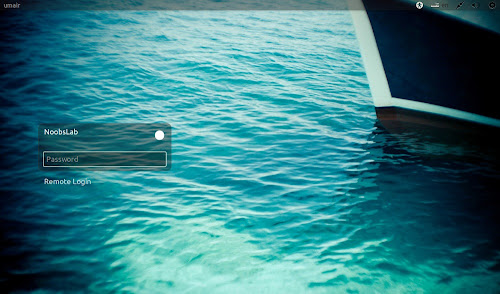

LightDM is an X display manager that aims to be light, fast, extensible and multi-desktop. LightDM is a cross-desktop display manager that aims is to be the standard display manager for the X.org X server. The most user visible aspect of the display manager is the login screen, however it also facilitates remote logins using the XDMCP protocol. You can find LightDM instructions for Linux Mint 16, Linux Mint 13.
Many People like LightDM login screen, they prefer LightDM instead of other login display managers. Linux Mint 15/14 comes with MDM as default login manager but you can change it easily with LightDM. First of all you will install LightDM then some tweaks for LightDM like removing guest account, Ubuntu logo and white dots. So lets start!
1.) To install LightDM in Linux Mint 15/14 open Terminal (Press Ctrl+Alt+T) and copy the following command in the Terminal:
Terminal Command: |
|---|
sudo apt-get install lightdm gnome-settings-daemon indicator-session unity-greeter ubuntu-mono light-themes unity- gnome-control-center- |
2.) Now remove white dots from LightDM
Enter following commands in the Terminal to remove white dots from login screen:
Terminal Commands: |
|---|
sudo xhost +SI:localuser:lightdm |
sudo su lightdm -s /bin/bash |
gsettings set com.canonical.unity-greeter draw-grid false |
3.) Remove Ubuntu Logo from LightDM
Terminal Command: |
|---|
sudo rm /usr/share/unity-greeter/logo.png |
4.) Disable Guest Account from LightDM
If you don't want Guest account you can easily remove it, Enter following command it will open file in terminal.
Terminal Command: |
|---|
sudo gedit /etc/lightdm/lightdm.conf |
Now add this line at the end of file.
allow-guest=false
5.) Install Ubuntu-Tweak to change background of 'Lightdm' copy following commands in the Terminal:
Terminal Commands: |
|---|
sudo add-apt-repository ppa:tualatrix/ppa |
sudo apt-get update |
sudo apt-get install ubuntu-tweak |
Go to Tweaks and select Login Settings, Here change GTK + Icon Theme to Mint and choose background for 'Lightdm '.
Revert back to MDM (Mint Display Manager)
If you want to get back MDM simple enter following command in terminal and choose MDM option in Terminal:
Terminal Command: |
|---|
sudo dpkg-reconfigure mdm |
Special thanks to Mark for command update to install LightDM with minimal packages
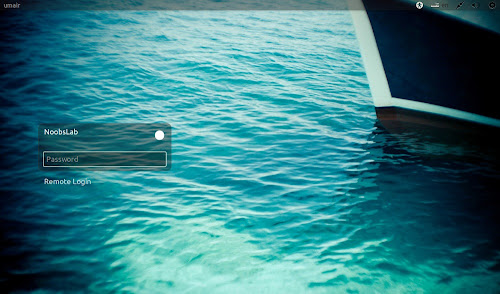

Linux Mint is an Ubuntu-based distribution whose goal is to provide a more complete out-of-the-box experience by including browser plugins, media codecs, support for DVD playback, Java and other components. It also adds a custom desktop and menus, several unique configuration tools, and a web-based package installation interface. Linux Mint is compatible with Ubuntu software repositories.
Linux Mint 15 RC is has Linux kernel 3.8.x version which introduces several upgrades and various improvements, including support for UEFI Secure Boot. The new Linux Mint 15 RC Olivia has two versions, Cinnamon 1.8.x and second is Mate DE 1.6.x.
Linux Mint 15 RC has Nemo as default File Manager, Mint Display Manager (MDM), New Disk Manager (MintDisk) and many more.
New features at a glance:
Download:
Linux-Mint-15


Linux Mint 15 RC is has Linux kernel 3.8.x version which introduces several upgrades and various improvements, including support for UEFI Secure Boot. The new Linux Mint 15 RC Olivia has two versions, Cinnamon 1.8.x and second is Mate DE 1.6.x.
Linux Mint 15 RC has Nemo as default File Manager, Mint Display Manager (MDM), New Disk Manager (MintDisk) and many more.
New features at a glance:
- MDM
- Software Sources
- Driver Manager
- Cinnamon 1.8
- MATE 1.6
- Software Manager
- System Improvements
- Artwork Improvements
- Upstream Components
- See Complete Features List
Download:
Linux-Mint-15


Install QMMP Media Player in Ubuntu 13.04 Raring/Ubuntu 12.10 Quantal/Ubuntu 12.04 Precise/Linux Mint
Qmmp media player is an audio player which gives feel like winamp or xmms. This program is written with help of Qt library. There are plenty of skins available for Qmmp player.
Qmmp is using MPEG v1/2 layer 1/2/3 decoder. FFap which is enhanced Monkey's Audio (APE) decoder. This program is simple user interface which are based on standard widgets set.
What's in this version:
To install Qmmp Player in Ubuntu/Linux Mint open Terminal (Press Ctrl+Alt+T) and copy the following commands in the Terminal:
That's it


Qmmp media player is an audio player which gives feel like winamp or xmms. This program is written with help of Qt library. There are plenty of skins available for Qmmp player.
Qmmp is using MPEG v1/2 layer 1/2/3 decoder. FFap which is enhanced Monkey's Audio (APE) decoder. This program is simple user interface which are based on standard widgets set.
What's in this version:
- ported to qmmp 0.7 api;
- added windows support to the ffap plugin;
- added streams support to the mpg123 plugin;
- added automatic yasm detection;
- improved qsui plugin:
- added spectrum analyzer;
- added sorting by file creation date;
- added playlist colors settings;
- added cover art display;
- added equalizer presets;
- improved tabs (movable, closable by middle click);
- removed rename dialog, using standard instead;
- removed qmmp 0.6.x support.
To install Qmmp Player in Ubuntu/Linux Mint open Terminal (Press Ctrl+Alt+T) and copy the following commands in the Terminal:
Terminal Commands: |
|---|
sudo add-apt-repository ppa:forkotov02/ppa |
sudo apt-get update |
sudo apt-get install qmmp qmmp-plugin-pack |
Source: Qmmp


Install reNIX GTK + Gnome Shell theme in Ubuntu 12.10 Quantal/Ubuntu 12.04 Precise/Ubuntu 11.10 Oneiric/Linux Mint 14/13/12
reNIX theme is inspired by Android IceCream Version. This theme makes desktop really cool like Android. Also checkout themes collection.
reNIX GTK Version
reNIX Gnome Shell Version
Theme Tested on Ubuntu 12.10 Quantal/Ubuntu 12.04 Precise
1st Download Wallpapers
2nd Also check Icons Collection
3rd Download reNIX Theme for Chrome/Chromium (Download and just drag+drop to Browser for installation)
You can use these Tools to change theme and icons: Gnome Tweak Tool, Ubuntu Tweak
Install Fonts for this theme open Terminal and enter commands:
To install reNIX theme on Ubuntu/Linux Mint open Terminal (Press Ctrl+Alt+T) and copy the following commands in the Terminal:
For GTK 3
For Gnome Shell
That's it


reNIX theme is inspired by Android IceCream Version. This theme makes desktop really cool like Android. Also checkout themes collection.
reNIX GTK Version
reNIX Gnome Shell Version
Theme Tested on Ubuntu 12.10 Quantal/Ubuntu 12.04 Precise
1st Download Wallpapers
2nd Also check Icons Collection
3rd Download reNIX Theme for Chrome/Chromium (Download and just drag+drop to Browser for installation)
You can use these Tools to change theme and icons: Gnome Tweak Tool, Ubuntu Tweak
Install Fonts for this theme open Terminal and enter commands:
Terminal Commands:
|
|---|
mkdir ~/.fonts
|
wget -O aller-fonts-renix.zip http://drive.noobslab.com/data/others/aller-fonts-renix.zip
|
unzip aller-fonts-renix.zip -d ~/.fonts; rm aller-fonts-renix.zip
|
To install reNIX theme on Ubuntu/Linux Mint open Terminal (Press Ctrl+Alt+T) and copy the following commands in the Terminal:
Terminal Commands:
|
|---|
sudo add-apt-repository ppa:noobslab/themes
|
sudo apt-get update
|
For GTK 3
Terminal Command:
|
|---|
sudo apt-get install renix-gtk
|
For Gnome Shell
Terminal Command:
|
|---|
sudo apt-get install renix-gs
|

Install LightRead offline "Google Reader" in Ubuntu 13.04 Raring/Ubuntu 12.10 Quantal/Ubuntu 12.04 Precise/Linux Mint 14/13
LightRead is "Google Reader" client, Which is lightweight and allow you to sync news/rss online then read them offline without internet. LightRead basically requires Google account in order to use this application. You can easily manage your "Google Reader" feeds, digests, and other services with this client.
To install LightRead in Ubuntu/Linux Mint open Terminal (Press Ctrl+Alt+T) and copy the following commands in the Terminal:
That's it
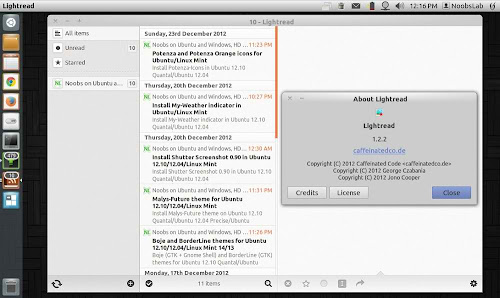

LightRead is "Google Reader" client, Which is lightweight and allow you to sync news/rss online then read them offline without internet. LightRead basically requires Google account in order to use this application. You can easily manage your "Google Reader" feeds, digests, and other services with this client.
To install LightRead in Ubuntu/Linux Mint open Terminal (Press Ctrl+Alt+T) and copy the following commands in the Terminal:
Terminal Commands: |
|---|
sudo add-apt-repository ppa:cooperjona/lightread |
sudo apt-get update |
sudo apt-get install lightread |
Source: LightRead
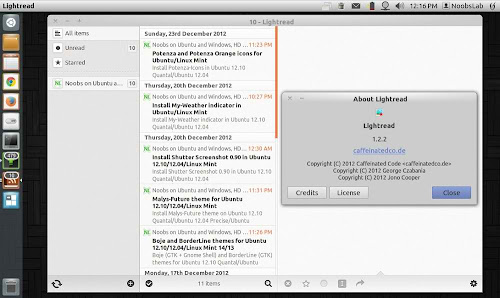

Install Variety Wallpaper Changer in Ubuntu 12.10 Quantal/Ubuntu 12.04 Precise/Linux Mint 14/13
Variety is a wallpaper changer for Ubuntu which is featureful, yet slim and very easy to use. It can automatically download wallpapers from various online sources, allows rotating them on a regular interval or on demand, and provides easy to use ways to separate the great images from the junk.
Changes in this Variety 0.4.12:
To install Variety in Ubuntu/Linux Mint open Terminal (Press Ctrl+Alt+T) and copy the following commands in the Terminal:
That's it
Download source for other distro
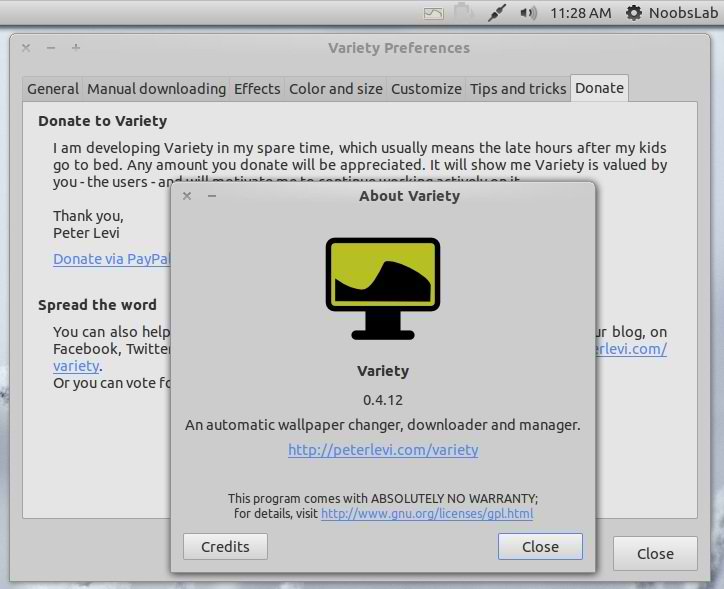

Variety is a wallpaper changer for Ubuntu which is featureful, yet slim and very easy to use. It can automatically download wallpapers from various online sources, allows rotating them on a regular interval or on demand, and provides easy to use ways to separate the great images from the junk.
Changes in this Variety 0.4.12:
- Updated tips and changes txt
- Bugfix: Save original wallpaper name when quotes are applied
- Bugfix: a download was forcing the thumbs window to reshow when already hidden
- Minor fix
- Improvements related to image preparing; Minor bug-fixes
- Trigger a download when too few images found; Livelier thumbs when showing folders, not only history and downloads (new downloads are auto-shown)
- Merged in variety-instant-preferences
- Fix: removed class Window was still referred at one place
- Replaced some unnecessary timers with calls to GObject.timeout_add
- Reordered prefs tabs. Command-line way to set options
- Added UI preferences tab
- Added Rating option to main menu - optional (off by default)
- Added funtionality to set image ratings
- Filtering by rating added; Preparations for adding simple functionality to rate images
- Ensure wallpaper is changed even if the current background is a solid color in Gnome/Unity
To install Variety in Ubuntu/Linux Mint open Terminal (Press Ctrl+Alt+T) and copy the following commands in the Terminal:
Terminal Commands: |
|---|
sudo add-apt-repository ppa:peterlevi/ppa |
sudo apt-get update |
sudo apt-get install variety |
Download source for other distro
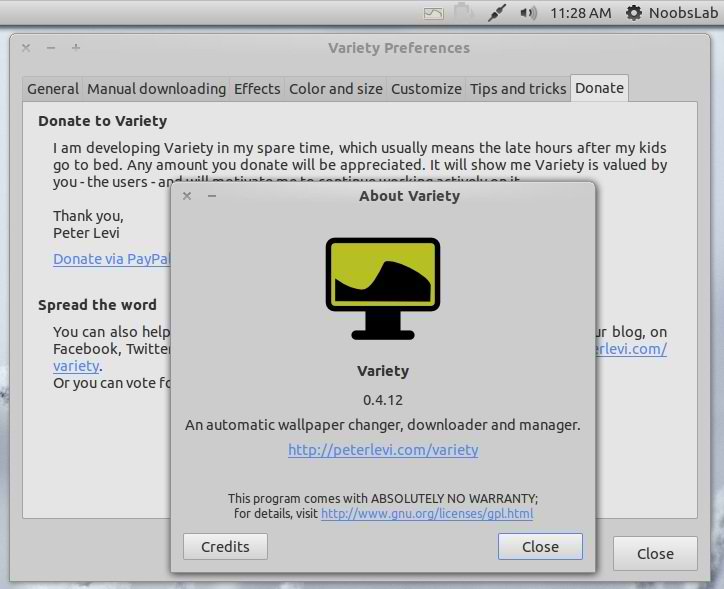

Install Cinnamon 1.6.7 in Ubuntu 12.10 Quantal/Ubuntu 12.04 Precise/13.04/Linux Mint 14/13 and Cinnamon 1.4 in Ubuntu 11.10 Oneiric/Linux Mint 12
Cinnamon team released new version of Cinnamon with many bugs fixes, theme improvements, enhancements to the bottom panel, also include cinnamon setting manager. Latest Version is a maintenance release which adds polish and tackles important issues from the previous release.
What's new in Cinnamon 1.6.7 Version:
To Install Latest Cinnamon in Ubuntu 12.10/12.04/11.10 open Terminal (Press Ctrl+Alt+T) and copy the following commands in the Terminal:
That's it
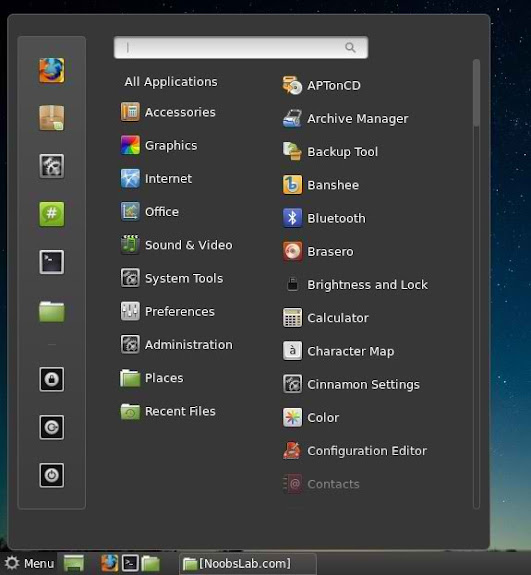

Cinnamon team released new version of Cinnamon with many bugs fixes, theme improvements, enhancements to the bottom panel, also include cinnamon setting manager. Latest Version is a maintenance release which adds polish and tackles important issues from the previous release.
What's new in Cinnamon 1.6.7 Version:
- Resize existing icons in window list applet when panel icon scaling mode is changed
- Fixed icon pixelation in Alt-tab (for most toolkits including pyGTK)
- Fixed menu application buttons being cropped
- Fixed advanced options box in cinnamon-settings->backgrounds not being shown properly in Mint 14 (GTK3.6?)
- Updated translations
- Fixed localization of application items in main menu
- Nemo 1.1.2: Cleaned up code from move-to/copy-to entries so that views can be finalized (ensures all listener signals get disconnected, stops random crashes in the preferences screen).
To Install Latest Cinnamon in Ubuntu 12.10/12.04/11.10 open Terminal (Press Ctrl+Alt+T) and copy the following commands in the Terminal:
Terminal Commands: |
|---|
sudo add-apt-repository ppa:gwendal-lebihan-dev/cinnamon-stable |
sudo apt-get update |
sudo apt-get install cinnamon |
Source: Cinnamon
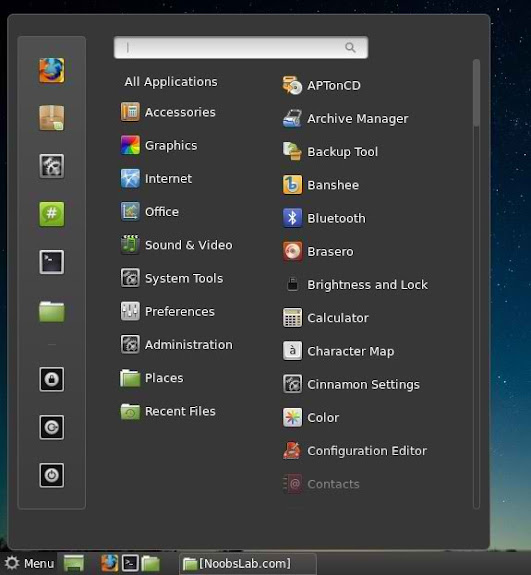

Install LightDm Display Manager in Linux Mint 14 'Nadia'
LightDM is an X display manager that aims to be light, fast, extensible and multi-desktop. LightDM is a cross-desktop display manager that aims is to be the standard display manager for the X.org X server.
For Linux Mint 13 Maya Checkout Here
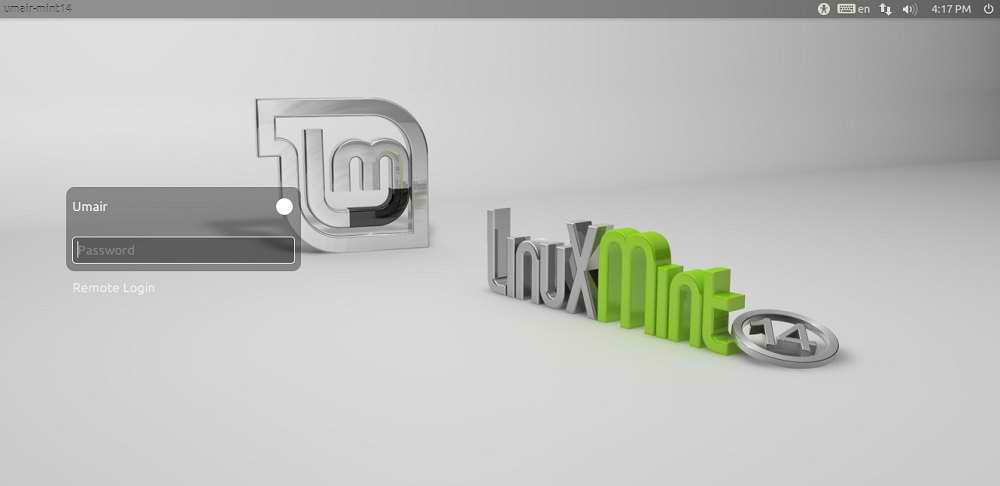

LightDM is an X display manager that aims to be light, fast, extensible and multi-desktop. LightDM is a cross-desktop display manager that aims is to be the standard display manager for the X.org X server.
For Linux Mint 13 Maya Checkout Here
>>> Latest UPDATE is here <<<
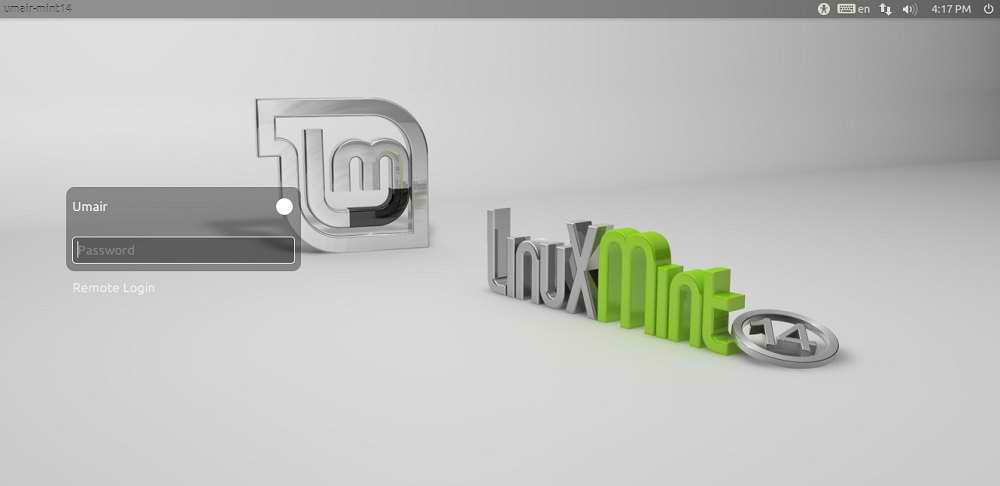

Install Ubuntu One Client in Linux Mint 14 Nadia/Linux Mint 13 Maya
Ubuntu One is the personal cloud that brings your digital life together, so you can enjoy your content, your way, wherever you are. With our suite of cloud services including storage, sync, sharing and streaming - you have immediate access to your music collection, favorite photos, videos, important documents and more, at any time and from any device.
Ubuntu One gives you 5 GB free storage per account. Also you can get 20 GB with your referral link.
To install Ubuntu-One client in Linux Mint 14 'Nadia' open Terminal (Press Ctrl+Alt+T) and copy the following commands in the Terminal:
To install Ubuntu-One client in Linux Mint 13 'Maya' open Terminal (Press Ctrl+Alt+T) and copy the following commands in the Terminal:
That's it


Ubuntu One is the personal cloud that brings your digital life together, so you can enjoy your content, your way, wherever you are. With our suite of cloud services including storage, sync, sharing and streaming - you have immediate access to your music collection, favorite photos, videos, important documents and more, at any time and from any device.
Ubuntu One gives you 5 GB free storage per account. Also you can get 20 GB with your referral link.
To install Ubuntu-One client in Linux Mint 14 'Nadia' open Terminal (Press Ctrl+Alt+T) and copy the following commands in the Terminal:
Terminal Commands: |
|---|
sudo add-apt-repository ppa:ubuntuone/stable |
sudo apt-get update |
sudo apt-get install ubuntuone-client ubuntuone-control-panel ubuntuone-client-proxy ubuntuone-control-panel-qt |
To install Ubuntu-One client in Linux Mint 13 'Maya' open Terminal (Press Ctrl+Alt+T) and copy the following commands in the Terminal:
Terminal Commands: |
|---|
sudo add-apt-repository ppa:ubuntuone/stable |
sudo apt-get update |
sudo apt-get install ubuntuone-client ubuntuone-control-panel-gtk ubuntuone-client-proxy |


Clement Lefebvre has announced the availability of Linux Mint 14 - in the usual MATE and Cinnamon flavours: "The team is proud to announce the release of Linux Mint 14 Nadia. For the first time since Linux Mint 11, the development team was able to capitalize on upstream technology which works and fits its goals. After six months of incremental development, Linux Mint 14 features an impressive list of improvements, increased stability and a refined desktop experience. We're very proud of MATE, Cinnamon, MDM and all the components used in this release, and we're very excited to show you how they all fit together in Linux Mint 14. New features: MATE 1.4 comes with numerous bug fixes, Bluetooth and mate-keyring are now functional and caja features support for Dropbox...."
Read the release announcement, release notes for more information, known issues and screenshots.
New features:
Download (SHA256):
Linux Mint-14-Mate-dvd-32bit.iso (966MB, torrent) (Mirrors)
Linux Mint-14-mate-dvd-64bit.iso (968MB,torrent) (Mirrors)
Linux Mint-14-cinnamon-dvd-32bit.iso (884MB, torrent) (Mirrors)
Linux Mint-14-cinnamon-dvd-64bit.iso (873MB, torrent) (Mirrors)


Read the release announcement, release notes for more information, known issues and screenshots.
New features:
- MATE 1.4
- Cinnamon 1.6
- MDM
- Software Manager
- System Improvements
- Artwork Improvements
- Upstream Components
- PAE required for 32-bit ISOs
- Intel drivers, poor performance and high CPU usage
- Moonlight
- mint4win
- Desktop icons in Cinnamon
- CD images
- GnomePPP and local repository
Download (SHA256):
Linux Mint-14-Mate-dvd-32bit.iso (966MB, torrent) (Mirrors)
Linux Mint-14-mate-dvd-64bit.iso (968MB,torrent) (Mirrors)
Linux Mint-14-cinnamon-dvd-32bit.iso (884MB, torrent) (Mirrors)
Linux Mint-14-cinnamon-dvd-64bit.iso (873MB, torrent) (Mirrors)


Clement Lefebvre has announced the availability of the release candidate for Linux Mint 14 - in the usual MATE and Cinnamon flavours: "The team is proud to announce the release of Linux Mint 14 Nadia RC. For the first time since Linux Mint 11, the development team was able to capitalize on upstream technology which works and fits its goals. After six months of incremental development, Linux Mint 14 features an impressive list of improvements, increased stability and a refined desktop experience. We're very proud of MATE, Cinnamon, MDM and all the components used in this release, and we're very excited to show you how they all fit together in Linux Mint 14. New features: MATE 1.4 comes with numerous bug fixes, Bluetooth and mate-keyring are now functional and caja features support for Dropbox...."
Read the release announcement, release notes for more information, known issues and screenshots.
What's new?
Download (SHA256):
Linux Mint-14-mate-dvd-32bit-rc.iso (966MB, torrent)
Linux Mint-14-mate-dvd-64bit-rc.iso (961MB,torrent)
Linux Mint-14-cinnamon-dvd-32bit-rc.iso (879MB, torrent)
Linux Mint-14-cinnamon-dvd-64bit-rc.iso (873MB, torrent)


Read the release announcement, release notes for more information, known issues and screenshots.
What's new?
- Cinnamon 1.6
- Workspace OSD
- Window Quick-List
- Notifications Applet
- Alt-Tab Thumbnails and Window Previews
- Improved Sound Applet
- Nemo File Manager
Download (SHA256):
Linux Mint-14-mate-dvd-32bit-rc.iso (966MB, torrent)
Linux Mint-14-mate-dvd-64bit-rc.iso (961MB,torrent)
Linux Mint-14-cinnamon-dvd-32bit-rc.iso (879MB, torrent)
Linux Mint-14-cinnamon-dvd-64bit-rc.iso (873MB, torrent)


Subscribe to:
Posts (Atom)