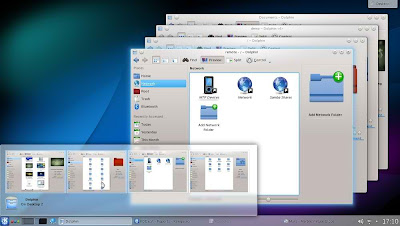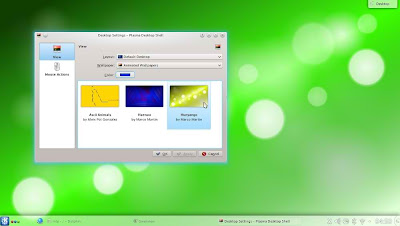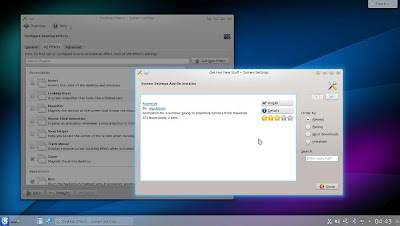Install KDE 4.10 in Ubuntu 12.10 Quantal/Ubuntu 12.04 Precise/Linux Mint 14/13 (New Release)
KDE is an international team co-operating on development and distribution of Free, Open Source Software for desktop and portable computing. Our community has developed a wide variety of applications for communication, work, education and entertainment. We have a strong focus on finding innovative solutions to old and new problems, creating a vibrant, open atmosphere for experimentation.
Plasma Workspaces have been refined considerably. Work continues on updating widgets with new ones built with Qt Quick. This effort brings improvements in consistency, layout behavior, stability, ease of use and performance. It is also now easier to build widgets, entirely new Plasma Workspace layouts and other custom enhancements. A new QML-based screen locker makes Workspaces more secure. The wallpaper engine was also updated to QML, so it is easier to write animated wallpapers. (QML is part of the Qt Quick application framework.) More info here.
To Install latest KDE in Ubuntu/Linux Mint open Terminal (Press Ctrl+Alt+T) and copy the following commands in the Terminal:
If you already have KDE then enter following commands to upgrade:
That's it
KDE is an international team co-operating on development and distribution of Free, Open Source Software for desktop and portable computing. Our community has developed a wide variety of applications for communication, work, education and entertainment. We have a strong focus on finding innovative solutions to old and new problems, creating a vibrant, open atmosphere for experimentation.
Plasma Workspaces have been refined considerably. Work continues on updating widgets with new ones built with Qt Quick. This effort brings improvements in consistency, layout behavior, stability, ease of use and performance. It is also now easier to build widgets, entirely new Plasma Workspace layouts and other custom enhancements. A new QML-based screen locker makes Workspaces more secure. The wallpaper engine was also updated to QML, so it is easier to write animated wallpapers. (QML is part of the Qt Quick application framework.) More info here.
To Install latest KDE in Ubuntu/Linux Mint open Terminal (Press Ctrl+Alt+T) and copy the following commands in the Terminal:
If you already have KDE then enter following commands to upgrade:
Source: KDE 4.10