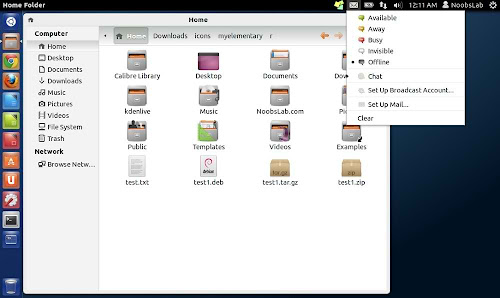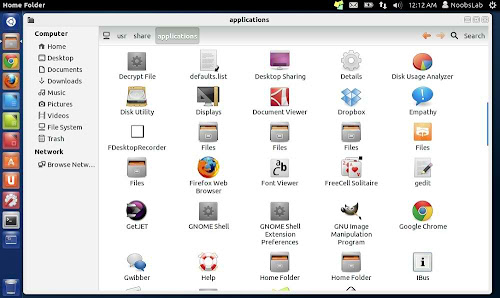Install My-Humanity Icons in Ubuntu 12.04/Linux Mint 13/Debian/Any Ubuntu Based Distro
My-humanity icons designed by Magog64, Icons look elegant on desktop with every kind of light and dark theme. These icons are in active development, so if you found any missing icon you can report to author and hopefully they will fix it.
To install My-humanity icons in Ubuntu 12.04/Linux Mint 13 open Terminal (Press Ctrl+Alt+T) and copy the following commands in the Terminal:
To install My-humanity icons in Debian/Any Ubuntu and Linux Mint version open Terminal (Press Ctrl+Alt+T) and copy the following commands in the Terminal:
That's it
My-humanity icons designed by Magog64, Icons look elegant on desktop with every kind of light and dark theme. These icons are in active development, so if you found any missing icon you can report to author and hopefully they will fix it.
To install My-humanity icons in Ubuntu 12.04/Linux Mint 13 open Terminal (Press Ctrl+Alt+T) and copy the following commands in the Terminal:
To install My-humanity icons in Debian/Any Ubuntu and Linux Mint version open Terminal (Press Ctrl+Alt+T) and copy the following commands in the Terminal:
Source: My-Humanity