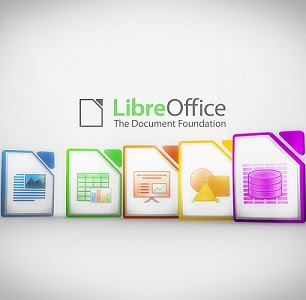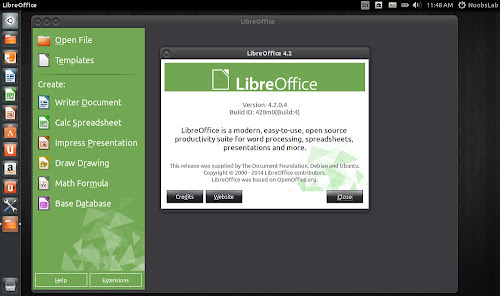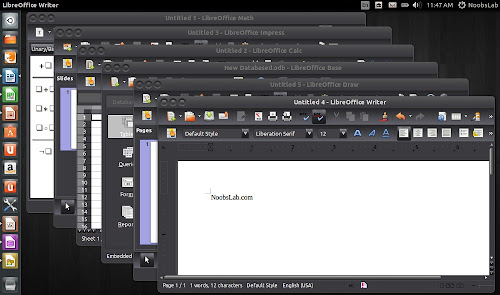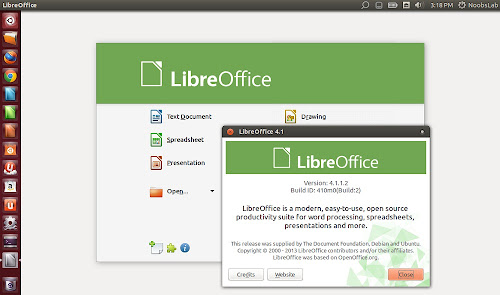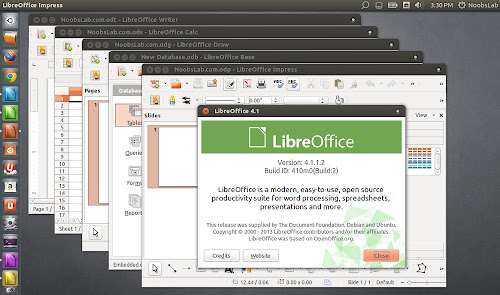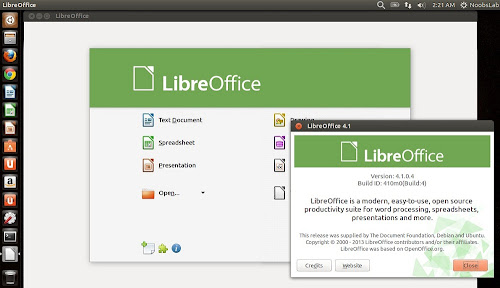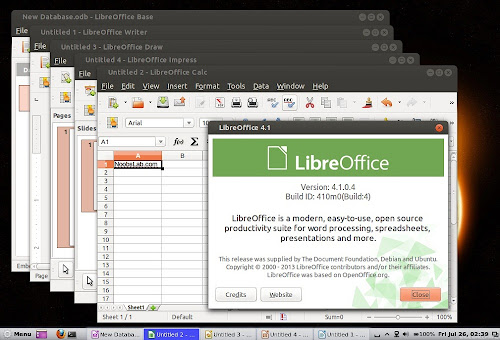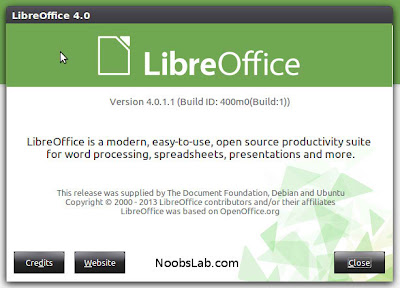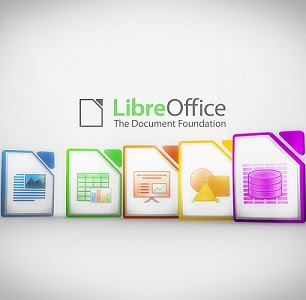
LibreOffice is the power-packed free, libre and open source personal productivity suite for Windows, Macintosh and GNU/Linux, that gives you six feature-rich applications for all your document production and data processing needs: Writer: the word processor, Calc: the spreadsheet application, Impress: the presentation engine, Draw: our drawing and flowcharting application, Base: our database and database frontend, and Math: for editing mathematics. Recently LibreOffice released the major update version 6.3 of LibreOffice.
LibreOffice install local documentation for offline help/reference. In order to make documents more elegant a set of new table styles and gradients are available. LibreOffice Writer now lets you rotate images. LibreOffice has improved the LibreOffice Online, which is a cloud-based feature that allows user to edit documents using a web browser.
LibreOffice has clean interface and powerful tools let you unleash your creativity and grow your productivity. Support and documentation is free from our large, dedicated community of users, contributors and developers.
LibreOffice install local documentation for offline help/reference. In order to make documents more elegant a set of new table styles and gradients are available. LibreOffice Writer now lets you rotate images. LibreOffice has improved the LibreOffice Online, which is a cloud-based feature that allows user to edit documents using a web browser.
LibreOffice has clean interface and powerful tools let you unleash your creativity and grow your productivity. Support and documentation is free from our large, dedicated community of users, contributors and developers.