i-Nex Hardware information Tool for Ubuntu 13.10 Saucy/Ubuntu 13.04 Raring/Ubuntu 12.10 Quantal/Ubuntu 12.04 Precise/11.10/11.04/10.10/10.04/Linux Mint 16/15/14/13/12/11/10/9
I-Nex is free system info tool which is used to gather information on the main system components (devices) such as CPU, motherboard, memory, video memory, sound, USB devices and so on. The application allows through a tabbed clear interface to display information about the system hardware, this utility displays significant amount of system details.
I-Nex utility continues to add new functionality, this time I-Nex included GPU information tab, and other various fixes.
To install i-Nex in Ubuntu/Linux Mint open Terminal (Press Ctrl+Alt+T) and copy the following commands in the Terminal:
That's it
I-Nex is free system info tool which is used to gather information on the main system components (devices) such as CPU, motherboard, memory, video memory, sound, USB devices and so on. The application allows through a tabbed clear interface to display information about the system hardware, this utility displays significant amount of system details.
I-Nex utility continues to add new functionality, this time I-Nex included GPU information tab, and other various fixes.
 |  |
 | 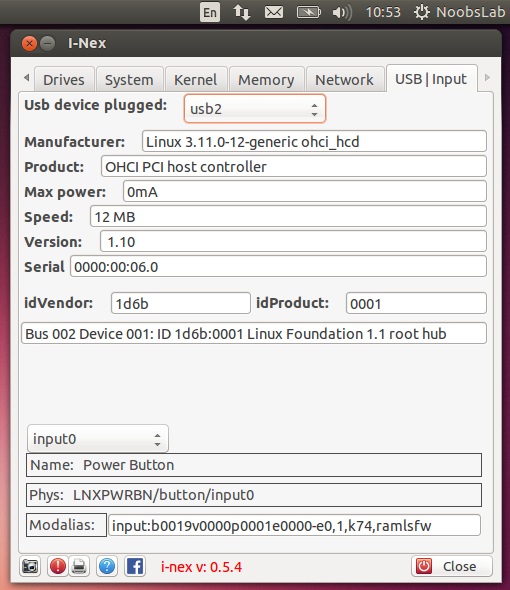 |
To install i-Nex in Ubuntu/Linux Mint open Terminal (Press Ctrl+Alt+T) and copy the following commands in the Terminal:
Source: i-Nex

