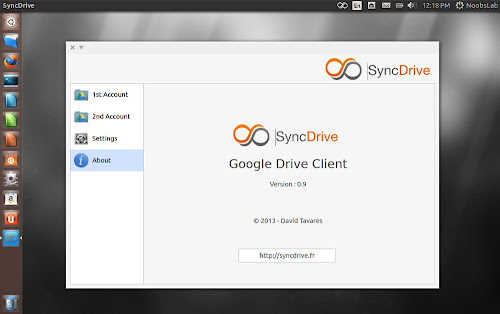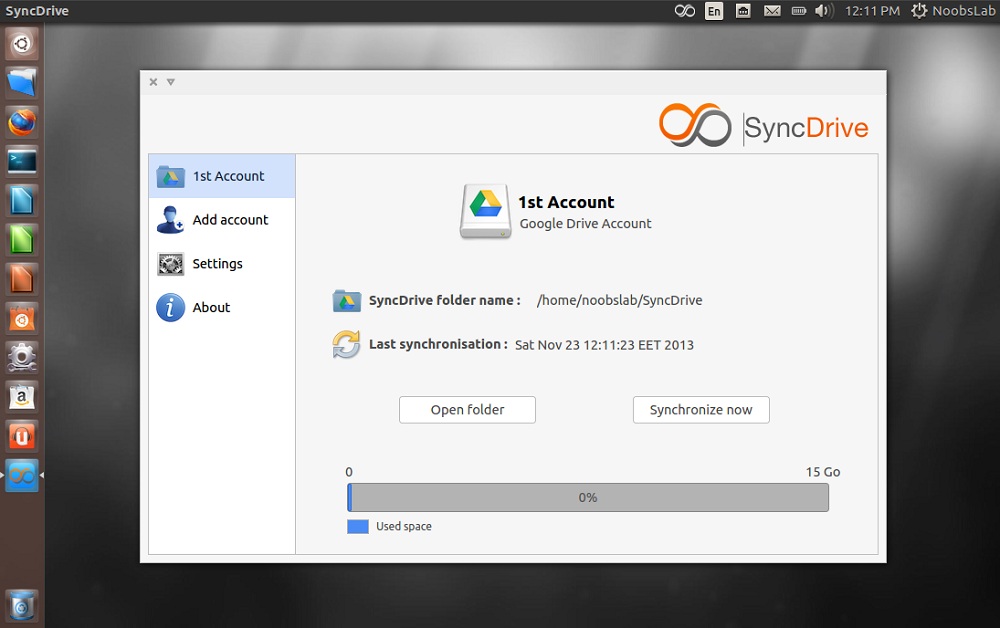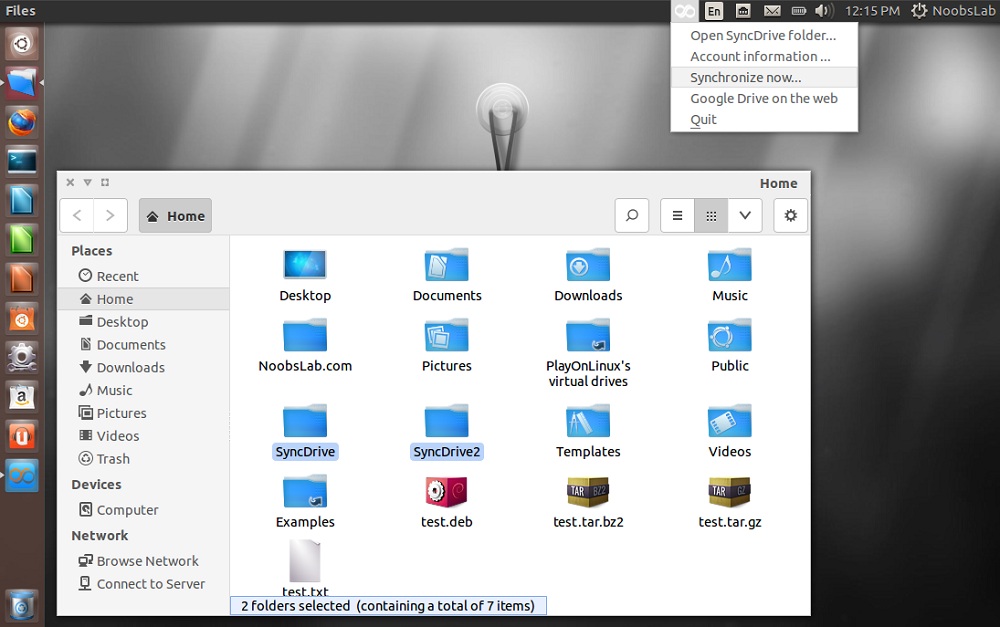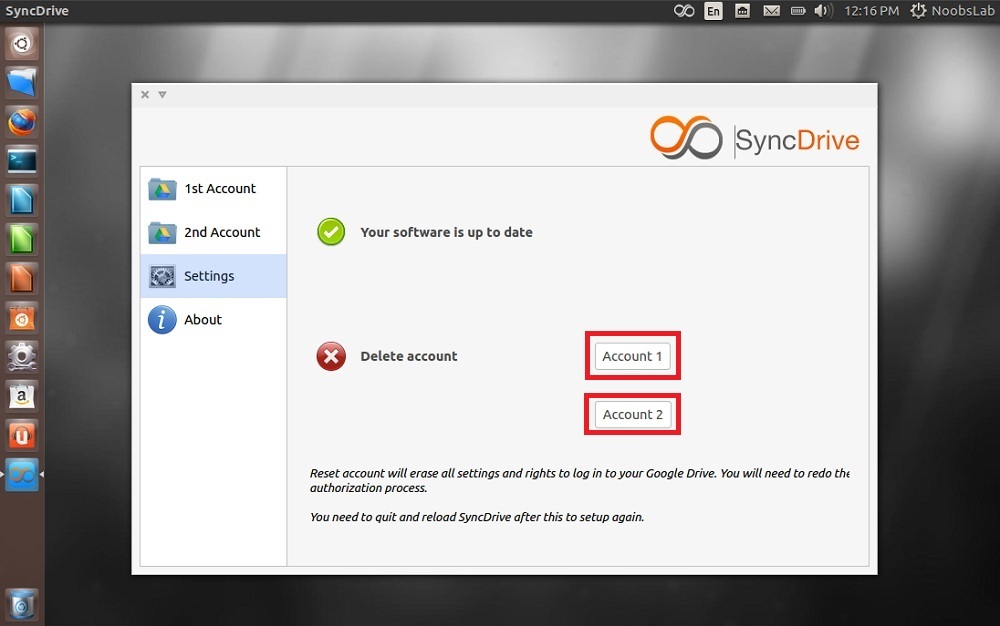If you use Google drive to store your data and access across your devices then you may know that there is no official client available for Linux. There are unofficial clients available like Grive, Insync, Grive-Tools and Syncdrive(which is no longer functional - obsoleted but was great client, released and maintained by Pear OS developers).
Basically client is a front-end of Google Drive which sync files between your account and computer. Today we will take a look at Insync which is another perfect unofficial clients which offers most, it is cross platform available for Linux, Windows, and Mac.