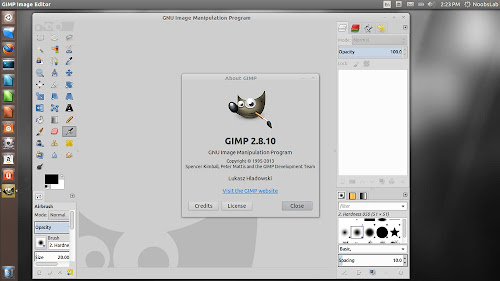The GIMP is the GNU Image Manipulation Program, a sophisticated image and photo editor. The GIMP is a freely distributed piece of software suitable for such tasks as photo retouching, image composition and image authoring. It can be used as a simple paint program, an expert quality photo retouching program, an online batch processing system, a mass production image renderer, a image format converter, etc.
Changes in GIMP 2.8.10:
Changes in GIMP 2.8.10:
- Added 'Windows→Hide docks' menu item that does what 'Tab' does and also displays its state, which is now persistent across sessions, too.
- Added infrastructure allowing to embed user interface elements on the canvas. This is currently used for text styles in the text tool, and (experimentally) when a color correction tool is invoked while the canvas is in full-screen mode.
- To make dock window titles manageable, only show the active dockable in the dock window title.
- The layer modes have been rearranged into more logical and useful groups based on the effect they have on compositing of a layer. Layer modes that make the composite lighter are in one group, layer modes that make the composite darker in another group, and so forth.
- You can now Alt+Click on layers in the Layers dialog to create a selection from it. Add, subtract and intersect modifiers Ctrl, Shift and Ctrl+Shift keys work too. This makes it easy to compose contents of a layer based on the contents of other layers, without detours.
- New docks are created at the pointer position.
- Removed Toolbox from list of Recently Closed Docks, handle that directly in the Windows menu.
- Allow closing the toolbox without closing the whole application.
- Default to non-fixed-aspect in Canvas Size dialog.
- In the Preferences dialog, only have one setting for the window hint for both the toolbox and the docks.
- Support arbitrary affine transforms of brushes.
- Got rid of the Tools dockable and move toolbox configuration to Preferences.
- A question that often arises is how to change the UI language in GIMP, which has traditionally been a bit cumbersome. Not any longer, it is now possible to change the language in Preferences.
- Added 'Lock content' button to the layers, channels and paths dialogs, made the lock buttons more compact.
- Allow renaming list items with F2.
- Allow binding arbitrary actions to extra mouse buttons.
- Allow specifying the written language in the Text Tool. This helps with choosing an appropriate font, or appropriate glyphs for the selected language.
- Moved 'Text along path' from tool options to the text context menu.
- Add diagonal guides to the Crop Tool.
- Support rotating brushes.
- The Smooth Stroke feature from GIMP Painter was ported to GIMP.
- Added 'Rule of fifths' crop guide overlay.
- Added an icon for the Desaturate tool.
- Support loading 16bit (RGB565) raw data.
- Added palette exporter for CSS, PHP, Python, txt and Java, accessed through the palette context menu.
- Support printing crop marks for images.
- Made the Pointer dockable show information about selection position and size.
- Replaced the brush scale control in tool options by a brush size one that works in pixels, and does the right thing when the brush changes.
- Improved the Free Select Tool on-canvas feedback.
- Made it possible to use GEGL for scaling images.
- Bug fixes.
>>>Latest Post Update<<<