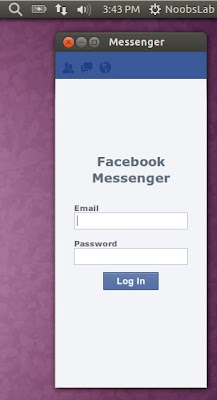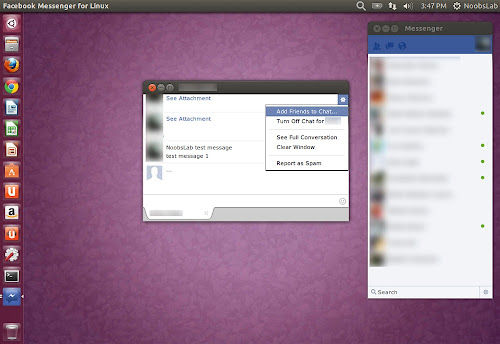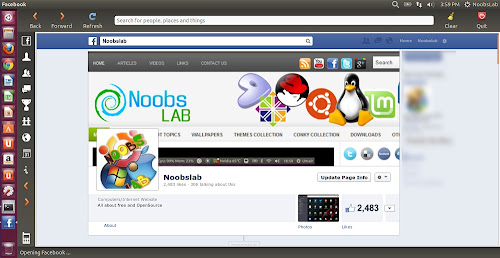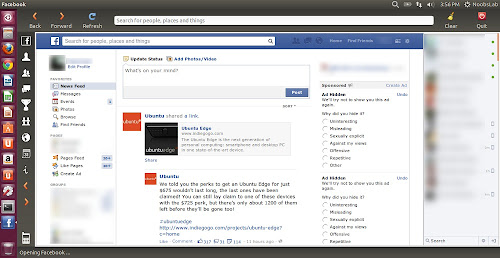Battle Of The Operating Systems: Facebook App Performance
Facebook is presently the most influential and the biggest social networking website in the world. In the past, millions of people visit its website to posts pictures, share videos, update their status, play Facebook slot games, and so much more.Because of the technological advancements, users can do the above mentioned tasks without going to the company’s website since they can do them with the use of Facebook Apps.
Apps are self-contained programs that pretty much fulfill the use of particular website. There are a lot of applications available on different platforms but the most talked-about ones are Linux and Windows. Let’s see how they fare with each other.
Facebook Apps On Linux
Facebook Apps on Linux work perfectly fine. Posting pictures, sharing videos, updating status, and playing online games are really fast! There are no lags whatsoever and everything is a breeze! The interface is also easy to use and exploring features is straightforward and time-saving—ideal for those who are always on the go and need to reach out important people through Facebook.Facebook Apps on Linux also contain various buttons on the left for easy access and efficient usage. Plus, it also contains an integrated search bar which is ideal for searching friends, products, places, and webpages, among others.
Facebook Apps On Windows
While Facebook Apps on Windows do a pretty good job with regard to performing the tasks that they are intended to do, users may notice their sluggish response time and slow performance. There are times when even simple tasks such as viewing several status updates can be quite a challenge. Occasionally, uploading videos can be a bit bothersome and frustrating.With regard to their messaging features, Facebook Apps on Windows work perfectly well, especially when it comes to chatting and many users rave about this aspect. Another good thing about the said programs is they support tagging; as such, tagging photos and videos is a “no-sweat” activity.
Hopefully, the bug fixes which were released (but not disclosed) will be made available anytime soon so that “Facebooking” on Windows can be more enjoyable.