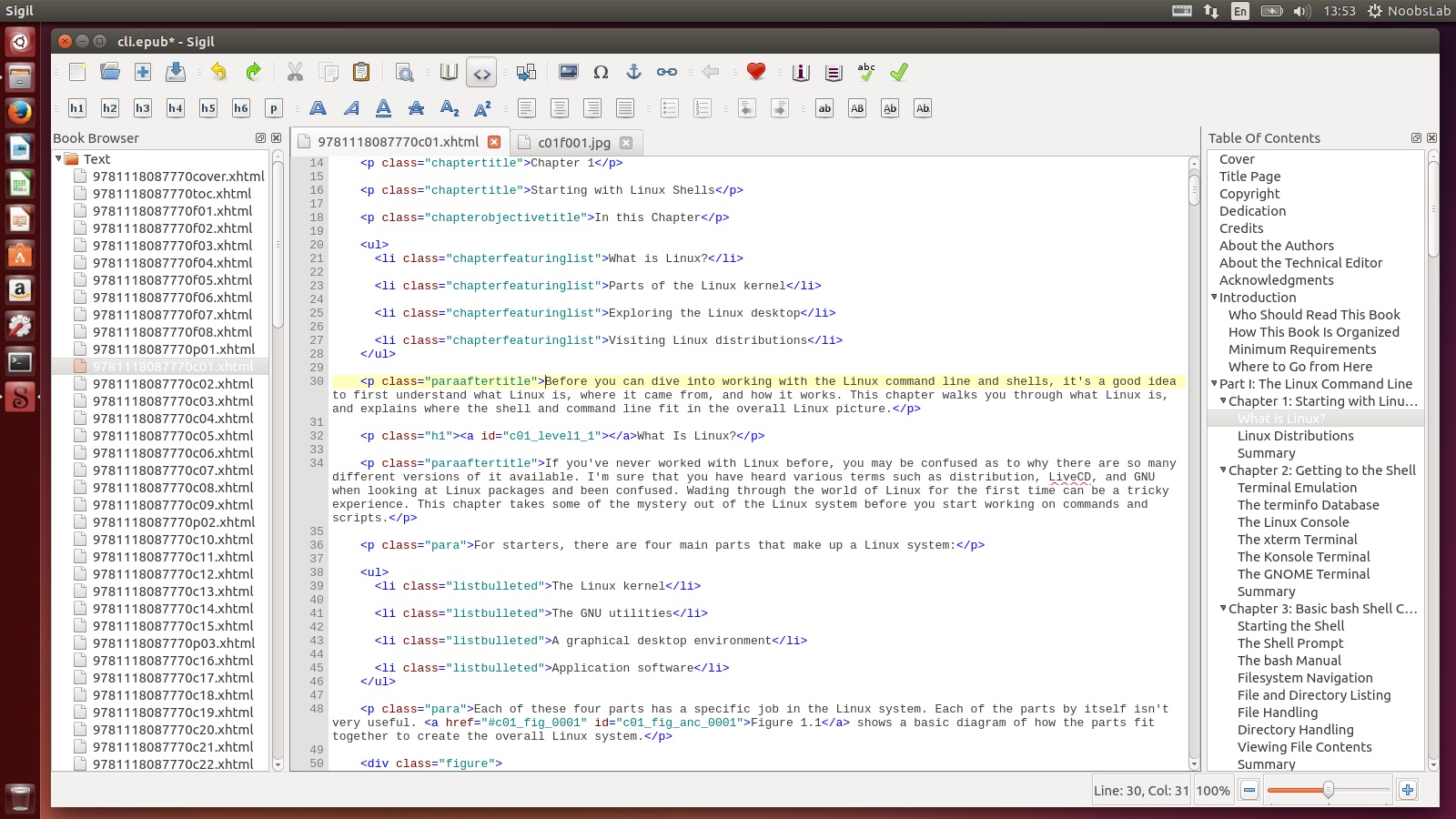ReText is a simple and powerful editor for Markup languages (such as reStructuredText and Markdown), it is written in Python programming language. It is basically compiled for Linux and other POSIX compatible platforms, theoretically it can work on other operating systems as well but you have to port it by yourself. Since it is in active development you can submit bugs if find at any point.
You can control its output formatting. The files it works with are plain text files, however it can export to PDF, HTML and other formats.
Markdown extensions: Extra extension set is enabled by default. Math extension is enabled and can be used with the WebKit renderer.
Export Extensions: Export Extensions were introduced in ReText 3.0 and allow you to add your own export functions to ReText. These extensions work without needing to save the original file — ReText will write a temporary file in original markup or in HTML, depending on what arguments you specify in the command.
Table editing mode: The idea of table editing mode is that even though you may generate nice output in lots of different formats, it is still useful to have nice-looking input as well.
Checkout complete wiki here.
Available for Ubuntu 17.10 Artful/17.04 Zesty/16.04 Xenial/14.04 Trusty/Linux Mint 18/17/and other Debian and Ubuntu derivatives
To Install ReText Editor in Ubuntu/Linux Mint open Terminal (Press Ctrl+Alt+T) and copy the following command in the Terminal:
You can download ReText's source and compile it for other Linux distribution.
That's it
You can control its output formatting. The files it works with are plain text files, however it can export to PDF, HTML and other formats.
Markdown extensions: Extra extension set is enabled by default. Math extension is enabled and can be used with the WebKit renderer.
Export Extensions: Export Extensions were introduced in ReText 3.0 and allow you to add your own export functions to ReText. These extensions work without needing to save the original file — ReText will write a temporary file in original markup or in HTML, depending on what arguments you specify in the command.
Table editing mode: The idea of table editing mode is that even though you may generate nice output in lots of different formats, it is still useful to have nice-looking input as well.
Checkout complete wiki here.
Available for Ubuntu 17.10 Artful/17.04 Zesty/16.04 Xenial/14.04 Trusty/Linux Mint 18/17/and other Debian and Ubuntu derivatives
To Install ReText Editor in Ubuntu/Linux Mint open Terminal (Press Ctrl+Alt+T) and copy the following command in the Terminal:
You can download ReText's source and compile it for other Linux distribution.
That's it