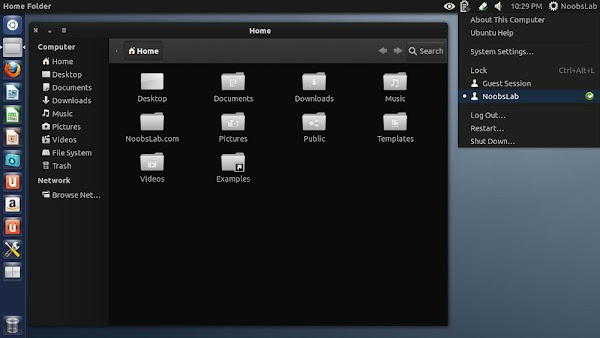Install Dorian dark theme in Ubuntu 14.04 Trusty/13.10 Saucy/13.04 Raring/12.10 Quantal/12.04 Precise/Linux Mint 17/16/15/14/13/other Ubuntu derivatives
Dorian is dark elegant theme and has many of its own unique characteristics. To name a couple, hovered buttons grow in size, and insensitive buttons/widgets have a diagonal pattern distinguishing them from normal or active states. Dorian's appearance is consistent between Gtk2 and Gtk3. This theme has two metacity themes for left and right buttons, one OpenBox theme, and one chromium/chrome theme. This theme wasn't released for GTK 3.8, so there is'nt GTK 3.8 version available and now I added GTK 3.10 version for 13.10 Saucy, hopefully it will work fine but there could be some bugs for 13.10 saucy. As you may know that Ubuntu software center has text issue with dark themes, this pack also offers theme for software center. There can be bugs in the theme since it is in active development you can report bug/problem to the developer.
Dorian is dark elegant theme and has many of its own unique characteristics. To name a couple, hovered buttons grow in size, and insensitive buttons/widgets have a diagonal pattern distinguishing them from normal or active states. Dorian's appearance is consistent between Gtk2 and Gtk3. This theme has two metacity themes for left and right buttons, one OpenBox theme, and one chromium/chrome theme. This theme wasn't released for GTK 3.8, so there is'nt GTK 3.8 version available and now I added GTK 3.10 version for 13.10 Saucy, hopefully it will work fine but there could be some bugs for 13.10 saucy. As you may know that Ubuntu software center has text issue with dark themes, this pack also offers theme for software center. There can be bugs in the theme since it is in active development you can report bug/problem to the developer.