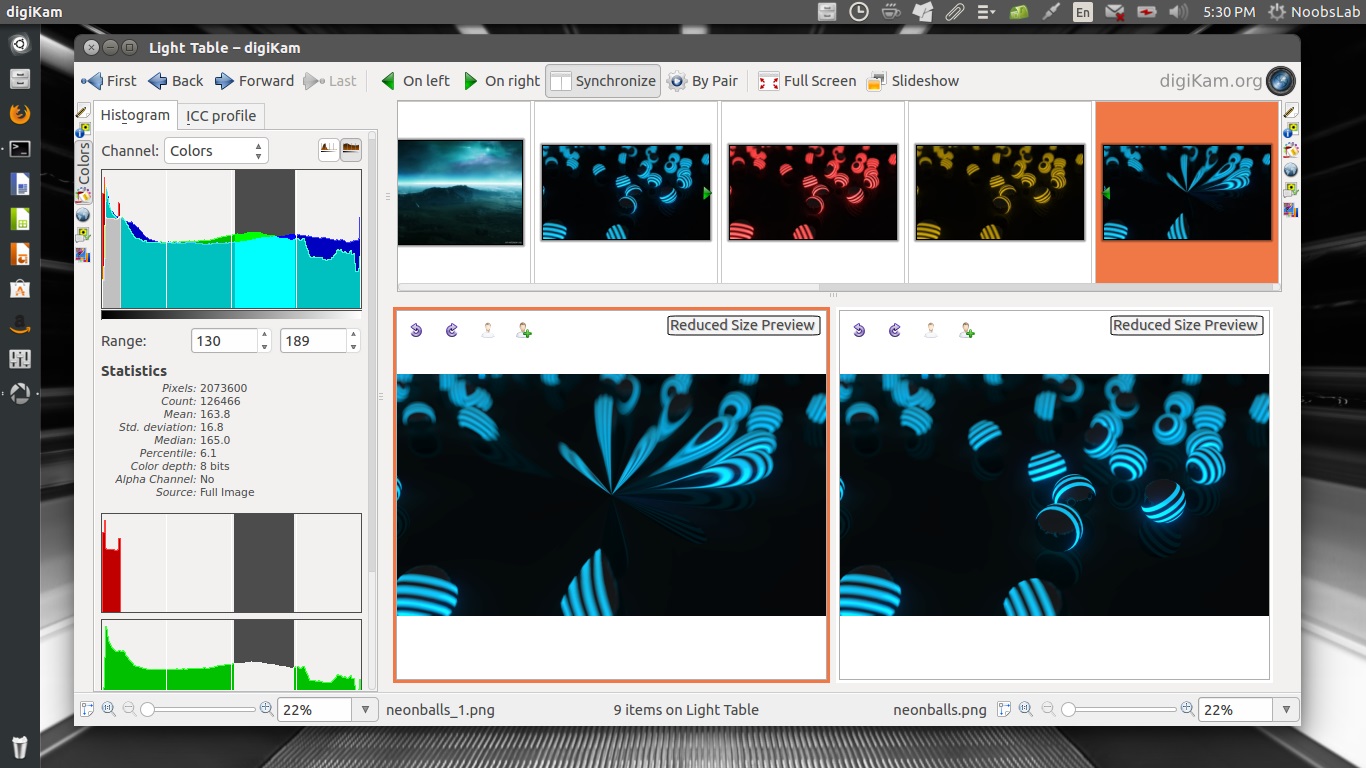digiKam is digital photo management application for specially designed for KDE desktop environment. Digital photo management program designed to import, organize, enhance, search and export your digital images to and from your computer. It provides a simple interface which makes importing and organizing digital photographs a "snap". The photos are organized in albums which can be sorted chronologically, by folder layout or by custom collections. digiKam enables you to manage large numbers of digital photographs in albums and to organize these photographs for easy retrieval using tags (keywords), captions, collections, dates, geolocation and searches. It has many features for viewing, organizing, processing and sharing your images. Thus, digiKam is a formidable digital asset management (DAM) software including powerful image editing functions. An easy-to-use camera interface is provided, that will connect to your digital camera and download photographs directly into digiKam albums. More than 1000 digital cameras are supported by the gphoto2 library. Of course, any media or card reader supported by your operating system will interface with digiKam.
Articles by "digikam"
Showing posts with label digikam. Show all posts
digiKam is digital photo management application for specially designed for KDE desktop environment. Digital photo management program designed to import, organize, enhance, search and export your digital images to and from your computer. It provides a simple interface which makes importing and organizing digital photographs a "snap". The photos are organized in albums which can be sorted chronologically, by folder layout or by custom collections. digiKam enables you to manage large numbers of digital photographs in albums and to organize these photographs for easy retrieval using tags (keywords), captions, collections, dates, geolocation and searches. It has many features for viewing, organizing, processing and sharing your images. Thus, digiKam is a formidable digital asset management (DAM) software including powerful image editing functions. An easy-to-use camera interface is provided, that will connect to your digital camera and download photographs directly into digiKam albums. More than 1000 digital cameras are supported by the gphoto2 library. Of course, any media or card reader supported by your operating system will interface with digiKam.
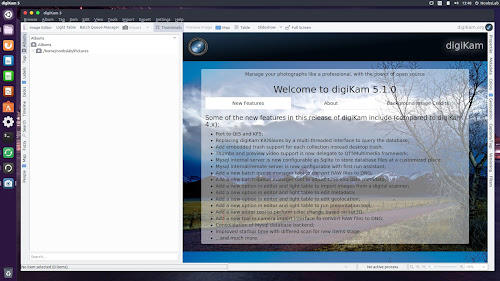

digiKam is digital photo management application for specially designed for KDE desktop environment. Digital photo management program designed to import, organize, enhance, search and export your digital images to and from your computer. It provides a simple interface which makes importing and organizing digital photographs a "snap". The photos are organized in albums which can be sorted chronologically, by folder layout or by custom collections. digiKam enables you to manage large numbers of digital photographs in albums and to organize these photographs for easy retrieval using tags (keywords), captions, collections, dates, geolocation and searches. It has many features for viewing, organizing, processing and sharing your images. Thus, digiKam is a formidable digital asset management (DAM) software including powerful image editing functions. An easy-to-use camera interface is provided, that will connect to your digital camera and download photographs directly into digiKam albums. More than 1000 digital cameras are supported by the gphoto2 library. Of course, any media or card reader supported by your operating system will interface with digiKam.
Changelog of this version:
- SQLITE : digiKam do not accept previous DB Sqlite
- SCAN : 'scan for new images' should work on just current Album
- Album rename problem
- Do not display photos, after the removal of the tag
- Assigned tags in IconView should be sorted
- Tags Manager's Sync Export DB to metadata, mirrors XMP but it only appends IPTC keywords data
- digiKam crash when start face recognition
- MySQL : Failed to create tables in database" Error In digiKam
- digiKam Nepomuk integration (v2)
- Add option to found no geolocated images in database
- General performance problems because of lacking multithreading / multicore support
- JP2 compression has no effect
- Some pictures not visible in digikam
- Hang on opening Geolocation pane on photos with XMP GPS tags.
- Preview uses low quality interpolation
- Documentation required for compilation but should be optional
- digiKam does not store correct color profile in JPEG2000 or TIFF images
- After changing the Properties of an album, the selector in the album list (left bar) jumps, a random album is selected
- Enabling "color managed view" in editor slows down tool startup
- Sorting of albums other than alphabetically
- Export /print selection manager
- Option to detect faces on all pictures that had no faces detected on previous runs
- Usability: Change Icon in Scanresults to mark as "not a face"
- Right Click Face Tagging in Preview not working
- The remove button for faces should be more explicit
- Unknown face tag no longer shows any items, even though there are unlabelled face tags in images.
- Usability enhancement on changing confirmed faces
- several UI suggestions for face-detection
- SCAN : KDirwatch and database : digikam very slow when editing iptc data
- digiKam should inform users when kio-slave fail to load
- GROUP : Sorting the image-groups by name in main image view, when the images are grouped in albums.
- Digikam doesn't save metadata to images
- Face tag input field does not show when no Icon View Options are enabled
If you are using KDE 4.13 desktop then use following PPA.
To install digiKam in Ubuntu 14.04/Linux Mint 17 open Terminal (Press Ctrl+Alt+T) and copy the following commands in the Terminal:
Terminal Commands: |
|---|
sudo add-apt-repository ppa:philip5/extra |
sudo apt-get update |
sudo apt-get install digikam |
If you are using KDE 4.14.x desktop then use following PPA.
To install digiKam in Ubuntu 14.04/Linux Mint 17 open Terminal (Press Ctrl+Alt+T) and copy the following commands in the Terminal:
Terminal Commands: |
|---|
sudo add-apt-repository ppa:philip5/kubuntu-backports |
sudo apt-get update |
sudo apt-get install digikam |


Subscribe to:
Posts (Atom)