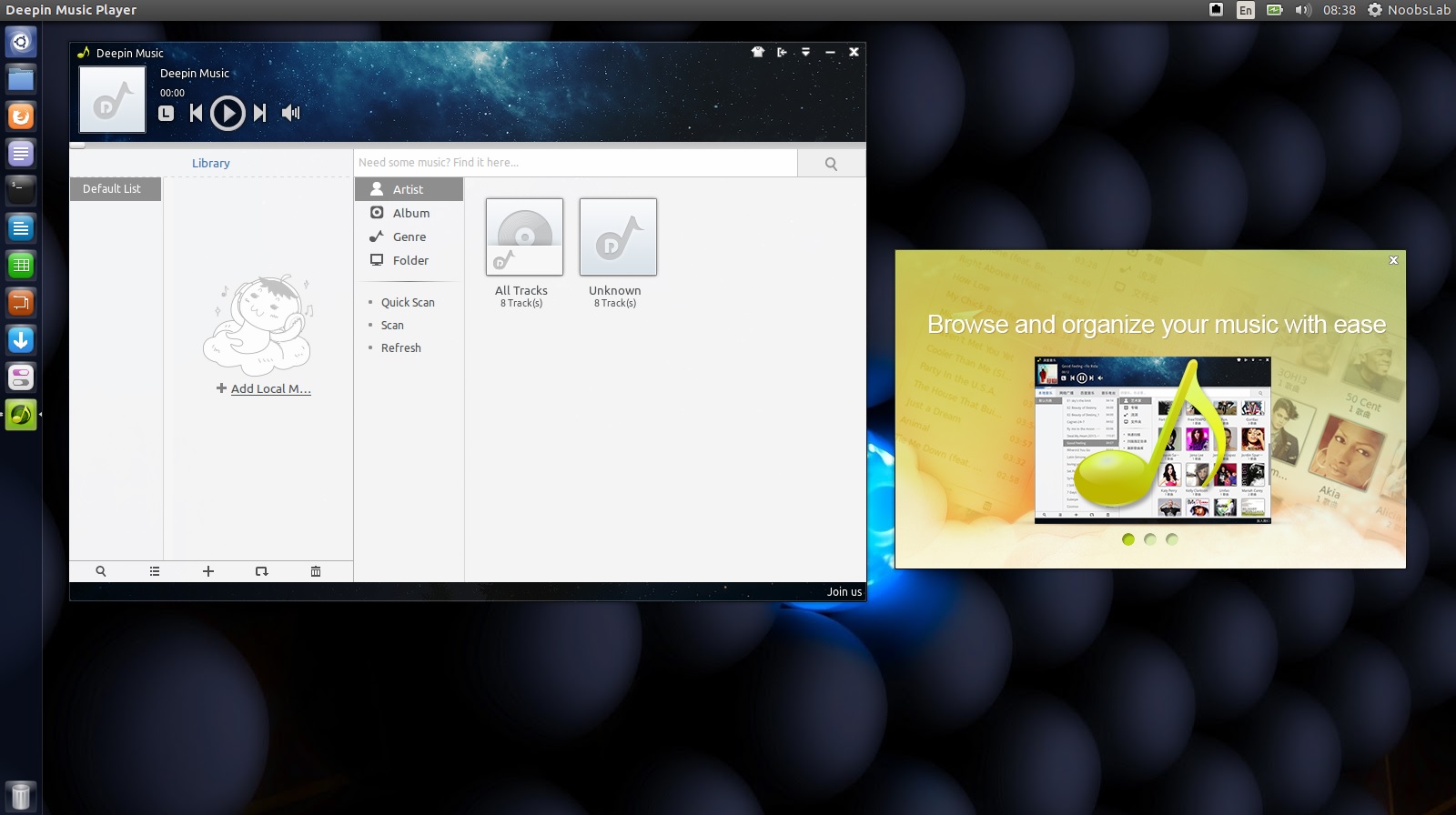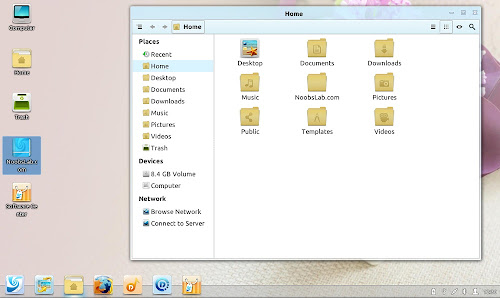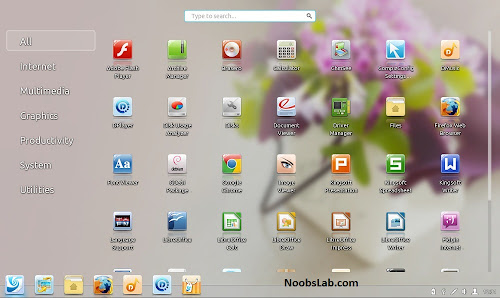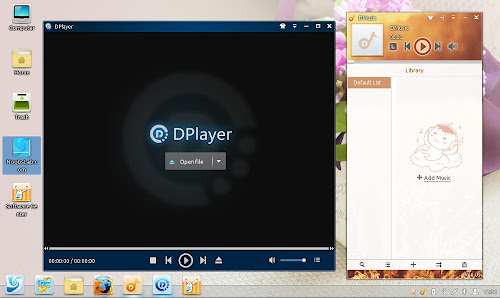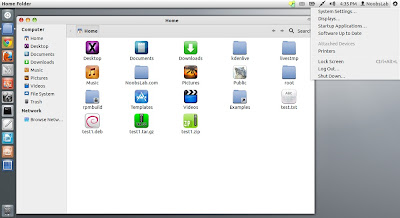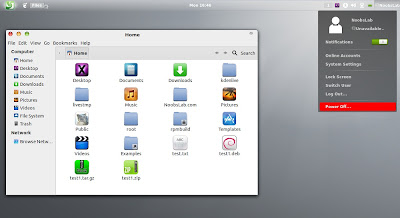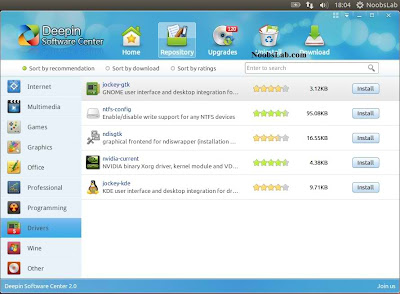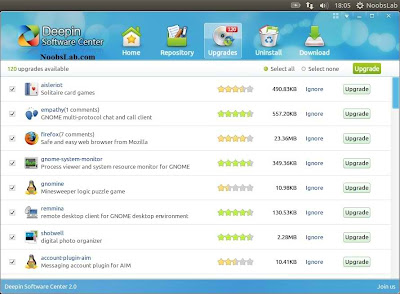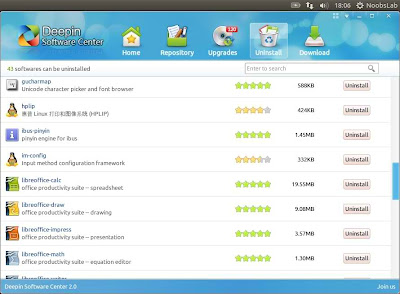Deepin Music Player is designed by Linux Deepin team and it's a default audio player in Linux Deepin. It is an awesome music player with brilliant and customizable UI, gstreamer front-end, with features likes search music by pinyin, quanpin, colorful lyrics supports, and more powerfull functions you will found. It is completely free and open source released under GNU General Public License. Deepin Audio player also offers FM, online audio support and gives you functionality as minimal interface called mini mode.
Articles by "deepin"
Showing posts with label deepin. Show all posts
Deepin is a Linux distribution committed to providing an elegant, user-friendly and stable operating system for users all over the world. It not only integrates and configures the best open source products, but also develops a series of applications for daily use based on HTML5, such as Deepin Desktop Environment, Deepin Control Center, Deepin Music, Deepin Movie and Deepin Store. Deepin focuses on user-friendly experience and beautiful design, so it's easy to install and use for most users and can well replace Windows system for work and entertainment. The deepin team announced the revised version 2014.3 of their operating system: "Deepin 2014.3 is the revised version. This version is the achievement after we comprehensively fixed bugs in the system and applications in the last version and optimized the performance of the last version. Meanwhile, the system features and UI interfaces have been adjusted slightly. In terms of the languages the system supports, deepin 2014.3 has increasingly supported 23 languages. In addition, deepin has relatively complete community documents and nearly 70 mirror sites worldwide, allowing users all around the world to be able to experience the infinite charm of the deepin system. This time, we focused on fixing and optimizing Dock and Control Center to make the experience and stability of deepin 2014.3 greatly improved." You can read complete release announcement here.



Install Deepin Software Center v3.2 in Ubuntu 14.10 Utopic/14.04 Trusty/Linux Mint 17 and Deepin Software Center v3.0 in Ubuntu 13.10 Saucy/13.04 Raring/12.10 Quantal/12.04 Precise/Linux Mint 16/15/14/13/other Ubuntu derivatives
Install Deepin Software Center v2.1 in 13.10 Saucy/13.04 Raring/12.10 Quantal/12.04 Precise/Linux Mint 17/16/15/14/13/other Ubuntu derivatives
Deepin Software Center, aka DSC, is one of the most talked about applications of Linux Deepin. DSC supports parallel downloading, resuming downloads, update notification and cache cleaning. DSC also comes with colorful skins that can be swapped as your mood changes.
It provides more than 2,600 decent applications and features easy installation and uninstall, software repository and recommended applications. It supports 1-click install, downloading packages with multi-thread and clearing up cached packages. It provides topics for software introduction and shares good applications.
Note: You can't have all versions at the same time.


Install Deepin Software Center v2.1 in 13.10 Saucy/13.04 Raring/12.10 Quantal/12.04 Precise/Linux Mint 17/16/15/14/13/other Ubuntu derivatives
Deepin Software Center, aka DSC, is one of the most talked about applications of Linux Deepin. DSC supports parallel downloading, resuming downloads, update notification and cache cleaning. DSC also comes with colorful skins that can be swapped as your mood changes.
It provides more than 2,600 decent applications and features easy installation and uninstall, software repository and recommended applications. It supports 1-click install, downloading packages with multi-thread and clearing up cached packages. It provides topics for software introduction and shares good applications.
Note: You can't have all versions at the same time.
Deepin Software Center Version 3.2/3.0
Screenshots v3.2/v3.0


Install Linux Deepin Terminal in Ubuntu 14.04 Trusty/13.10 Saucy/13.04 Raring/12.10 Quantal/12.04 Precise/Linux Mint 17/16/15/14/13/and other Ubuntu derivatives via PPA
Deepin Terminal Emulator is developed by Linux Deepin team, also known as new generation terminal emulator and aims to enhance the command line user experience. It is default terminal in Linux Deepin 2013 release.


Deepin Terminal Emulator is developed by Linux Deepin team, also known as new generation terminal emulator and aims to enhance the command line user experience. It is default terminal in Linux Deepin 2013 release.


Chen Xiang Bang has announced the availability of the initial alpha build of Deepin 2014, the upcoming new version of the project's desktop Linux distribution featuring the updated Deepin 2.0 desktop: "Deepin 2014 is an alpha release and it is only for community users who are familiar with Linux. This release contains some known issues and functions that are not implemented. It is not supposed to be used in a production environment. As it uses Compiz, a compositing window manager to provide 3D animation and Gaussian Blur effects, the performance is poor in virtual machines. It is highly recommended not to install and test Deepin 2014 in virtual machines. The preferred way of installing and testing is to set it up on a physical machine via a multiboot mechanism."




Linux Deepin 2013, a new version of the Ubuntu-based community distribution developed in China, has been released: "Linux Deepin 2013 is released. Focusing on improving user experience, Linux Deepin has made several attempts and various innovations on the Linux desktop in the last two years. During the process, Linux Deepin has become more mature and stable. The new 2013 release has retained the highlights of its predecessors. It has also made many improvements based on our users' feedback and suggestions. Users of Linux Deepin 12.12 are recommended to upgrade to the 2013 version." Read the rest of the release announcement to find out more about the improvements and bug fixes in this release.




Linux Deepin is the leading community distribution from China featuring the Deepin Desktop Environment based on GNOME Shell. Linux Deepin 12.12.1 was announced today as an enhancement (and also a bug-fix) of the previous 12.12 release. New functions include the deepin-notifications plugin for the desktop, where users can check the notifications sent by utilities or the OS. As an important component of the desktop, Deepin System Settings now supports wallpaper selection via the personalization module and automatic login via the accounts configuration module. The Software Center has been upgraded for more convenient software installation/uninstallation. The dmusic-plugin-baidumusic plugin has been developed for better online music experience. Last but not least, the Deepin team has been maintaining a weekly archive on recommended applications. Read the full release announcement (in Chinese) for further information including screenshots.
Fixes in this Release:
Download:
English 32bit - Deepin_12.12.1_i386.iso (MD5) - (Mirror 1 | Mirror 2 | Mirror 3 | Mirror 4 | Mirror 5 | Mirror 6)
English 64bit - Deepin_12.12.1_amd64.iso (MD5) - (Mirror 1 | Mirror 2 | Mirror 3 | Mirror 4 | Mirror 5 | Mirror 6)


Fixes in this Release:
- Fixed: Desktop image thumbnails couldn't be displayed properly.
- Fixed: Installer do not display properly icon on the Dock.
- Fixed: Desktop soft link problem crash.
- Fixed: Laggy system settings when open it.
- Fixed: Static IP setup.
- Fixed: IP setting couldn't be saved.
- Fixed: Deepin UI Editor dialog Caton skin problems.
- Fixed: Alt shortcuts failure problem.
- Fixed: Sometimes system tray didn't appear.
- And Many Other Fixes.
Download:
English 32bit - Deepin_12.12.1_i386.iso (MD5) - (Mirror 1 | Mirror 2 | Mirror 3 | Mirror 4 | Mirror 5 | Mirror 6)
English 64bit - Deepin_12.12.1_amd64.iso (MD5) - (Mirror 1 | Mirror 2 | Mirror 3 | Mirror 4 | Mirror 5 | Mirror 6)


Install Linux Deepin themes in Ubuntu 13.04 Raring/Ubuntu 12.10 Quantal/Ubuntu 12.04 Precise/Linux Mint 15/14/13/and Ubuntu derivatives
Linux Deepin is an easy-to-use distribution based on Ubuntu. This is a remarkable evolution delivering a great experience within a new generation desktop platform. So we decided to provide Linux Deepin GTK themes for Ubuntu and it's derivatives. There are two version of this theme, One GTK theme for Ubuntu 13.04/12.10/Mint 15/14 and related Ubuntu derivatives and two GTK themes and one Gnome-Shell theme for Ubuntu 12.04/Mint 13 and related Ubuntu derivatives.
1st: zonColor Wallpapers and slidewall live used in screenshots, Also checkout Black Wallpapers
2nd: zonColor and iLinux icons used in screenshots, Also checkout icons collection
3rd: You can use Unity Tweak Tool, Gnome-tweak-tool or Ubuntu-Tweak to change icons.
To install Deepin theme in Ubuntu/Linux Mint open Terminal (Press Ctrl+Alt+T) and copy the following commands in the Terminal:
That's it
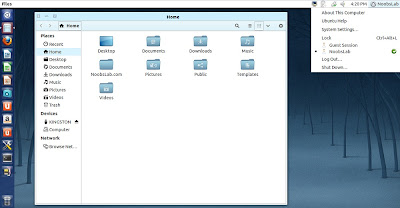

Linux Deepin is an easy-to-use distribution based on Ubuntu. This is a remarkable evolution delivering a great experience within a new generation desktop platform. So we decided to provide Linux Deepin GTK themes for Ubuntu and it's derivatives. There are two version of this theme, One GTK theme for Ubuntu 13.04/12.10/Mint 15/14 and related Ubuntu derivatives and two GTK themes and one Gnome-Shell theme for Ubuntu 12.04/Mint 13 and related Ubuntu derivatives.
Gtk theme for Ubuntu 13.04/12.10/12.04/ and derivatives
Gtk theme for Ubuntu 12.04/ and derivatives
Gnome Shell theme for Ubuntu 12.04/ and derivatives
Gnome Shell theme for Ubuntu 12.04/ and derivatives
1st: zonColor Wallpapers and slidewall live used in screenshots, Also checkout Black Wallpapers
2nd: zonColor and iLinux icons used in screenshots, Also checkout icons collection
3rd: You can use Unity Tweak Tool, Gnome-tweak-tool or Ubuntu-Tweak to change icons.
To install Deepin theme in Ubuntu/Linux Mint open Terminal (Press Ctrl+Alt+T) and copy the following commands in the Terminal:
Terminal Commands: |
|---|
sudo add-apt-repository ppa:noobslab/themes |
sudo apt-get update |
sudo apt-get install deepin-gtk-theme |
Credit to: Linux Deepin
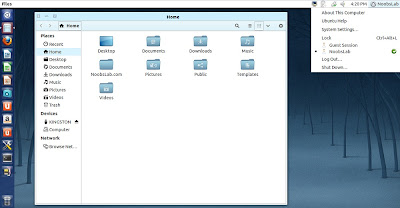

Install Deepin Software Center in Ubuntu 13.04 Raring/Ubuntu 12.10 Quantal/Ubuntu 12.04 Precise/Ubuntu 11.10 Oneiric Ocelot/11.04 Natty/Linux Mint 14/13/12/11/10
Deepin Software Center, aka DSC, is one of the most talked about applications of Linux Deepin. Installing new applications is just a one-click operation. DSC supports parallel downloading, resuming downloads, update notification and cache cleaning. DSC also comes with colorful skins that can be swapped as your mood changes.
Features:


Deepin Software Center, aka DSC, is one of the most talked about applications of Linux Deepin. Installing new applications is just a one-click operation. DSC supports parallel downloading, resuming downloads, update notification and cache cleaning. DSC also comes with colorful skins that can be swapped as your mood changes.
Features:
- You can use all the features of the LD Software Centre; you can install and remove applications, run updates and upgrade, change the theme of the LD Software Centre, etc.
- Installing applications in the LD Software Centre is easy – very easy. Look out for the ‘Install’ button – wherever you see it you can click it.
- To browse for applications by category use the Repositories tab.
- Applications that you already have installed will display a ‘Start’ button next to them. Clicking this will open the application.
- Remove installed applications via the ‘Uninstall’ tab. Only applications and utilities that you have installed will appear here.
- To change the theme/background of the Software Centre click on the 2×2 grid icon to the left of the window controls. Clicking on a theme will instantly apply it.
>>>Post Update<<<
That's it, Enjoy


Install Linux Deepin Software Center in Ubuntu 12.10 Quantal/Ubuntu 12.04 Precise/Ubuntu 11.10 Oneiric Ocelot/11.04 Natty/Linux Mint 12/11/10
Deepin Software Center, aka DSC, is one of the most talked about applications of Linux Deepin. Installing new applications is just a one-click operation. DSC supports parallel downloading, resuming downloads, update notification and cache cleaning. DSC also comes with colorful skins that can be swapped as your mood changes.
Features:


Deepin Software Center, aka DSC, is one of the most talked about applications of Linux Deepin. Installing new applications is just a one-click operation. DSC supports parallel downloading, resuming downloads, update notification and cache cleaning. DSC also comes with colorful skins that can be swapped as your mood changes.
Features:
- You can use all the features of the LD Software Centre; you can install and remove applications, run updates and upgrade, change the theme of the LD Software Centre, etc.
- Installing applications in the LD Software Centre is easy – very easy. Look out for the ‘Install’ button – wherever you see it you can click it.
- To browse for applications by category use the Repositories tab.
- Applications that you already have installed will display a ‘Start’ button next to them. Clicking this will open the application.
- Remove installed applications via the ‘Uninstall’ tab. Only applications and utilities that you have installed will appear here.
- To change the theme/background of the Software Centre click on the 2×2 grid icon to the left of the window controls. Clicking on a theme will instantly apply it.
>>>Post Update<<<
That's it, Enjoy

Linux Deepin, one of the most active community distributions in China, today released its version 12.06 that was originally scheduled for the end of last month. This project employs a half-year release cycle and is highly attractive to Chinese university students. The desktop environment in this release is Deepin GNOME Shell, which is the GNOME Shell adapted to the way users prefer to manage the desktop. Three extensions for Hide Message Tray, Kimpanel, and Panel Settings are introduced for better GUI experience. This release incorporates a number of device drivers, particularly for printers. More fonts were included and thus CJK rendering is better supported. This release can even be installed by running a special DeepWin.exe in a Windows operating system. Featured applications are Deepin Music Player, Deepin Media Player, and Deepin Software Center. Read the complete release announcement (in Chinese).


Deepin_12.06_i386.iso (680MB)
Deepin_12.06_amd64.iso (692MB)
Separate CD images with Chinese language are also available from SourceForge.

Install Linux Deepin Software Center in Ubuntu 11.10 Oneiric Ocelot/Ubuntu 11.04 Natty/Linux Mint 12/11
Were it an actual physical place then the Linux Deepin Software Center would surely take the form of a high-end department store.
With a custom look, an easy to navigate layout, and a number of intuitive features the Deepin Software Centre makes Ubuntu’s default store look a bit… last season.
Features:
You can use all the features of the LD Software Centre; you can install and remove applications, run updates and upgrade, change the theme of the LD Software Centre, etc.
Installing applications in the LD Software Centre is easy – very easy. Look out for the ‘Install’ button – wherever you see it you can click it.
To browse for applications by category use the Repositories tab.
Applications that you already have installed will display a ‘Start’ button next to them. Clicking this will open the application.
Remove installed applications via the ‘Uninstall’ tab. Only applications and utilities that you have installed will appear here.
To change the theme/background of the Software Centre click on the 2×2 grid icon to the left of the window controls. Clicking on a theme will instantly apply it.


Were it an actual physical place then the Linux Deepin Software Center would surely take the form of a high-end department store.
With a custom look, an easy to navigate layout, and a number of intuitive features the Deepin Software Centre makes Ubuntu’s default store look a bit… last season.
Features:
You can use all the features of the LD Software Centre; you can install and remove applications, run updates and upgrade, change the theme of the LD Software Centre, etc.
Installing applications in the LD Software Centre is easy – very easy. Look out for the ‘Install’ button – wherever you see it you can click it.
To browse for applications by category use the Repositories tab.
Applications that you already have installed will display a ‘Start’ button next to them. Clicking this will open the application.
Remove installed applications via the ‘Uninstall’ tab. Only applications and utilities that you have installed will appear here.
To change the theme/background of the Software Centre click on the 2×2 grid icon to the left of the window controls. Clicking on a theme will instantly apply it.
>>>Post Update<<<

Linux Deepin, one of the most active community distributions from China, released its version 11.12.1 on the leap day as an upgrade from its New Year release. Deepin GNOME Shell now supports 3D effects and a so-called output device chooser for sound. Deepin Software Center is upgraded to version 2.1.2 where user experience has been greatly improved with a lot of bug fixes and even added support of Hebrew. The new Deepin-Scrot 2.0 now allows rudimentary image processing like text input on the screenshots taken. Documentation is also upgraded where FAQs are added and English edition is included. Other changes include Linux kernel 3.0.0-16, Firefox 10.0.2, Thunderbird 10.0.2, and LibreOffice 3.4. Check the complete release notes (in Chinese) for more, with hint on online upgrade and even a link to video presentations. Linux Deepin is based on Ubuntu but it has different software center, we can say it's own software center.
They designed gnome shell in a nice way. I tested this version, it is really cool distro stable and nice look. Linux Deepin 11.12 features a brand new, carefully tweaked GNOME Shell. This is a remarkable evolution delivering a great experience within a new generation desktop platform.
Some Features:
Download (MD5):
Linux_Deepin_11.12.1_i386.iso (668MB), Sourceforge Mirror: Linux_Deepin 11.12.1 i386.iso
Linux_Deepin_11.12.1_amd64.iso(683MB), Sourceforge Mirror: Linux_Deepin_11.12.1_amd64.iso
Separate CD images with support for English and traditional Chinese are also available from SourceForge.


They designed gnome shell in a nice way. I tested this version, it is really cool distro stable and nice look. Linux Deepin 11.12 features a brand new, carefully tweaked GNOME Shell. This is a remarkable evolution delivering a great experience within a new generation desktop platform.
Some Features:
- Workspace switcher is now placed at the left side of screen, to prevent unnecessary mouse movements.
- The application category menu is also placed on the left side.
- Right click on any application icon in the Dash to add a shortcut to the desktop launcher.
- The Deepin Dock is a simple task bar extension that lives at the top of screen where you can pin and launch your most commonly used applications. You can also preview running application's.
- Smart Alt-Tab shortcut behavior makes your life easier when switching among between open windows. Home, End and arrow keys can also be used.
- Enhanced search makes it easy to find your applications, files and contacts. You are also given the choices of many search engines including Google, Wikipedia, Bing and Yahoo!.
Here are some Screen-Shots of Linux Deepin:
Download (MD5):
Linux_Deepin_11.12.1_i386.iso (668MB), Sourceforge Mirror: Linux_Deepin 11.12.1 i386.iso
Linux_Deepin_11.12.1_amd64.iso(683MB), Sourceforge Mirror: Linux_Deepin_11.12.1_amd64.iso
Separate CD images with support for English and traditional Chinese are also available from SourceForge.

Subscribe to:
Posts (Atom)