Install Linux Deepin themes and icons in Ubuntu 14.04 Trusty/14.10/13.10 Saucy/13.04/12.10/12.04 Precise/Linux Mint 17/16/15/14/13/other Ubuntu derivatives (GTK)
Linux Deepin is an easy-to-use distribution based on Ubuntu. This is a remarkable evolution delivering a great experience within a new generation desktop platform. Deepin team did very nice work on themes artwork and themes looks great. So I decided to share Linux Deepin themes and icons for Ubuntu and it's derivatives. There are three themes for Ubuntu 14.04 Trusty, four themes for 13.10/13.04, one for Ubuntu 12.10, and two variants for Ubuntu 12.04. These themes also support Xfce desktop and Ubuntu 12.04 variant also has theme for Gnome-Shell. Deepin icons are also elegant and based on Faenza icon set, Deepin icons requires Faenza icon set to work properly but don't worry Faenza will install automatically from PPA. Also check themes collection.
You can use Unity Tweak Tool, Gnome-tweak-tool or Ubuntu-Tweak to change themes/icons.
Screenshots 14.04 Trusty
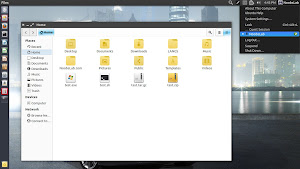
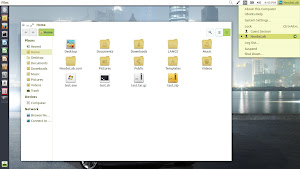

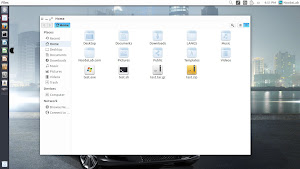
Screenshots 13.10 Saucy
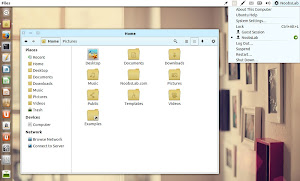


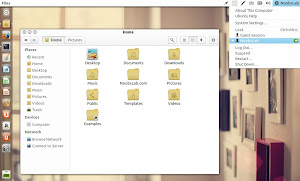
To install Linux Deepin Themes in Ubuntu/Linux Mint open Terminal (Press Ctrl+Alt+T) and copy the following commands in the Terminal:
Linux Deepin is an easy-to-use distribution based on Ubuntu. This is a remarkable evolution delivering a great experience within a new generation desktop platform. Deepin team did very nice work on themes artwork and themes looks great. So I decided to share Linux Deepin themes and icons for Ubuntu and it's derivatives. There are three themes for Ubuntu 14.04 Trusty, four themes for 13.10/13.04, one for Ubuntu 12.10, and two variants for Ubuntu 12.04. These themes also support Xfce desktop and Ubuntu 12.04 variant also has theme for Gnome-Shell. Deepin icons are also elegant and based on Faenza icon set, Deepin icons requires Faenza icon set to work properly but don't worry Faenza will install automatically from PPA. Also check themes collection.
You can use Unity Tweak Tool, Gnome-tweak-tool or Ubuntu-Tweak to change themes/icons.
Linux Deepin Themes
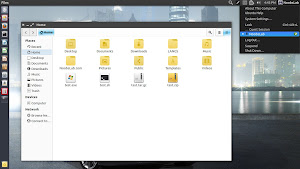
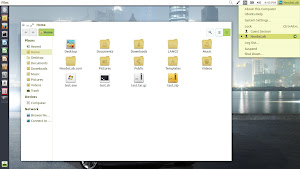

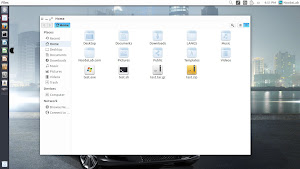
Screenshots 13.10 Saucy
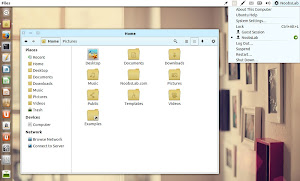


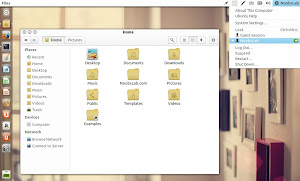
To install Linux Deepin Themes in Ubuntu/Linux Mint open Terminal (Press Ctrl+Alt+T) and copy the following commands in the Terminal:

