Install Flat and Photoshop themes for GIMP (version 2.8/2.9) in Ubuntu/Linux Mint/any Linux distribution
Articles by "cs"
Showing posts with label cs. Show all posts
Install Darktable 1.2.3 in Ubuntu 13.10 Saucy/Ubuntu 13.04 Raring/Ubuntu 12.10 Quantal/Ubuntu 12.04 Precise/Linux Mint 15/14/13 and Darktable 1.0.5 Ubuntu 11.10/11.04/10.04/Mint 12/11/9
Darktable is an open source photography workflow application and RAW developer. A virtual lighttable and darkroom for photographers. It manages your digital negatives in a database, lets you view them through a zoomable lighttable and enables you to develop raw images and enhance them.
General Info:
What's new in this release:
Fixes in this Release:
Download source for other distributions. That's it
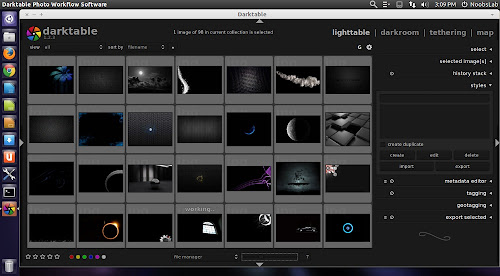

Darktable is an open source photography workflow application and RAW developer. A virtual lighttable and darkroom for photographers. It manages your digital negatives in a database, lets you view them through a zoomable lighttable and enables you to develop raw images and enhance them.
General Info:
- Darktable runs on GNU/Linux/Gnome.
- Fully non-destructive editing.
- All darktable core functions operate on 4x32-bit floating point pixel buffers, enabling SSE instructions for speedups. It offers GPU acceleration via OpenCL (runtime detection and enabling) and has built-in ICC profile support: sRGB, Adobe RGB, XYZ and linear RGB.
- A collect plugin allows you to execute flexible database queries, search your images by tags, image rating (stars), color labels and many more. Filtering and sorting your collections within the base query or simple tagging by related tags are useful tools in your every-day photo workflow.
- Import a variety of standard, raw and high dynamic range image formats (e.g. jpg, cr2, hdr, pfm, .. ).
- darktable has a zero-latency fullscreen, zoomable user interface through multi-level software caches.
- Tethered shooting.
- darktable currently comes with 15 translations: albanian, catalan, czech, dutch, finnish, french, gaelic, german, italian, japanese, polish, russian, spanish, swedish and thai.
- The powerful export system supports picasa webalbum, flickr upload, disk storage, 1:1 copy, email attachments and can generate a simple html-based web gallery. darktable allows you to export to low dynamic range (jpg, png, tiff), 16-bit (ppm, tiff), or linear high dynamic range (pfm, exr) images.
- darktable uses both xmp sidecar files as well as its fast database for saving metadata and processing settings. All Exif data is read and written using libexiv2.
What's new in this release:
- New in White balances, color matrices:
- Sony NEX-5R
- Sony SLT-A58
- Nikon D3200 (updated)
- Pentax K20D
- New in Hardware Support:
- Update to RawSpeed r570
- Canon 70D (preliminary)
- Olympus E-P5 (incl. preliminary Adobe Coeff.)
- Samsung NX2000
- Sony RX100m2
- Sony SLT-A58 (updated)
- New in Noise Profiles:
- Canon EOS 1100D == Canon EOS Rebel T3
- Canon PowerShot S95
- Canon PowerShot G11
- Nikon Coolpix P330
- Sony A580
- Fuji X10
- Pentax K20D
Fixes in this Release:
- Adjustments to default lowpass blur settings
- Adjustments to dithering slider ranges
- Metadata viwer: fix display of focal lenth: inicate unit and hide if invalid.
- cacorrect: fix segfault for small buffers
- Color pickers: fix various issues, e.g. #9482
- More guides for Crop & Rotate
- Improve light table usability: when viewing images in fullscreen wrap around at line end when pressing right arrow key
- Soften: massive speed improvements by using SSE and OpenMP
- Deleting images from camera is not supported anymore for safety.
- Exposure module now supports multiple instances
- Support for custom meta data burn in.
- OpenMP support for nVidia GeForce GT330
- PFM: load timestamp as date & time taken.
- Fix bug prohibiting image rating by mouse
- Update Picasa uploader: references Google+ now
- Some fixes for mem leaks, deadlocks, background jobs
- Fixes of on-screen handles for Crop&Rotate and GND modules
- Increased maximum cache size to 4GB
Terminal Commands: |
|---|
sudo add-apt-repository ppa:pmjdebruijn/darktable-release |
sudo apt-get update |
sudo apt-get install darktable exiv2 |
Source: Darktable
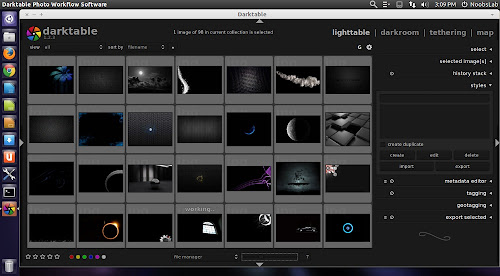

Subscribe to:
Posts (Atom)


