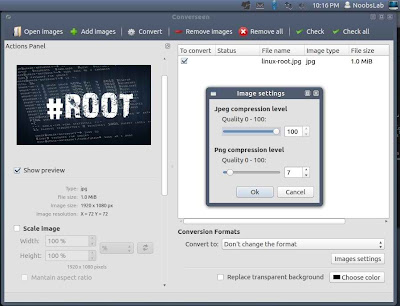Install Converseen Image Converter in Ubuntu 13.04 Raring/Ubuntu 12.10 Quantal/Ubuntu 12.04 Precise/Ubuntu 11.10/11.04/Linux Mint 15/14/13/12/11/and Ubuntu derivatives
Converseen is an open source project written in C++ with the powerful Qt4 libraries. Converseen is a free software system for Linux and Windows that allows you to convert, compress and resize single or multiple images at a time in a simple, effective and above all automatic and painless. Think for example of having to convert or resize a folder of images. Converseen, with a simple click, you can convert on the fly all the pictures you want to process.
Magick++ image libraries it supports more than 100 image formats. You can convert and resize an unlimited number of images to any of the most popular formats: DPX, EXR, GIF, JPEG, JPEG-2000, PDF, PhotoCD, PNG, Postscript, SVG, and TIFF. With Converseen you can save your time because it allows you to process more than one image with one mouse click! Converseen is very simple: it features a very simple user interface without strange options.
With converseen you can:
To install Converseen in Ubuntu/Linux Mint open Terminal (Press Ctrl+Alt+T) and copy the following commands in the Terminal:
That's it
Converseen is an open source project written in C++ with the powerful Qt4 libraries. Converseen is a free software system for Linux and Windows that allows you to convert, compress and resize single or multiple images at a time in a simple, effective and above all automatic and painless. Think for example of having to convert or resize a folder of images. Converseen, with a simple click, you can convert on the fly all the pictures you want to process.
Magick++ image libraries it supports more than 100 image formats. You can convert and resize an unlimited number of images to any of the most popular formats: DPX, EXR, GIF, JPEG, JPEG-2000, PDF, PhotoCD, PNG, Postscript, SVG, and TIFF. With Converseen you can save your time because it allows you to process more than one image with one mouse click! Converseen is very simple: it features a very simple user interface without strange options.
With converseen you can:
- Carry out a single or a multiple conversion.
- Resize one or multiple images.
- Compress images for your web pages.
- Rotate and flip images.
- Rename a bunch of images using a progressive number or a prefix/suffix.
- Selecting a resampling filter to resize images.
To install Converseen in Ubuntu/Linux Mint open Terminal (Press Ctrl+Alt+T) and copy the following commands in the Terminal:
Source: converseen