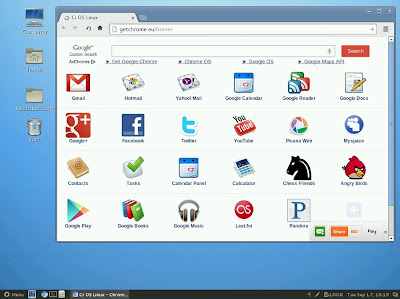Linux has seen a number of interesting, unique and plain off-the-wall distributions in the past, including Tinfoil Hat Linux, CSI Linux and Tiny Core Linux.
Linux also continues to rise in popularity, experiencing 5 percent of the OS market share in August 2013, according to W3Schools. One particularly noteworthy distribution combines Google's Chrome OS with the popular Linux Mint, called
Cr OS. The developers call it a chrome-plated OS and are making it as stable and secure as possible.
Pros
Cr OS is designed to be a lightweight Linux distribution for a variety of devices, from the humble netbook to a full-blown desktop PC. It's built on the 3.6.5 Linux kernel and utilizes Cinnamon 1.6.6 for the desktop GUI. Built-in software packages include Chromium for the Web browser, which makes sense, since having a Chrome OS-based operating system without Chromium would be one of the oddest design decisions in the world. Other software includes InSync beta 10 client for accessing Google Drive files, Banshee 2.4 media player, Wine 1.5 Windows emulator, Pidgin 2.10 instant messenger, and Gimp 2.8 image editor. The Dashboard contains a social toolbar, so you can quickly start Facebooking about how awesome it is. Overall, you can expect a great deal of software packages needed for everyday computer usage.
It has a straightforward, bare bones approach that pulls away from the Linux Mint source material. You'll receive the basics and not get loaded down with features you're never going to use. While it does heavily use Chrome OS elements, it's not solely a browser-based operating system the way Chrome is, says Linux Insider. It also loads in your
favorite Google Apps through Chrome, so you have all of the cloud-based tools you've come to know and love with your never-ending Google dependency.
Cons
Currently, Cr OS has one major, glaring problem — wireless cards do not like it at all. This is a moot point if you're using a desktop PC that's wired to your router, but how many people don't take advantage of wireless Internet in their own home these days? When you have
Internet from a high-speed service provider, it makes sense to want to take advantage, especially if your router is across the house from where you want your desktop computer to be.
Linux Insider could not get wireless working with any of their three laptop computers, although wired connections work perfectly well. This problem is reflected across many Linux forums that have Cr OS discussions going on. It's likely the wireless kinks will get worked out by the development team, but in the meantime, you probably want to stick with using this distribution on a hardwired computer instead of your wireless-dependent devices.
Another problem? Cumbersome downloading. Distribution is stored on a download site that only permits high-speed downloads if you have a membership and at a snail's pace if you don't. The development team also hasn't created a lot of documentation covering this distribution.