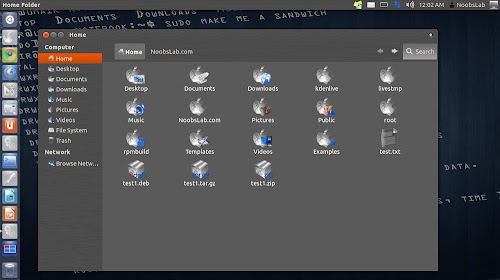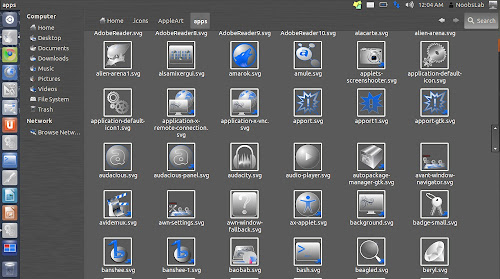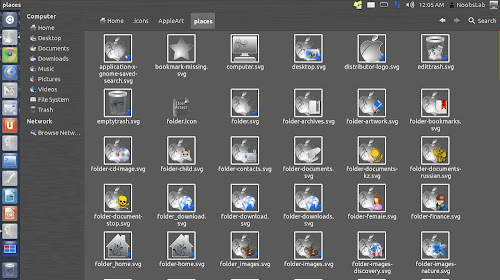Install ArtNet icons in Ubuntu 15.04 Vivid/14.10 Utopic/14.04 Trusty/12.04 Precise/Linux Mint 17.1/17/13/Previous Ubuntu and Mint Versions/Any Ubuntu based Distributions
ArtNet is an icon theme that contains a complete set of icons for GNOME. All icons with high resolution 256x256 px are in SVG vector format. This theme is designed for use with a dark theme GTK. Looks great and well designed icons.
You can use Unity Tweak Tool, Gnome-tweak-tool or Ubuntu-Tweak to change icons.
To install ArtNet icons in Ubuntu 15.04/14.10/14.04/12.04/Linux Mint 17.1/17/13 open Terminal (Press Ctrl+Alt+T) and copy the following commands in the Terminal:
To install ArtNet icons in any Ubuntu/Linux Mint version open Terminal (Press Ctrl+Alt+T) and copy the following commands in the Terminal:
That's it
ArtNet is an icon theme that contains a complete set of icons for GNOME. All icons with high resolution 256x256 px are in SVG vector format. This theme is designed for use with a dark theme GTK. Looks great and well designed icons.
- action - 445 icons
- animation - 68 icons
- apps - 567 icons
- categories - 113 icons
- devices - 177 icons
- mimes - 404 icons
- places - 144 icons
- status - 334 icons
You can use Unity Tweak Tool, Gnome-tweak-tool or Ubuntu-Tweak to change icons.
To install ArtNet icons in Ubuntu 15.04/14.10/14.04/12.04/Linux Mint 17.1/17/13 open Terminal (Press Ctrl+Alt+T) and copy the following commands in the Terminal:
To install ArtNet icons in any Ubuntu/Linux Mint version open Terminal (Press Ctrl+Alt+T) and copy the following commands in the Terminal:
Source: ArtNet