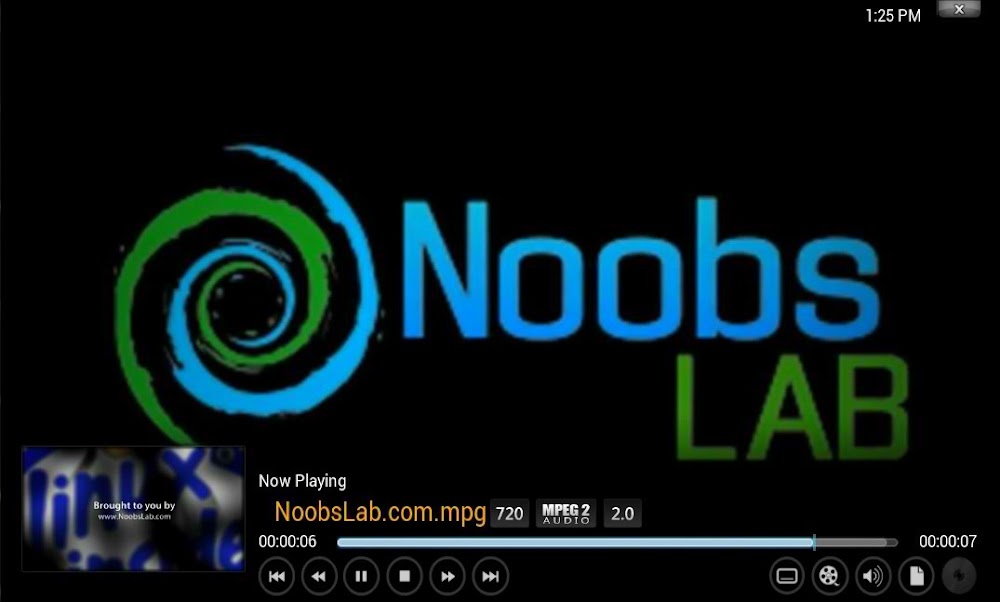Install XBMC Media Center 12.0 Beta-1 in Ubuntu 12.10/12.04/11.10/Linux Mint 14/13/12 and XBMC 11 in Ubuntu 11.04/10.10/10.04/Mint 11/10/9
XBMC is an award-winning free and open source (GPL) software media player and entertainment hub for digital media. XBMC is available for Linux, OSX, and Windows. Created in 2003 by a group of like minded programmers, XBMC is a non-profit project run and developed by volunteers located around the world. More than 50 software developers have contributed to XBMC, and 100-plus translators have worked to expand its reach, making it available in more than 30 languages.
What's new:
To install XBMC 12.0 in Ubuntu/Linux Mint open Terminal (Press Ctrl+Alt+T) and copy the following commands in the Terminal:
That's it
XBMC is an award-winning free and open source (GPL) software media player and entertainment hub for digital media. XBMC is available for Linux, OSX, and Windows. Created in 2003 by a group of like minded programmers, XBMC is a non-profit project run and developed by volunteers located around the world. More than 50 software developers have contributed to XBMC, and 100-plus translators have worked to expand its reach, making it available in more than 30 languages.
What's new:
- HD audio support, including DTS-MA and Dolby True-HD, via the new XBMC AudioEngine
- Live TV and PVR support
- h.264 10bit (aka Hi10P) video software decoding for anime
- 64bit support in OSX to match the 64bit support in Linux
- Improved image support, allowing the database to accomodate numerous additional image types
- Support for the Raspberry PI
- Initial support for the Android platform
- Improved Airplay support across all platforms
- Advanced Filtering in the library
- Advanced UPnP sharing
- Translations now powered by Transifex
To install XBMC 12.0 in Ubuntu/Linux Mint open Terminal (Press Ctrl+Alt+T) and copy the following commands in the Terminal:
Source: xbmc