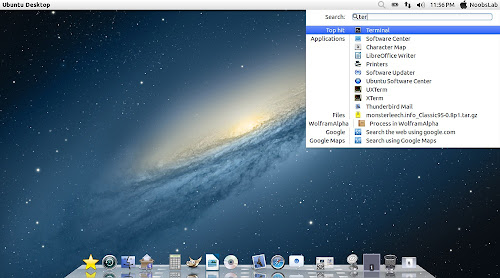Install Mac OS X Lion Theme on Ubuntu 12.04 Precise Pangolin/Ubuntu 12.10 Quantal Quetzal/11.10 Oneiric/Linux Mint 13/12
Previous shared Mac OS X Lion for Ubuntu 11.10, People liked this theme also we should thank to Author.
Many People Search for Macbuntu 12.04/Macbuntu 11.10/Mac4lin, Mac Ubuntu theme and so on. So here we are ready with Mac OS X Lion Theme for Ubuntu 12.04 Precise Pangolin and Hopefully Mac Theme will work with Linux Mint 13.
Note: Here is New 2nd Version of Mac OS X Lion Theme for Ubuntu 12.04 Precise
Note: Here is Mac OS X Lion Theme for Ubuntu 12.10 Quantal
Note: Here is Mac OS X Lion Theme for Ubuntu 13.04 Raring Ringtail
Note: Here is Mac Theme For Ubuntu 13.10 Saucy Salamander/Linux Mint 16
Now Theme Installation:
1: Download Mac OS X Lion Wallpapers
2: Install Latest Cairo Dock
3: To Install Mac OS X Lion Theme on Ubuntu 12.04 Precise Pangolin open Terminal (Press Ctrl+Alt+T) and copy the following commands in the Terminal:
Install Cursors from here
4: Indicator Synapse (Alternative to Spotlight)
We offered a new tweak indicator-synapse which is alternative to Mac spotlight.
>> Install indicator-synapse from here.
5: Apply Mac OS X Splash:
Install Following commands to install splash:
Enter following command and select paw-osx splash:
Now Enter this command:
If you don't like Paw Splash, You can get back Ubuntu splash:
Enter following command and select Ubuntu Splash number:
Now Enter this command to update Splash:
See the following picture.
6: Install Compiz Setting Manager to Autohide Unity Launcher:
7: Install Gnome Tweak Tool to change Themes, Icons, Cursors:
Go here to Remove White Dots from Login Screen.
Previous shared Mac OS X Lion for Ubuntu 11.10, People liked this theme also we should thank to Author.
Many People Search for Macbuntu 12.04/Macbuntu 11.10/Mac4lin, Mac Ubuntu theme and so on. So here we are ready with Mac OS X Lion Theme for Ubuntu 12.04 Precise Pangolin and Hopefully Mac Theme will work with Linux Mint 13.
How Gnome Shell Looks? (Not applied on Gnome Shell - Only GTK Applied)
Note: Here is New 2nd Version of Mac OS X Lion Theme for Ubuntu 12.04 Precise
Note: Here is Mac OS X Lion Theme for Ubuntu 12.10 Quantal
Note: Here is Mac OS X Lion Theme for Ubuntu 13.04 Raring Ringtail
Note: Here is Mac Theme For Ubuntu 13.10 Saucy Salamander/Linux Mint 16
Now Theme Installation:
1: Download Mac OS X Lion Wallpapers
2: Install Latest Cairo Dock
3: To Install Mac OS X Lion Theme on Ubuntu 12.04 Precise Pangolin open Terminal (Press Ctrl+Alt+T) and copy the following commands in the Terminal:
Install Cursors from here
4: Indicator Synapse (Alternative to Spotlight)
We offered a new tweak indicator-synapse which is alternative to Mac spotlight.
>> Install indicator-synapse from here.
5: Apply Mac OS X Splash:
Install Following commands to install splash:
Enter following command and select paw-osx splash:
Now Enter this command:
If you don't like Paw Splash, You can get back Ubuntu splash:
Enter following command and select Ubuntu Splash number:
Now Enter this command to update Splash:
See the following picture.
6: Install Compiz Setting Manager to Autohide Unity Launcher:
7: Install Gnome Tweak Tool to change Themes, Icons, Cursors:
Go here to Remove White Dots from Login Screen.
Credit to Author