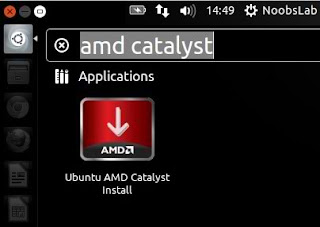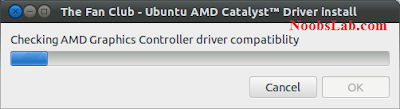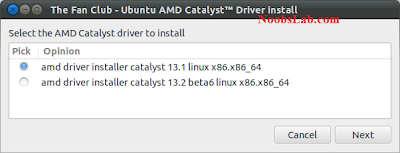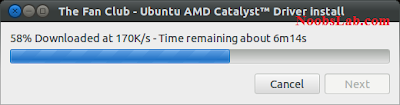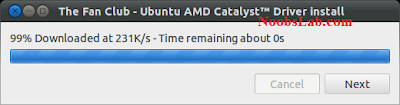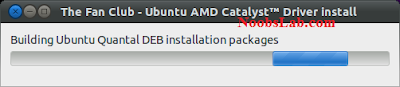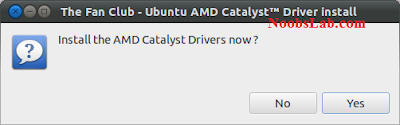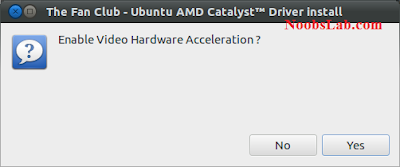Install ATI AMD Catalyst drivers in Ubuntu 13.04 Raring/Ubuntu 12.10 Quantal/Ubuntu 12.04 Precise/Linux Mint 14/13/Any Ubuntu based distributions
Many users write us about ATI AMD cards, for their drivers. So today NoobsLab decided to write something for AMD ATI card owners, Probably this stuff will help them with their graphics.
AMD is usually rather shy about the changes they implement in their Linux drivers, but this time they've decided that it’s time to actually tell us what the changes were, especially because the latest release is a very important one.
AMD Catalyst 13.1 driver for Linux systems brought some improvements and bug fixes. This driver is based on the fglrx release and it improves support for Ubuntu 13.04/12.10/12.04. This tutorial is about to easily install ATI AMD Catalyst drivers for your cards in Ubuntu/Mint and Ubuntu derivatives.
To install ATI AMD Catalyst driver installer in Ubuntu/Linux Mint open Terminal (Press Ctrl+Alt+T) and copy the following commands in the Terminal:
>> For 32bit
>> For 64bit
Alternative fglrx Drivers via PPA:
If you don't want to install drivers from above method or you've some other reason/issue, here are alternative drivers for you via PPA.
Remove any previous drivers, if you have any:
To install AMD Catalyst drivers in Ubuntu 13.04/12.10/12.04/11.10/Linux Mint 14/13/12 open Terminal (Press Ctrl+Alt+T) and copy the following commands in the Terminal:
If you want to uninstall Drivers enter these commands:
That's it
Many users write us about ATI AMD cards, for their drivers. So today NoobsLab decided to write something for AMD ATI card owners, Probably this stuff will help them with their graphics.
AMD is usually rather shy about the changes they implement in their Linux drivers, but this time they've decided that it’s time to actually tell us what the changes were, especially because the latest release is a very important one.
AMD Catalyst 13.1 driver for Linux systems brought some improvements and bug fixes. This driver is based on the fglrx release and it improves support for Ubuntu 13.04/12.10/12.04. This tutorial is about to easily install ATI AMD Catalyst drivers for your cards in Ubuntu/Mint and Ubuntu derivatives.
To install ATI AMD Catalyst driver installer in Ubuntu/Linux Mint open Terminal (Press Ctrl+Alt+T) and copy the following commands in the Terminal:
>> For 32bit
>> For 64bit
After installation open Dash and open "AMD Catalyst" installer.
Now installer will search for ATI AMD Catalyst plugged card.
If your plugged card supported by latest drivers then you will see this window
If your card is only supported with Legacy drivers then you will see this window
If your hardware is too old then you will see this window and installer will close.
If hardware support latest driver then installer will ask you to install related drivers, Choose relevant driver and press Next.
If your hardware only support Legacy drivers then you will see this only option.
After selection of drivers, installer will download right drivers for your hardware.
When download complete, Press Next
Installer will build deb pacakge
Remove old drivers Press "Yes", if you have any.
Press "Yes" to install latest drivers
To Enable Hardware Acceleration Press "Yes"
Now reboot.Alternative fglrx Drivers via PPA:
If you don't want to install drivers from above method or you've some other reason/issue, here are alternative drivers for you via PPA.
Remove any previous drivers, if you have any:
To install AMD Catalyst drivers in Ubuntu 13.04/12.10/12.04/11.10/Linux Mint 14/13/12 open Terminal (Press Ctrl+Alt+T) and copy the following commands in the Terminal:
If you want to uninstall Drivers enter these commands:
Source: thefanclub, xorg-edgers