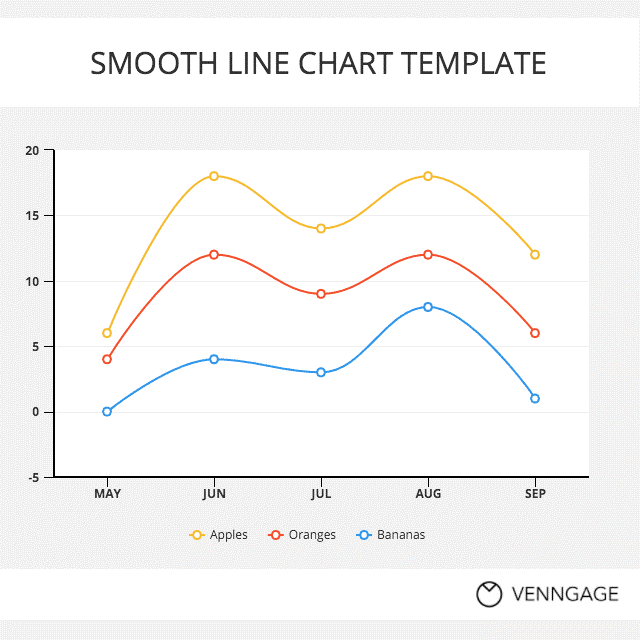Graphs help organize, present, and simplify information. However, there are some common mistakes that people make when using graphs. Here are 14 common mistakes that you should avoid when using a graph maker:
1. Using the wrong graph type
The main types of graphs used for presentation purposes are bar charts, line graphs, pie charts, and pictographs. A bar chart is useful for comparisons over a period of time, while line graphs are best for showing changes in data over time. A pie chart maker can be used for creating pie charts, which are good at illustrating proportions, and pictographs are good for comparing different categories within a specific amount of space.
2. Using too many graph types
It's okay to use more than one graph type in a presentation, but using too many could make it confusing. Stick to the standard bar chart and line graphs for most presentations.
3. Label axes inconsistently
Whether you're working with a bar chart, line graph, or any other kind of graph, your axes need to have the same labels every time you create a new graph. Consistency is key when it comes to graphs.
4. Using a graph with too many series of data
A graph can contain up to five different series of data if they are all part of the same set, but there should not be any more series than that. More than five series will make your graph confusing and difficult to read.
5. Placing graph titles in odd places
Graph titles are meant to go at the top of your axis, not below, next to, or superimposed over your data plot. If you're using a bar graph with two plots per page, place the graph title above the plot on the left side. If you're using a line graph without labels, don't place your graph title above the plot.
6. Compressing or expanding axis scales to fit data trends
When working with a graphed data set, you need to use an axis scale that accurately reflects the difference between your smallest and largest data sets. If you compress or expand your axis scales too much, it will make trends in your data hard to identify.
7. Using too many or too few tick marks on the axis scale
The standard number of tick marks for axes is five, but you can add more if your graph contains less than 100 data points and remove some of your graphs containing more than 100 data sets. Try to stick to no fewer than four and no more than six tick marks.
8. Failing to explain legends and labels
This is a common mistake, especially when using a bar graph maker or a line graph maker. For bar charts and line graphs, you need to include a legend or label with the names of each data series so that people know what each color represents. If you're using pictographs, make sure the images stand out from one another well enough for people to tell them apart.
9. Failing to explain the data plot on the graph creator
Make sure you explain what your line graph or bar chart represents so people can easily understand the difference between the categories represented by the axis labels, tick marks, and other parts of your graph's data plot. If you're using pictographs, they must be self-explanatory.
10. Failing to explain the axis scale, tick marks, and legend
It's not enough that you include a graph title that explains what your line graph or bar chart represents; you also need to go into more detail about each of these components for people to look at your graph properly. Make sure all your legends and labels are explained in the legend if you use them.
11. Using graph components inconsistently
If your bar graph contains two plots per page, make sure the labels on the left side of each plot are always horizontal when they appear in sequence or vertical when they appear back to back on a single page. If the same components move from one page to the next, you need to indicate this in the legend.
12. Making axis scales too large or small for your graph's data
Don't try to squeeze more than five series of data into a graph that already has four or fewer tick marks on its axis. Don't fill an entire page with one bar chart if the height of one bar doesn't even begin to register on the axis scale.
13. Failing to provide a trend line
If you're creating a time-based or comparative graph, it needs to include a trend line that shows what happened during each data set and how these differences compare to one another to make line graphs effective.
14. Making your graph too small or too large
Your graph should fit nicely on a single page and be just big enough for people who are one to three feet away from it to recognize the messages without any trouble. If you're using pictographs, they should cover about half of a 5x7-inch index card or smaller. If your graph contains more than 100 data points, you want to make it big enough for people who are five or six feet away from it to read the message.
Bottomline
You need to be very careful when using a graph maker because these mistakes are easy to make. Make sure you double-check your graphs whenever possible to avoid making any of these common errors.