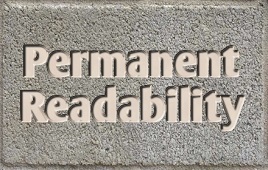Since its launch in 2008, Google Chrome has now become the most popular web browser, leaving the competition way behind. Google Chrome is available for various operating systems such as Windows, Mac OS, and Linux. Linux is the most popular open source operating system, used by millions worldwide. Aside from being open source software, Linux is also customizable, which means users can fit it for specific purposes.
Installing Chrome on Linux is not a direct process, but it is worth it. For one thing, Chrome is a very fast browser as compare to other browsers. It is also easy to access. Unlike in other operating systems, a straightforward installation of Google Chrome is not possible in Linux because it is not available via Software Manager in any Linux distribution, in order to install it you must download it from its official website. For example, if you wish to install Google Chrome in Ubuntu/Linux Mint, which are both most popular Linux distributions, you would have to open the terminal and run some specific commands one by one, or alternatively you can download deb file and double click to open it via installer.
Also Chromium is similar to Google Chrome but it is maintained by community, it is available in the Ubuntu respositories. Another advantage of Google Chrome/chromium is that they offer thousands of extensions. These cool and useful extensions can be installed on Chrome/Chromium.
Some of the most useful Chrome add-ons or extensions that can be added on Chrome/Chromium are the following:
 Pop up blockers are essential and useful Chrome add-ons because they are able to block irritating pop ups, pop-unders, and overlays. In choosing a pop-up blocker, choose one that is available as a Google Chrome extension. Not all blockers are available as a Chrome extension. Choose a pop-up blocker that does not drain CPU memory, has unobtrusive notifications that inform you when a pop-up has been blocked and a block counter that shows blocked content history.
Pop up blockers are essential and useful Chrome add-ons because they are able to block irritating pop ups, pop-unders, and overlays. In choosing a pop-up blocker, choose one that is available as a Google Chrome extension. Not all blockers are available as a Chrome extension. Choose a pop-up blocker that does not drain CPU memory, has unobtrusive notifications that inform you when a pop-up has been blocked and a block counter that shows blocked content history.
 LastPass is an essential Chrome extension that acts as a password manager. A password manager essentially saves your password and gives secure access from a computer or mobile device. It is a popular Chrome add-on because it is easy to use and provides utmost security.
LastPass is an essential Chrome extension that acts as a password manager. A password manager essentially saves your password and gives secure access from a computer or mobile device. It is a popular Chrome add-on because it is easy to use and provides utmost security.
 Zoho Writer is a useful Chrome extension that allows the user to create, edit, and share documents. It is a free word processing app that has complete features and allows the user to write simple notes or do more complex work. Another great thing about Zoho Writer is that it also works even in offline mode.
Zoho Writer is a useful Chrome extension that allows the user to create, edit, and share documents. It is a free word processing app that has complete features and allows the user to write simple notes or do more complex work. Another great thing about Zoho Writer is that it also works even in offline mode.
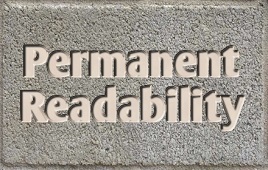 Readability is a Chrome Add On that allows the user to read web pages or articles right in the browser, with useful features such as Read Now, Read Later, tag list, etc. It also syncs across computers and mobile preferences and can be configured to the user’s reading preferences.
Readability is a Chrome Add On that allows the user to read web pages or articles right in the browser, with useful features such as Read Now, Read Later, tag list, etc. It also syncs across computers and mobile preferences and can be configured to the user’s reading preferences.
Installing Chrome on Linux is not a direct process, but it is worth it. For one thing, Chrome is a very fast browser as compare to other browsers. It is also easy to access. Unlike in other operating systems, a straightforward installation of Google Chrome is not possible in Linux because it is not available via Software Manager in any Linux distribution, in order to install it you must download it from its official website. For example, if you wish to install Google Chrome in Ubuntu/Linux Mint, which are both most popular Linux distributions, you would have to open the terminal and run some specific commands one by one, or alternatively you can download deb file and double click to open it via installer.
Also Chromium is similar to Google Chrome but it is maintained by community, it is available in the Ubuntu respositories. Another advantage of Google Chrome/chromium is that they offer thousands of extensions. These cool and useful extensions can be installed on Chrome/Chromium.
Some of the most useful Chrome add-ons or extensions that can be added on Chrome/Chromium are the following:
Proxy Switchy Sharp!
This is an advanced proxy manager for Chrome. It is able to alter the configuration of Chrome as well as modify LAN and VPN/Dial-Up proxy settings. Proxy Switchy! is a Chrome extension that also supports Linux. It is an ideal add on for Linux users because many of them need the use of proxies. With Proxy Switchy!, you don’t need to manually change the configuration, all you need to do is to set up a list of proxies and select the proxy needed for a particular location. Another great thing for Proxy Switchy! users is that they are able to backup and restore their options.Network and Internet Tools
Network and Internet Tools for Linux users is a very useful add-on, particularly because many Linux users are known to be avid network users. Hard-core network users usually do a lot of information gathering from websites. With only one click, the Network and Internet Tools extension for Linux allows the user to gather the following information:- Geo Location
- DNS Lookup
- DNS Blackhole List
- Whois
- IP Address
- TCP Ping
- Ping
- Traceroute
- Domain neighbors
Pop up blocker

LastPass

Zoho Writer

Permanent Readability