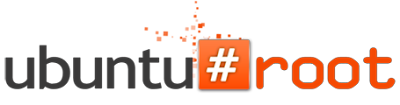
Most users like to open files/folders as root directly from nautilus to do perform some actions using super powers, or simply want to edit system files directly from nautilus instead of command line interface. Nautilus offers ways to do that via extension or script, so we made it available for almost every supported version of Ubuntu 17.04/16.10/16.04/14.04/12.04 and other relevant Ubuntu based distributions, it is compatible with almost every Nautilus 3.4/3.6/3.8/3.10/3.12/3.14/3.16/3.18/3.20 versions. It is pretty easy to add this entry in the context menu, so you can make your Ubuntu experience better where you can easily access it with just a click.
Ubuntu 17.04/16.10/16.04/14.04/Relevant Ubuntu derivatives
Ubuntu 12.04/Relevant Ubuntu derivatives
To install Open-as-Administrator in Ubuntu 17.04/16.10/16.04/14.04 Trusty/12.04 Precise open Terminal (Press Ctrl+Alt+T) and copy the following commands in the terminal:
After installation type this command to restart Nautilus:
>> If you are using previous Nautilus version you can use these commands, for Nautilus 3.4.x
If above method doesn't work for you then use the following commands:
Did you found it useful?



