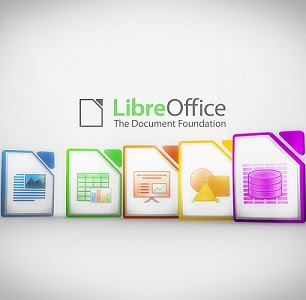
LibreOffice is the power-packed free, libre and open source personal productivity suite for Windows, Macintosh and GNU/Linux, that gives you six feature-rich applications for all your document production and data processing needs: Writer, the word processor, Calc, the spreadsheet application, Impress, the presentation engine, Draw, our drawing and flowcharting application, Base, our database and database frontend, and Math for editing mathematics. Its clean interface and powerful tools let you unleash your creativity and grow your productivity. Support and documentation is free from our large, dedicated community of users, contributors and developers.
LibreOffice is a full-featured office productivity suite that provides a near drop-in replacement for Microsoft(R) Office. Your documents will look professional and clean, regardless of their purpose: a letter, a master thesis, a brochure, financial reports, marketing presentations, technical drawings and diagrams. LibreOffice is compatible with many document formats such as Microsoft® Word, Excel, PowerPoint and Publisher. But LibreOffice goes further by enabling you to use a modern open standard, the OpenDocument Format (ODF). LibreOffice is easily extensible through its powerful extensions mechanisms.
LibreOffice is a full-featured office productivity suite that provides a near drop-in replacement for Microsoft(R) Office. Your documents will look professional and clean, regardless of their purpose: a letter, a master thesis, a brochure, financial reports, marketing presentations, technical drawings and diagrams. LibreOffice is compatible with many document formats such as Microsoft® Word, Excel, PowerPoint and Publisher. But LibreOffice goes further by enabling you to use a modern open standard, the OpenDocument Format (ODF). LibreOffice is easily extensible through its powerful extensions mechanisms.
Release Notes:
- New drawing tools were added (that were previously available only in Draw and Impress).
- It's now possible to set the small capitals character property via a toolbar button.
- Spacing to contents for pages/paragraphs/characters/headers/frames/images will now affect layout even if borders are not defined, allowing for compatibilty with other ODF-producing software.
- New drawing tools were added (that were previously available only in Draw and Impress).
- Median is added to functions available in pivot tables, useful for data fields and for row/column fields.
- Impress: Two new default templates: Vivid and Pencil:
- Draw: New arrow endings, including Crow's foot notation's ones. Also available in other apps.
- Closing LibreOffice will no longer kill active UNO connections.
- Checkout complete release notes here.
Install LibreOffice 5.4
To Install LibreOffice 5.4 in Ubuntu 17.04 Zesty/17.10/16.10 Yakkety/16.04 Xenial/14.04 Trusty open Terminal (Press Ctrl+Alt+T) and copy the following commands in the Terminal:Install LibreOffice 5.3.x
To Install LibreOffice 5.3.4 in Ubuntu 17.04 Zesty/17.10/16.10 Yakkety/16.04 Xenial/14.04 Trusty open Terminal (Press Ctrl+Alt+T) and copy the following commands in the Terminal:To upgrade from LibreOffice 4.x to 5.x, run following command:
To Install LibreOffice in Linux Mint 18/17 open Terminal (Press Ctrl+Alt+T) and copy the following command in the Terminal (you can replace nano with your text editor):
Now paste following lines in the text file:
Package: * Pin: release o=LP-PPA-libreoffice-libreoffice-5-3-4 Pin-Priority: 701
Now enter these commands to install:
To upgrade from previous LibreOffice, run following command:
Download LibreOffice for other distributions, That's it



