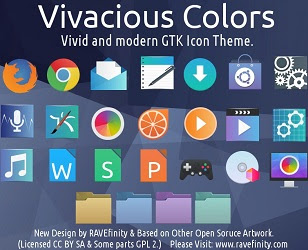
As you may know about RAVEfinity project which already released many icon suites and GTK themes with many colors. Today the project brought us another brand new icon suite called "Vivacious Colors". This icon suite is modern which features completely new set of application icons based on Plasma-Next, Flattr, and Emerald icon themes (including an amazing folder and indicator icons). All the icons in vivacious are modern and clean but make use of gradients and shading for more detail and sophistication. Vivacious features 4 hand crafted folder colors by default. and 10 more installable via the folder-colors package. Vivacious Colors is based on our tried and true Vibrancy Colors icon theme framework (Folders, Indicators, Actions etc).
However it was completely replaced the rounded App icons with a newly re-designed (With some parts built from scratch) Set of vivid and beautiful application icons that come in multiple shapes and are fully SVG. It offers 4 Colors of Folders are Selectable by default: Stock Manila Folders, Blue, Purple, Mint Teal. And this suite has 10 More Folder Colors Are Available Via "Vivacious-Folder-Colors" Package: Aqua, Graphite, Blue Vivid (Dark), Brown, Green, Purple Vivid (Dark), Red, Pink, Orange, Teal, Yellow. It is compatible with most of the Linux desktop environments such as Unity, Gnome, Cinnamon, Mate, Lxde, and others. For this icon theme most of the application icons available, still if you found any missing icon or bug in this suite then report it. Ambiance Blackout Colors theme used in following screenshots. You can use Unity Tweak Tool, Gnome-tweak-tool or Ubuntu-Tweak to change themes/icons.

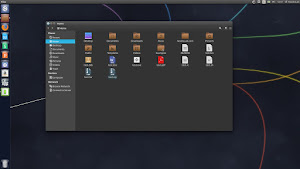



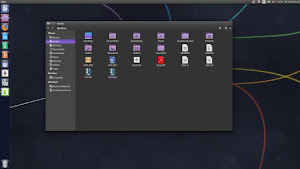
>>>Available for Ubuntu 16.04 Xenial/15.10 Wily/14.04 Trusty/12.04 Precise/Linux Mint 17.x/17/13/other Ubuntu derivatives
To install Vivacious Colors Icons (with additional folders) in Ubuntu/Linux Mint open Terminal (Press Ctrl+Alt+T) and copy the following commands in the Terminal:


