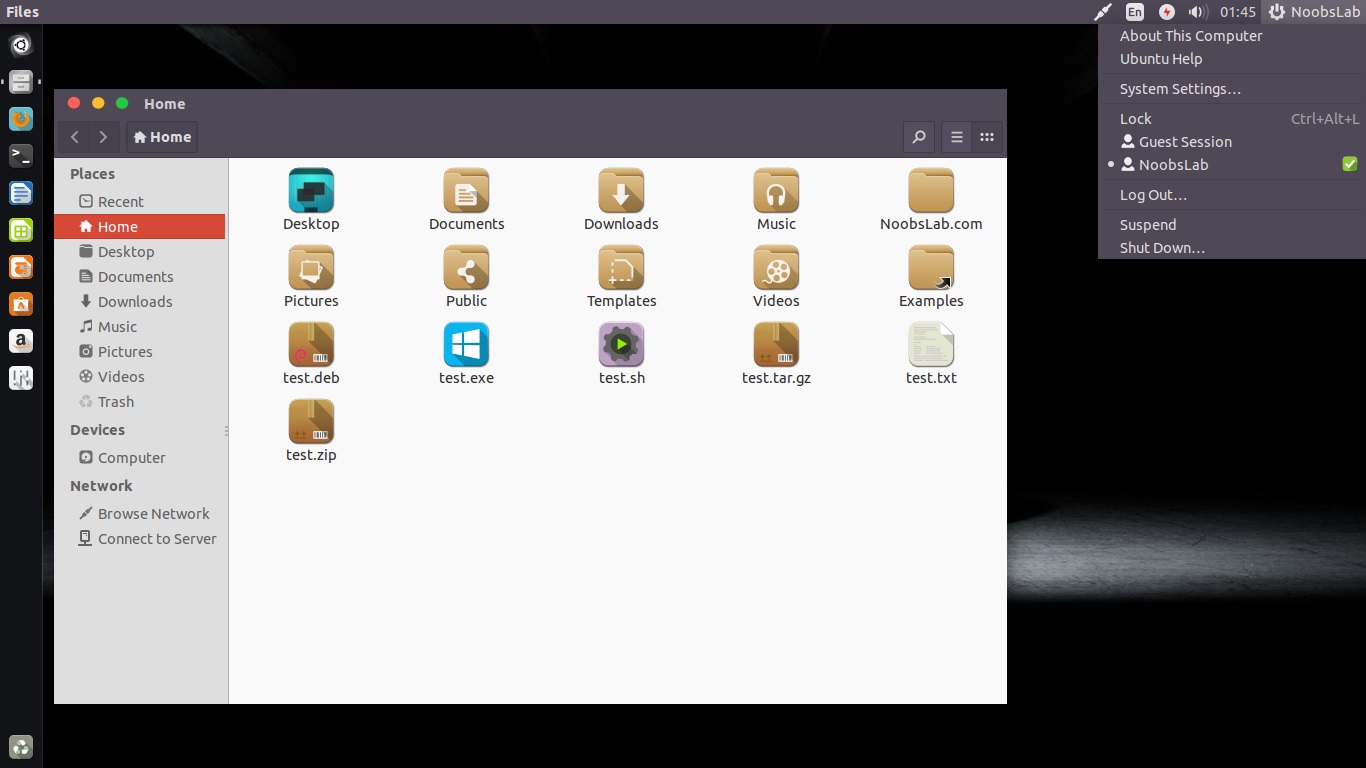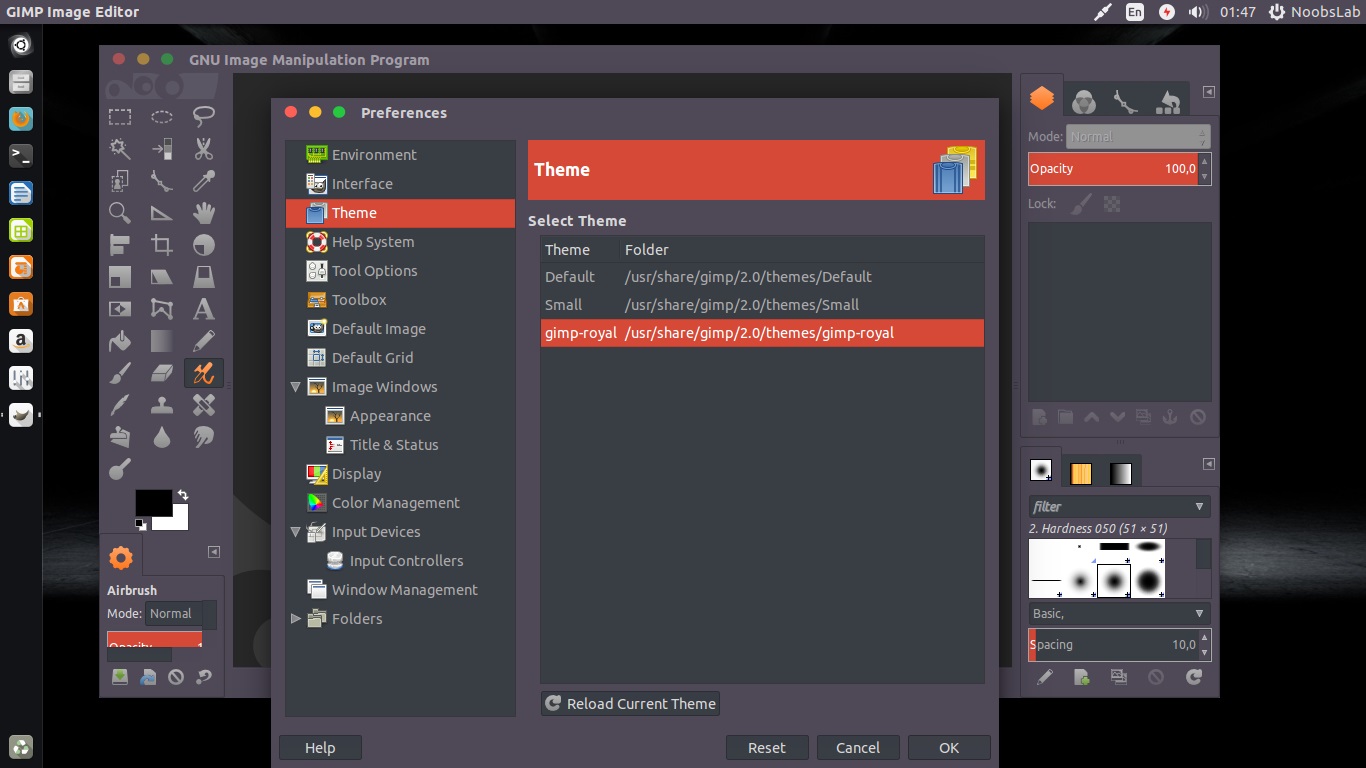Royal-Gtk is a modern flat theme with a combination of light and dark elements based on Numix. The original Numix theme modified to make more user experience better because it was too dark according to Sultan Al Isaiee. He did it for himself but then he shared his work with public.
Now this theme contains less dark colors, dark toolbar for Gtk3 apps, dark theme for GIMP and Qt Creator, new window controls (similar to OSX 10.10) and border-less Unity app windows. He modified this only for Ubuntu Unity but as I tested it can work under Linux Mint too. If you use QtCreator then you can skin QtCreator by open 'Qt-SDK' from Dash/Menu, skin shortcut is installed with theme. You can use Unity Tweak Tool, Gnome-tweak-tool or Ubuntu-Tweak to change themes.
Now this theme contains less dark colors, dark toolbar for Gtk3 apps, dark theme for GIMP and Qt Creator, new window controls (similar to OSX 10.10) and border-less Unity app windows. He modified this only for Ubuntu Unity but as I tested it can work under Linux Mint too. If you use QtCreator then you can skin QtCreator by open 'Qt-SDK' from Dash/Menu, skin shortcut is installed with theme. You can use Unity Tweak Tool, Gnome-tweak-tool or Ubuntu-Tweak to change themes.
To install Royal-Gtk theme in Ubuntu 15.10 Wily/15.04 Vivid/14.04 Trusty/Linux Mint 17.x/17 open Terminal (Press Ctrl+Alt+T) and copy the following commands in the terminal:
That's it