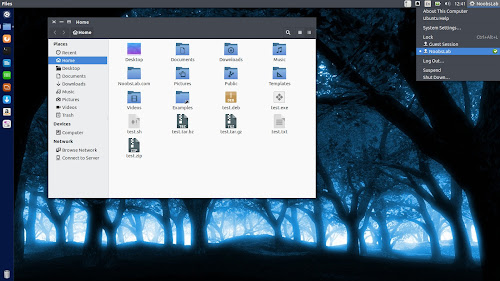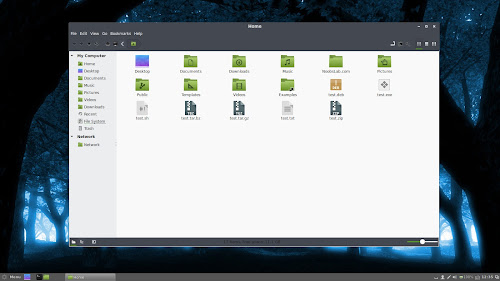There are many dark themes available for GTK with different combinations, mostly people like dark themes because it doesn't hurt eyes that much. This theme set is inspired by the default dark look of WPS office and the guy created this theme using Numix Gtk. It features a modern and clean look in your choice of 3 variants. With fully integrated and tested support for many of the popular desktops Including: Unity, Cinnamon, Mate, Xfce, Lxde, OpenBox, Gnome Classic & Fallback. It has been designed to be compatible with most GTK2/3 desktops out of the box. Vibrancy-Colors icons used in following screenshots. You can use Unity Tweak Tool, Gnome-tweak-tool or Ubuntu-Tweak to change themes.
To install StylishDark themes in Ubuntu 15.04/14.10/14.04/Linux Mint 17.1/17 open Terminal (Press Ctrl+Alt+T) and copy the following commands in the Terminal: